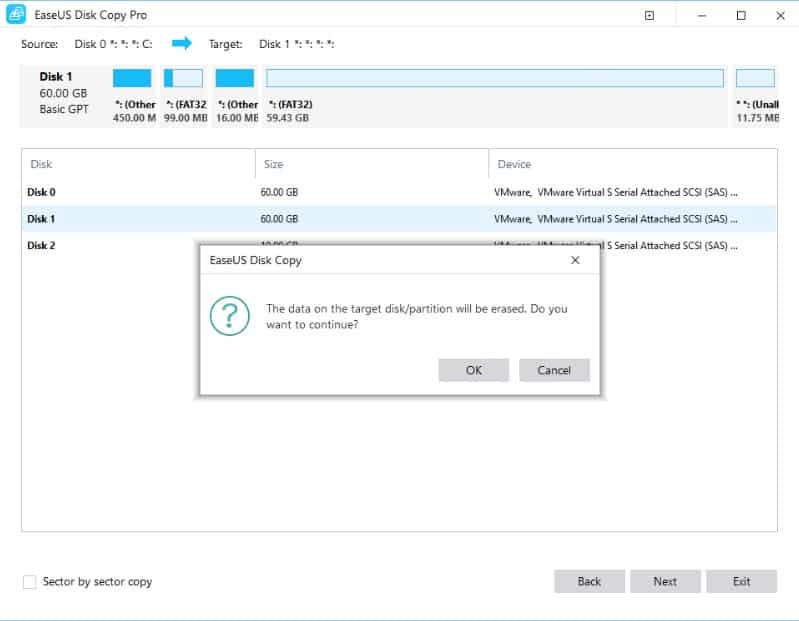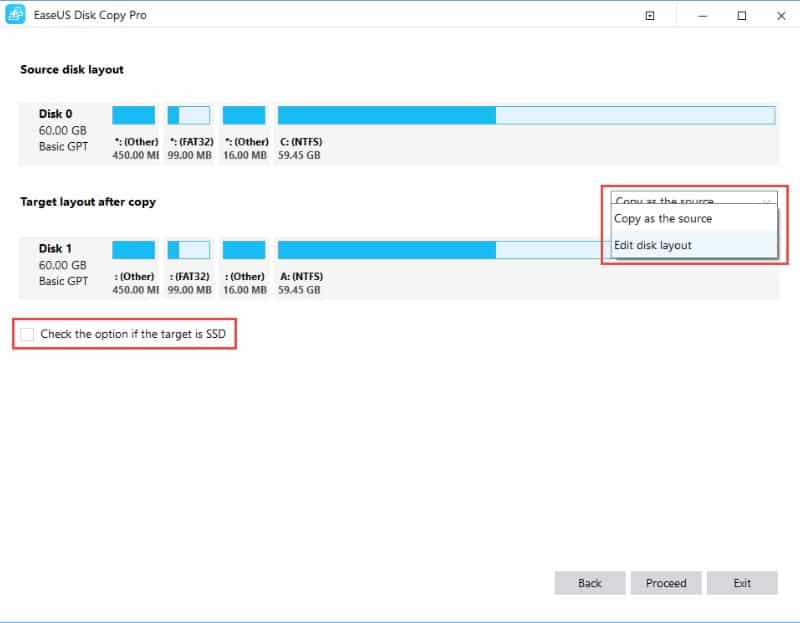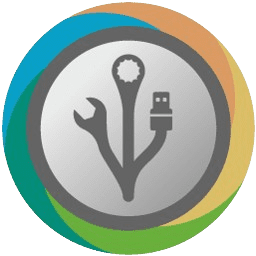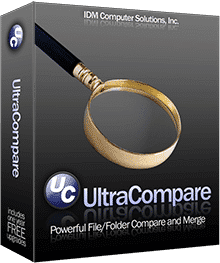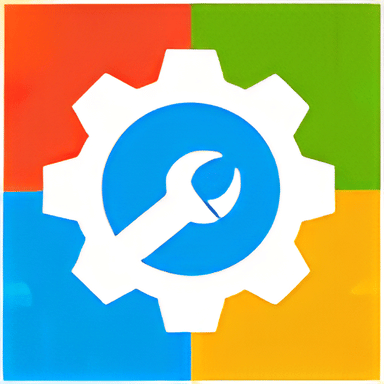- Posted by:
- Posted on:
- Category: Tools & UtilitiesTools & Utilities
- Version: 5.0 Build 20230509
- System: Windows
- Developer: EaseUS
- Price:
USD 0 - Views:
15
Free Download EaseUS Disk Copy Editions: Workstation/Pro/Server/Technician for Windows; this application can easily upgrade your hard drive from old disks to new ones.
EaseUS Disk Copy Overview
EaseUS Disk Copy is software designed to help you clone or duplicate disks quickly and safely. With EaseUS Disk Copy, you can easily transfer the entire contents from one disk to another, including your operating system, applications, files and other settings. Using advanced technology, the software ensures optimal data integrity during the cloning process.
EaseUS Disk Copy offers a wide range of features that make it one of the best options for disk cloning. Here are some of the key features offered by this software:
- Fast and Efficient Disk Cloning: EaseUS Disk Copy allows users to clone an entire disk or partition at a high speed. Its advanced algorithms ensure that the cloning process runs smoothly without compromising on speed or quality.
- One-click Cloning: The software offers a “one-click cloning” option that lets users easily clone an entire disk or partition with just a few mouse clicks. This feature is especially useful for users who do not have in-depth technical experience.
- Support for Different Disks and Partitions: EaseUS Disk Copy is compatible with various types of disks and partitions, including HDD, SSD, RAID, GPT, MBR, and more. This provides wide flexibility in performing disk cloning on various system configurations.
- Intuitive User Interface: The simple and easy-to-use user interface makes EaseUS Disk Copy suitable for users of different skill levels. The cloning process can be performed with ease, even by inexperienced users.
- Secure Data Protection: EaseUS Disk Copy maintains data integrity during the disk cloning process. Users can rest assured that their data will be transferred without loss or damage.
Technical Details and System Requirements
- Supported OS: Windows 11, Windows 10, Windows 8.1, Windows 7
- RAM (Memory): 2GB RAM (4GB recommended)
- Free Hard Disk Space: 200MB or more