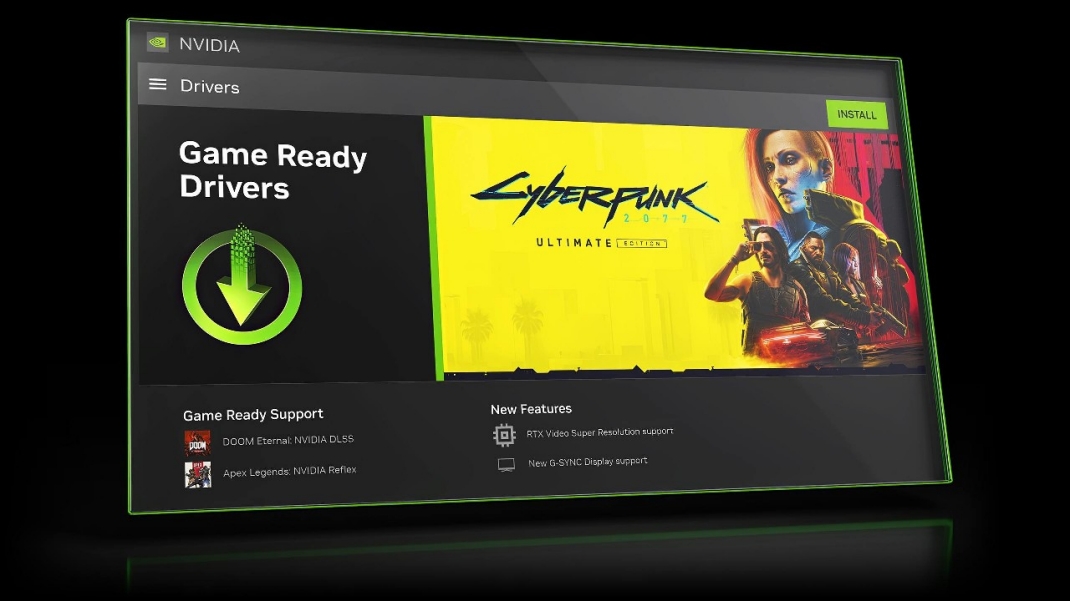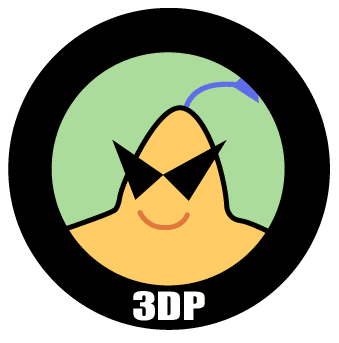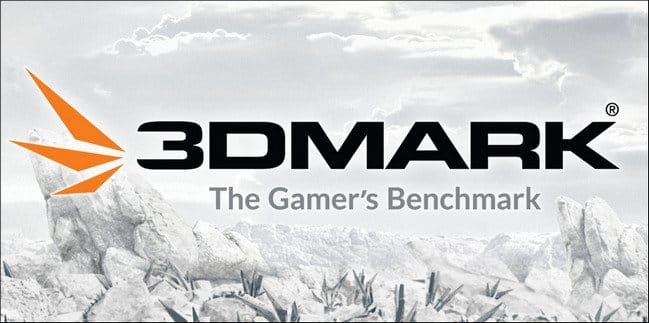- Posted by:
- Posted on:
- Category: Tools & UtilitiesTools & Utilities
- Version: 11.0.1.189
- System: Windows
- Developer: NVIDIA
- Price:
USD 0 - Views:
17
NVIDIA App: The Complete Guide to Maximum Graphics Performance
NVIDIA App Overview
NVIDIA App is an official app from NVIDIA designed to manage and optimize NVIDIA graphics hardware, such as GeForce series GPUs, Quadro, and others. The app serves as a control center for users to update drivers, adjust graphics settings, and monitor device performance in real-time. With its intuitive interface and constantly updated features, the NVIDIA App is an indispensable tool for gamers, content creators, and tech professionals.
NVIDIA App Features
The NVIDIA App offers a variety of features designed to meet the needs of users with different skill levels. Here are some of its key features:
a. Automatic Driver Update
This app automatically checks for the latest driver updates and notifies users to update the software for optimal compatibility and performance.
b. Game Optimization
With the Game Ready Optimization feature, the NVIDIA App automatically adjusts graphics settings based on your device specifications, ensuring a smooth gaming experience without lag.
c. NVIDIA ShadowPlay
This feature allows users to record high-quality gameplay, live stream, or save their favorite gaming moments without taxing GPU performance.
d. GPU Performance Monitor
Users can monitor the temperature, fan speed, and GPU utilization rate in real-time through the easily accessible Performance Overlay.
e. NVIDIA Broadcast
Designed for content creators, this feature provides AI-based tools to improve sound and video quality during streaming, such as background noise removal and virtual background effects.
f. Studio Mode
For creative professionals, NVIDIA App provides Studio Driver settings optimized for creative applications such as Adobe Premiere, Blender, and more.
System Requirements
- Operating System: Windows 10/11 (64-bit)
- Supported GPUs: NVIDIA GeForce GTX/RTX, Quadro, or other compatible series.
- Processor: Intel Core i3 or AMD Ryzen 3 (or higher).
- RAM: Minimum 4 GB (8 GB or more recommended).
- Storage Space: 250 MB for application installation, additional for driver file storage.
- Internet Connection: Required for driver updates and access to online features.