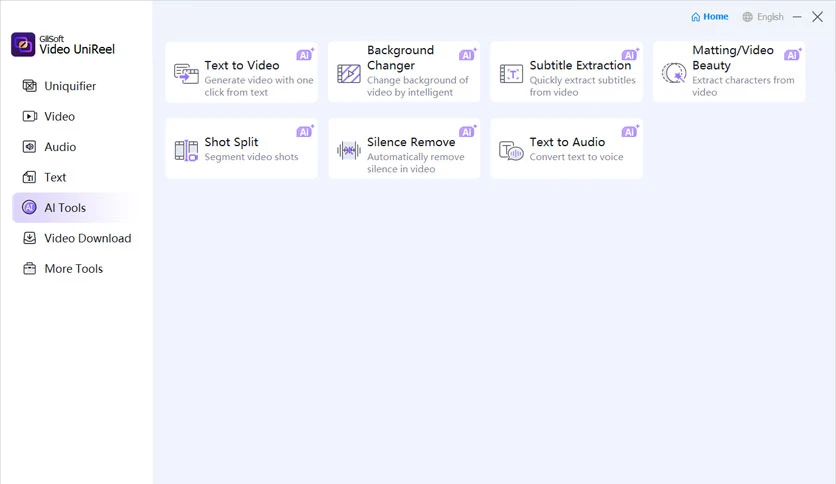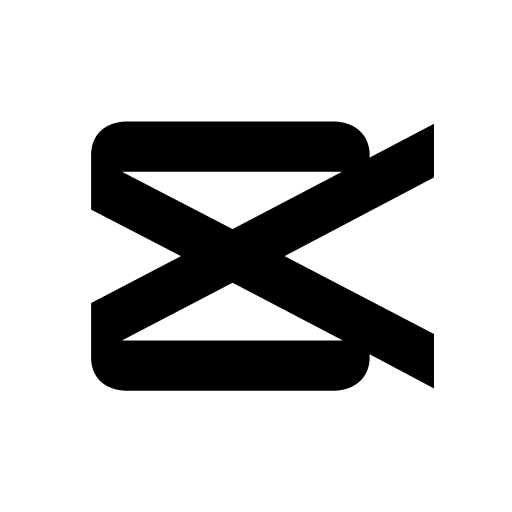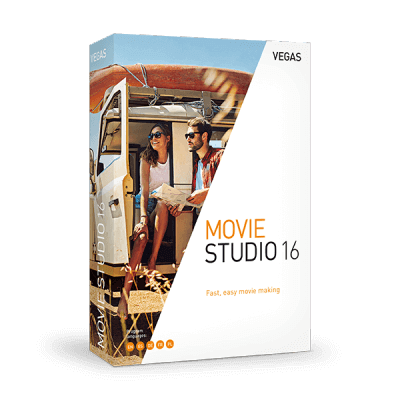- Posted by:
- Posted on:
- Category: Video EditorVideo Editor
- Version: 18.5.0
- System: Windows
- Developer: Gilisoft
- Price:
USD 0 - Views:
47
Download Gilisoft Video UniReel 18 for free – Edit videos with just a few clicks, create movies, apply effects, add watermarks, subtitles and video transitions.
UniReel Video Gilisoft Overview
Gilisoft Video UniReel is a versatile video editing app designed for users who want to create and edit videos with ease. Almost everyone can record videos, whether using a digital camera, smart phone, or professional camcorder, but raw videos are usually not interesting to watch. Gilisoft Video UniReel can help you create amazingly edited movies, cut and merge video clips without compromising quality, apply trendy video effects and filters, add music, titles and much more!
With Gilisoft Video UniReel, you can select the best footage; Remove unwanted footage; Merge the best material into a movie; Add effects, graphics, music, text; Change the style, rhythm, or mood of the video; Add text, images, videos, and animated GIFs as watermarks for videos, as well as create picture-in-picture videos.
Gilisoft Video UniReel Features
- Cut and split videos: Gilisoft allows users to cut long videos into smaller clips without compromising quality by using the Easy Cutter and Batch Cutter features. Users can also split videos by time or file size, providing flexibility to meet various editing needs.
- Splicingand merging: The software allows users to seamlessly splice multiple video clips, making it easier to create connected movie projects.
- Visual effects: Users can apply various effects such as Black and White, Old Film, and Mosaic, in addition to basic adjustments such as brightness, contrast, and saturation.
- Watermarks and Overlays: This editor supports adding text watermarks, picture-in-picture (PIP) overlays, and other graphical elements to enhance video presentations.
- Audio editing: Users can adjust sound levels, add background music, and even remove or replace soundtracks in videos.
- Create GIFs: Gilisoft includes a GIF Maker that allows users to convert video clips into GIFs by selecting specific entry and exit points.
- 2D to 3D conversion: This feature turns standard videos into 3D content, adding depth to visual projects.
- Document conversion: Users can convert presentations or PowerPoint documents to video format, making it easier to share information visually.
System Requirements
- Operating System: Windows 11/10/8.1/8/7
- Processor: Minimum 1 GHz processor (2.4 GHz recommended)
- RAM: 2GB (4GB or more recommended)
- Free Hard Disk Space: 1GB or more recommended