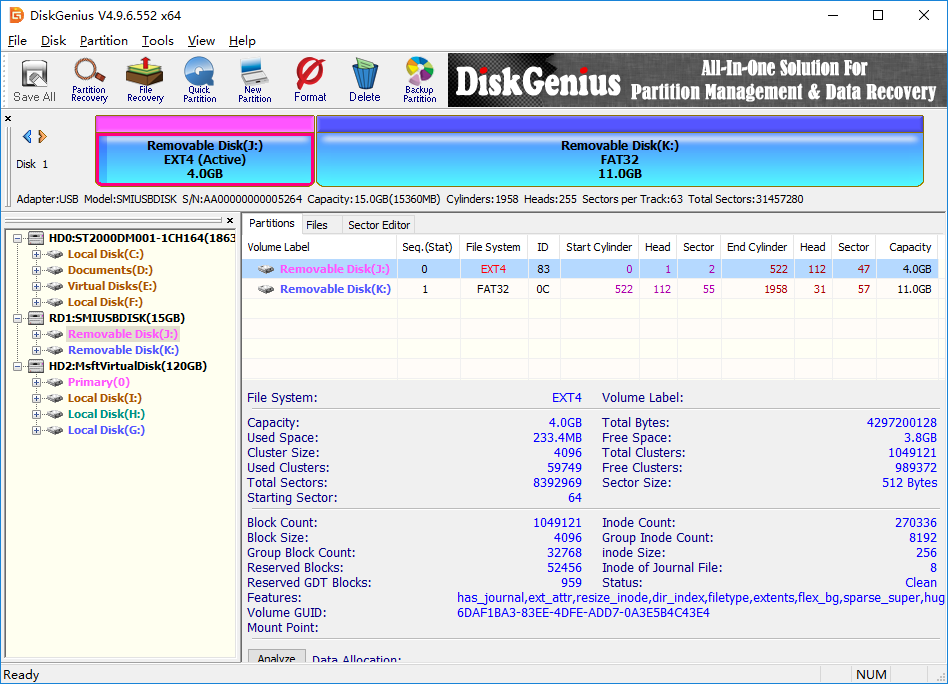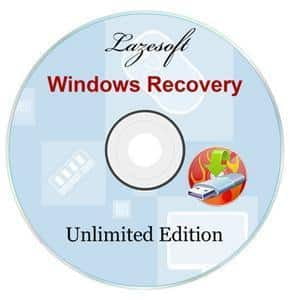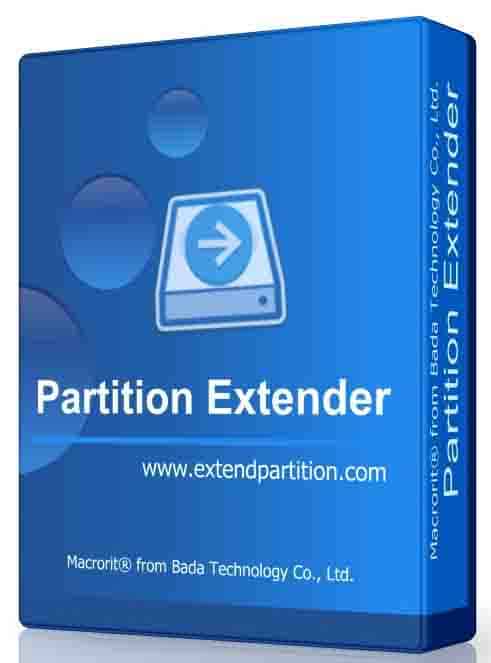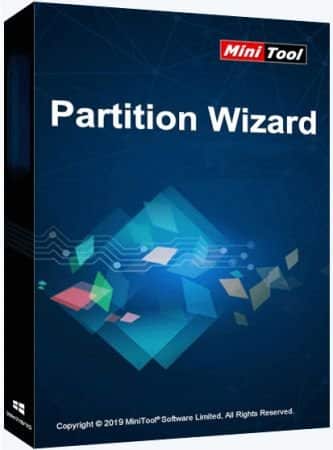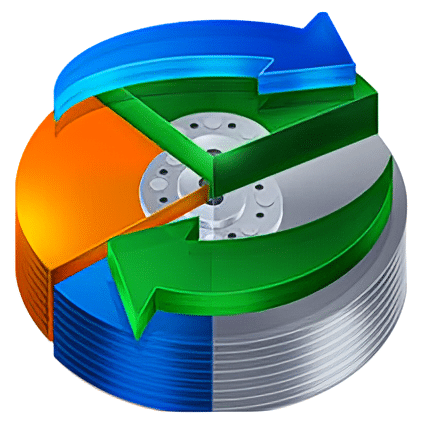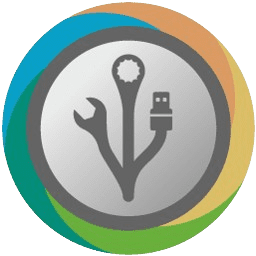- Posted by:
- Posted on:
- Category: Tools & UtilitiesTools & Utilities
- Version: 5.6.1.1580
- System: Windows
- Developer: Eassos
- Price:
USD 0 - Views:
26
DiskGenius Professional 5 helps you recover files that were deleted by mistake, lost for no reason, or when the partition was reformatted, the system crashed, was attacked by a virus, or experienced partition failure. This program can recover lost partitions by rebuilding MBR and partition table. Additionally, DiskGenius is a valuable tool for managing disk partitions and performing backups.
This program is capable of dealing with various disk problems, such as lost files, lost partitions, corrupted MBR, and errors in the partition table. DiskGenius Professional also allows you to maintain disk security by creating an image copy of the partition along with its files as a backup.
Apart from managing partitions such as deleting, creating and formatting, DiskGenius Professional provides more advanced features such as recovering lost partitions, lost files, backup partitions, partition cloning, drive cloning, advanced file operations and etc. This application also supports VMware, VirtualBox, and Virtual PC virtual disk files and supports various types of drives such as IDE, SATA, SCSI, USB drives, and memory cards. DiskGenius Professional is also compatible with FAT12 / FAT16 / FAT32 / NTFS / EXT3 file systems.
DiskGenius Professional Features
- Recover files
- Rebuilding MBR | Rebuilding Partition Table
- Check Partition Errors
- Recover deleted partition
- Disk Management
- Reserved Partition Table
- Check and repair bad tracks and sectors
- Clone partition to image file
- Intuitive user interface
- Advanced and high-speed scanning algorithm
- Support for all professional digital camera memory cards and hard drives
- Support for all popular professional digital camera raw files
- Versatile preview capabilities
- Save Scan Information feature
System Requirements and Technical Details
- Supported OS: Windows 11, Windows 10, Windows 8.1, Windows 7
- RAM (Memory): 2 GB RAM (4 GB recommended)
- Free Hard Disk Space: 200 MB or more