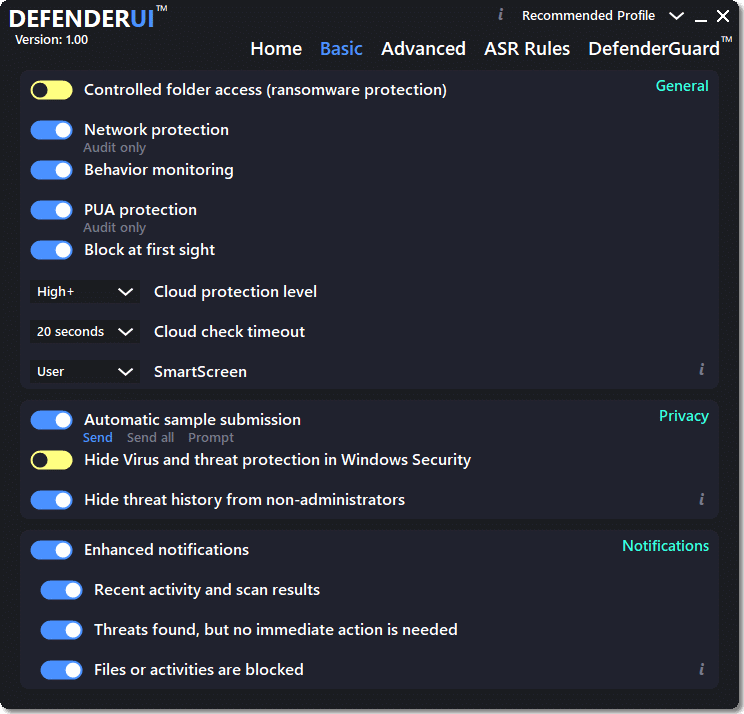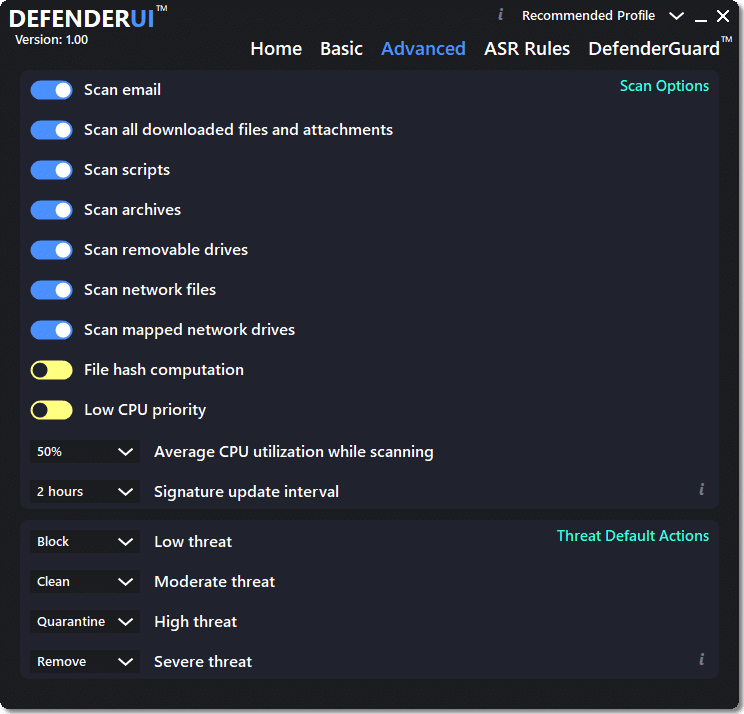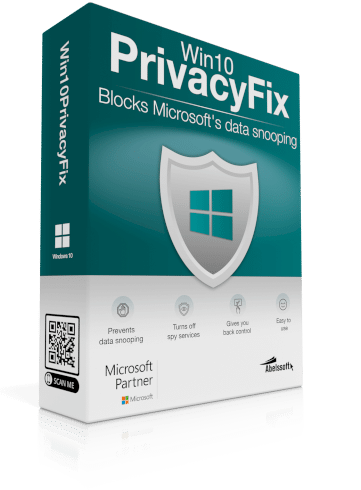- Posted by:
- Posted on:
- Category: Anti VirusAnti Virus
- Version: 1.12
- System: Windows 10/11
- Developer: DefenderUI
- Price:
USD 0 - Views:
13
Download DefenderUI free for Windows. This app can improve usability & unlock many hidden security features.
DefenderUI Overview
This application brings significant benefits and shows you various hidden security features. Compatible with Windows 10/11, this program allows you to control your computer system security more efficiently. You can easily enable or disable real-time and cloud-based protection and control the Windows Firewall.
Scans can be performed on-demand, including quick, complete, and customized scans. The utility also supports offline scanning, although it requires a system restart. This gives you full control over Microsoft Defender’s security features.
In addition, this utility presents different security profiles and provides one-click access to basic and advanced security settings. With the help of this utility, Microsoft Defender is no longer just an antivirus running in the background, but a full-featured security tool with a variety of settings and options that you can customize as needed.
DefenderUI Features
- Multiple security profiles to choose from
- Features on-demand scans and additional protection modules
- Features a graphical user interface (GUI) for exceptional Microsoft Security
- Enable or disable real-time and cloud-based protection
- Ability to turn Windows Firewall on and off
- Reveals various hidden security features
- Supports fast, complete, and custom scans
Technical Details and System Requirements
- Supported OS: Windows 11, Windows 10
- RAM (Memory): 2GB RAM (4GB recommended)
- Free Hard Disk Space: 200MB or more