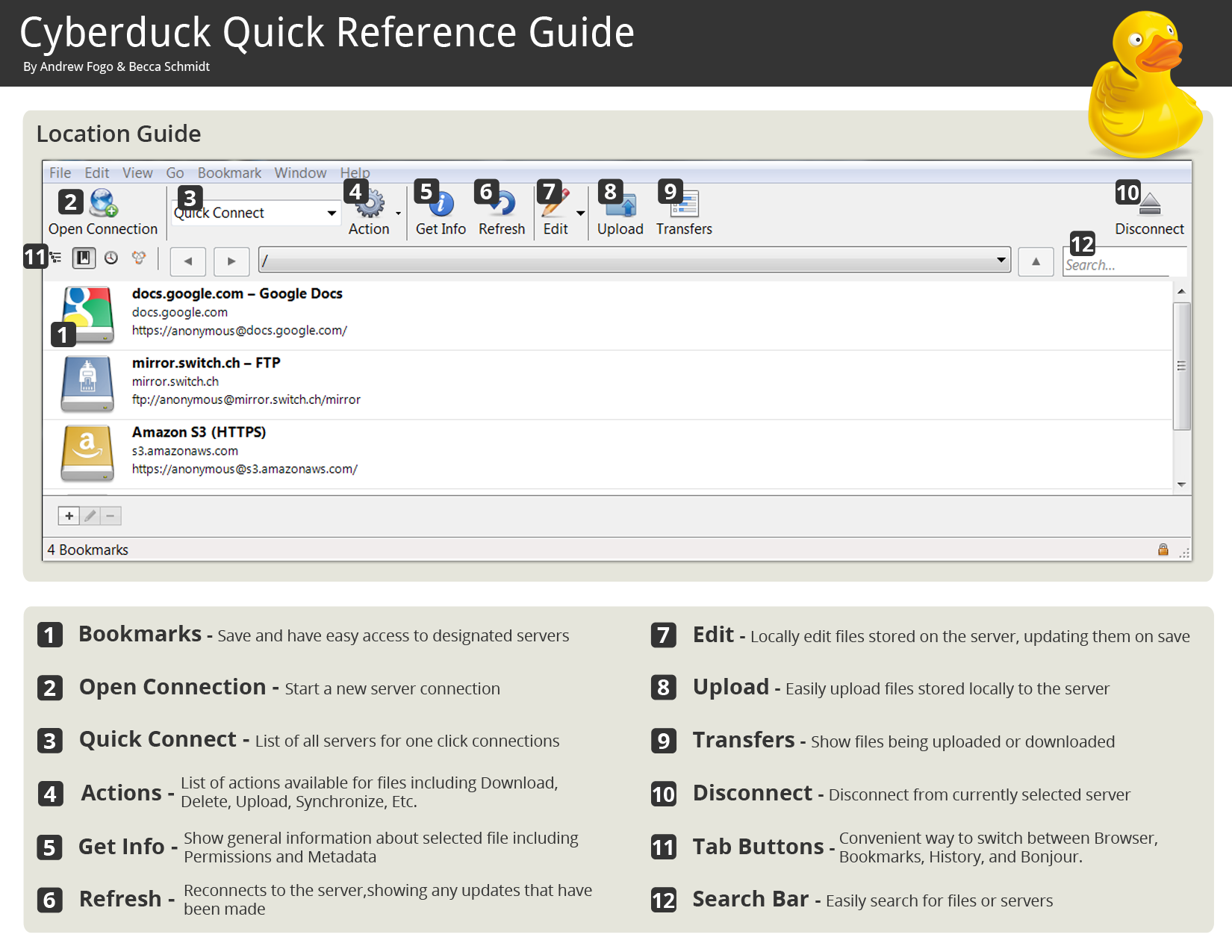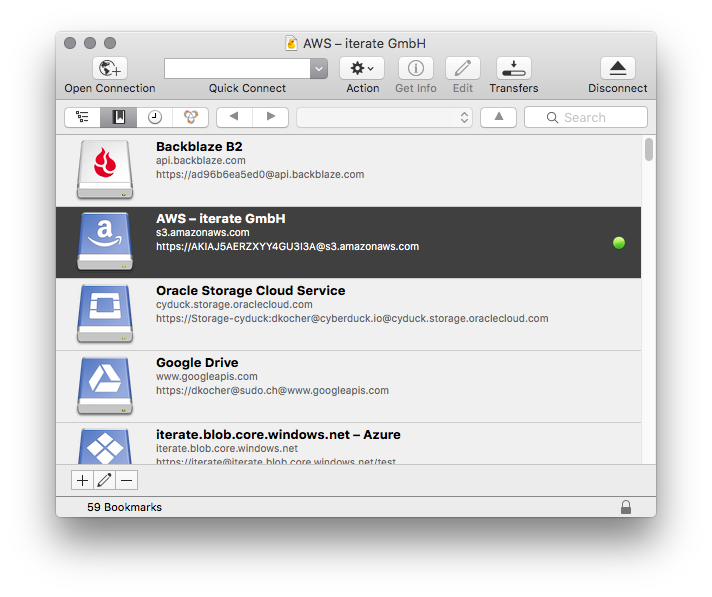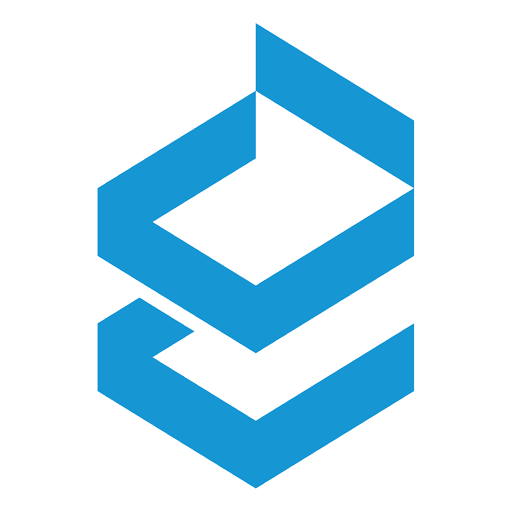Cyberduck Free Download for Windows PC, it is an application that can allow you to safely and efficiently transfer files between local computers and remote servers.
Cyberduck Overview
Cyberduck is a popular and easy-to-use FTP (File Transfer Protocol) application. It is designed to make it easy for users to manage and transfer files between local computers and remote servers. With its intuitive interface and comprehensive features, Cyberduck has become a favorite choice for many users who need fast and secure access to servers.
In an increasingly connected world that relies on efficient data transfer, Cyberduck plays a vital role in ensuring safe and reliable file delivery. The app supports a wide range of transfer protocols, including FTP, SFTP (Secure File Transfer Protocol), WebDAV, Amazon S3, OpenStack Swift, Backblaze B2, Microsoft Azure & OneDrive, Google Drive, and Dropbox.
In addition, Cyberduck offers strong security features. It supports SSL/TLS encryption to protect data during file transfers, and supports secure client and server authentication. By using Cyberduck, users can have full confidence that their sensitive information will remain protected during the file transfer process.
Cyberduck Features
Here are some of the excellent features offered by Cyberduck:
- Intuitive Interface: Cyberduck offers a simple and easy-to-use user interface, allowing users to quickly understand and operate this application without difficulty.
- Extensive Protocol Support: The app supports a wide range of transfer protocols, including FTP, SFTP, WebDAV, Amazon S3, and others. This allows users to connect to different types of servers with ease.
- Integration with Cloud Services: Cyberduck can integrate with various popular cloud services such as Amazon S3, Microsoft Azure, Google Cloud Storage, and others. Users can easily manage their files across these various cloud platforms.
- Fast and Stable File Transfer: The app is designed to provide fast and stable file transfers, with support for efficient parallel transfers.
- Data Security: Cyberduck supports SSL/TLS encryption, secure client and server authentication, and the use of SSH keys to ensure data security during file transfers.
- Integration with Text Editors: The app can integrate with external text editors, such as Sublime Text or TextMate, allowing users to edit files directly on the server.
- Task Automation: Cyberduck supports task automation by using shell scripts or Automator on macOS. This allows users to automate routine tasks, such as file synchronization or data backup.
System Requirements and Technical Details
- Supported OS: Windows 11, Windows 10
- RAM (Memory): 2GB RAM (4GB recommended)
- Free Hard Disk Space: 200MB or more