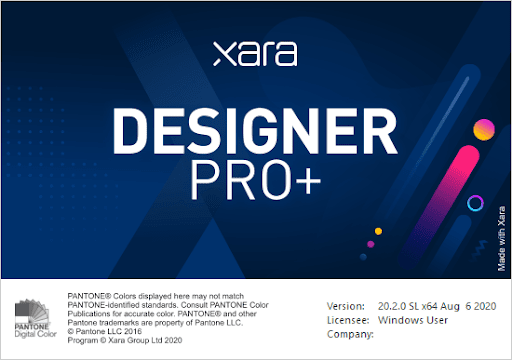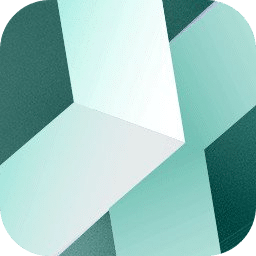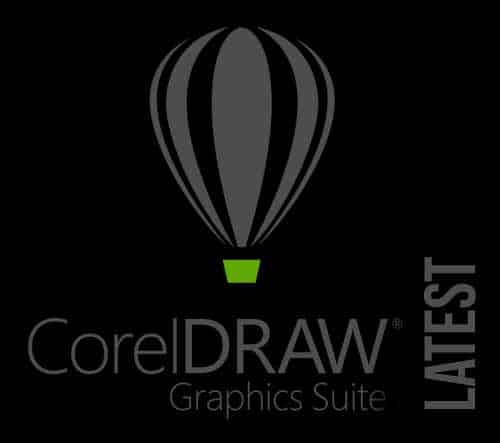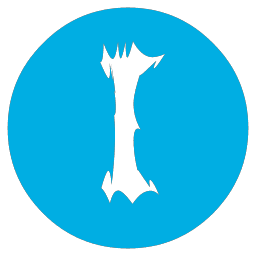- Posted by:
- Posted on:
- Category: Graphics & Design, Photo EditorGraphics & Design, Photo Editor
- Version: 2024 v25.2.0.48
- System: Windows
- Developer: Corel
- Price:
USD 0 - Views:
27
Features of CorelDRAW Graphics Suite
- Professional design application
- To design your signane, logo, web graphic or other project
- Maximize time efficiency with a suite of creative applications
- Easy to learn and use
- Produce original illustrations, signage and logos for print and web media
- And more!
Includes Extra Content
- CorelDRAWGraphicsSuite2022Extras-Fills
- CorelDRAWGraphicsSuite2022Extras-Fonts-Fonts
- CorelDRAWGraphicsSuite2022Extras-Images-Earth_and_Nature
- CorelDRAWGraphicsSuite2022Extras-Images-Layout
- CorelDRAWGraphicsSuite2022Extras-Images-Modern_Life
- CorelDRAWGraphicsSuite2022Extras-Images-Transport
- CorelDRAWGraphicsSuite2022Extras-Templates
Additional Content includes
- 7000 clip art, digital images, and vehicle templates
- 1000 high-resolution digital photos
- Over 1000 TrueType and OpenType fonts
- 150 professional templates
- Over 600 fountain, vector, and bitmap fills
System Requirements and Technical Details
- Windows 11 or Windows 10 (Version 21H1 or later), 64-bit, with the latest Updates
- Intel Core i3/5/7/9 or AMD Ryzen 3/5/7/9/Threadripper, EPYC
- OpenCL 1.2-enabled video card with 3+ GB VRAM
- 8 GB RAM
- 5.5 GB hard disk space for application and installation files
- Mouse, tablet, or multi-touch screen
- 1280 x 720 screen resolution at 100% (96 dpi)
- DVD drive optional (for box installation);
- Installation from DVD requires a download of up to 900 MB