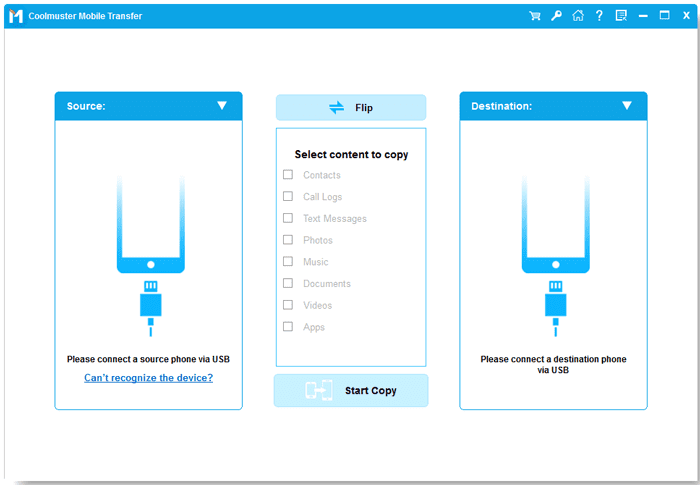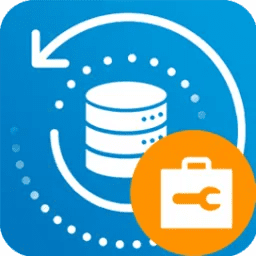- Posted by:
- Posted on:
- Category: Mobile Phone UtilitiesMobile Phone Utilities
- Version: 3.0.14
- System: Windows
- Developer: Coolmuster
- Price:
USD 0 - Views:
22
Free download Coolmuster Mobile Transfer 3 – Phone data transfer software that can be used to transfer data between two phones, be it Android to Android, iOS to iOS, or Android to iOS.
Coolmuster Mobile Transfer Overview
Coolmuster Mobile Transfer is a powerful software designed to facilitate efficient data transfer between mobile devices. With Coolmuster Mobile Transfer, you can easily transfer various types of data, including contacts, text messages, photos, and videos between mobile devices that have different operating systems, such as iOS and Android. Its main advantage lies in its ability to simplify the data transfer process, ensuring that you can quickly and safely switch from one device to another without losing valuable information.
Not only does this app serve as a mobile data transfer tool, but it also provides the ability to quickly and thoroughly back up data from your mobile device to your computer, whether you’re using an Android or iOS phone or tablet.
Coolmuster Mobile Transfer Features
- Data Transfer Between Devices: Allows users to easily transfer data from one device to another.
- OS Compatibility: Supports data transfer between iOS and Android devices, even if the operating systems are different.
- Total Data Transfer: Provides the ability to transfer all types of data, including contacts, text messages, photos, and videos.
- Fast and Complete Backup: Facilitates a quick and thorough data backup process from mobile devices to computers.
- File Recovery from Backup: Allows users to easily restore files from a previously created backup.
- Simple and User-Friendly: Intuitive interface to ensure an easy and efficient user experience.
- Universal Compatibility: Can be used on various Android or iOS phones and tablets.
- Popular Operating Systems: Supports popular phone operating systems such as iOS and Android.
- Backup to Computer: Provides the option to back up data directly to a computer for added security.
- Transfer Photos Between Android Phones: Provides a special feature to transfer photos between two Android phones.
Technical Details and System Requirements
- Supported OS: Windows 11, Windows 10, Windows 8.1, Windows 7
- RAM (Memory): 2 GB RAM (4 GB recommended)
- Free Hard Disk Space: 200 MB or more