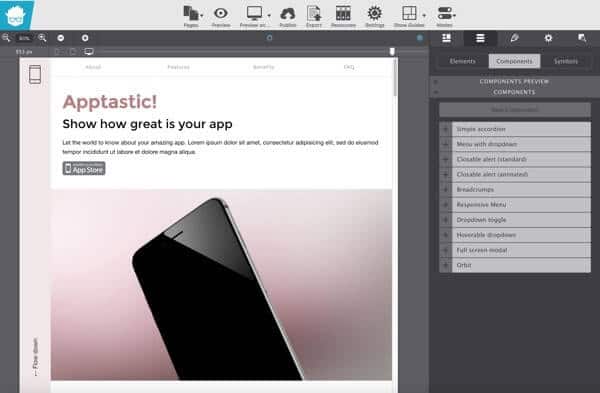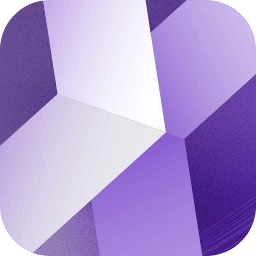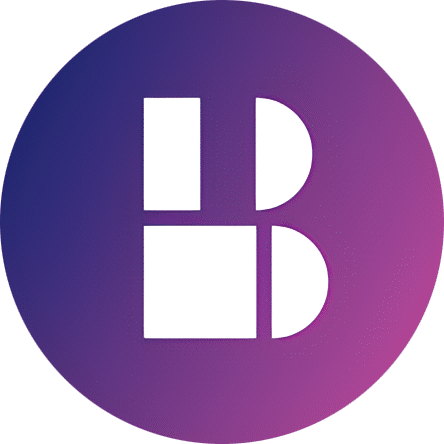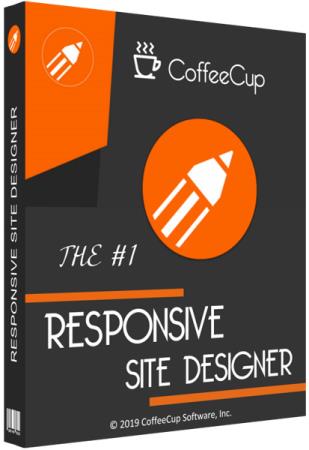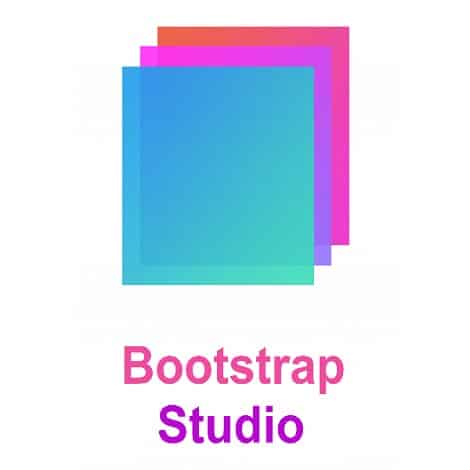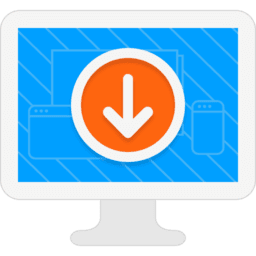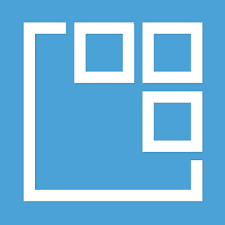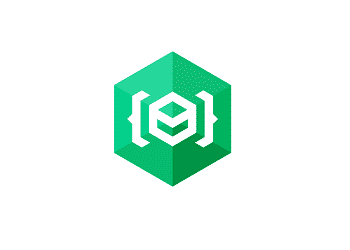- Posted by:
- Posted on:
- Category: Web & ProgramingWeb & Programing
- Version: 2.5 Build 530
- System: Windows
- Developer: CoffeeCup Software
- Price:
USD 0 - Views:
20
Free Download CoffeeCup Responsive Foundation Framer for Windows PC, it provides a solid grid system and a well-tested standard style library. It has a JavaScript module that allows you to easily create interactive website components such as dropdowns and responsive navigation patterns.
CoffeeCup Responsive Foundation Framer Overview
CoffeeCup Responsive Foundation Framer is an excellent tool for creating responsive websites. It is easy to use and has a wide range of features that make it an essential tool for every web developer. It has a simple and intuitive interface besides, allowing you to quickly create responsive and mobile-first websites with the help of Foundation, the most popular responsive web framework.
If you are looking for a responsive foundation framework that will help you create responsive websites and web applications, then CoffeeCup Responsive Foundation Framer can be the best solution for you as a web developer. This framework is built on the Foundation 6 framework and includes a responsive grid system, Sass variables and mixins, and much more. With CoffeeCup Responsive Foundation Framer, you can create responsive websites and web apps that look great on all devices.
CoffeeCup Responsive Foundation Framer Features
- Use CSS full layouts by simply selecting options, pressing buttons, and specifying dimensions. It won’t just be imaginative; it will be ingenious!
- Save mobile viewers from downloading heavy, slow-loading image files. By using the Image element, you can present a friendlier size for every viewer.
- Place content where you want it. Choose your display, absolute positioning, set it to clear or float, or simplify your life by using the amazing visual Flexbox controls.
- Don’t limit yourself to a single background. Layer multiple backgrounds for extra dimension to get a truly immersive look.
- Use the right picker to grab colors from anywhere on the screen. Keep them organized and reuse them by saving them to your palette.
- Clickable controls make it easy to organize and style your messages. It is loaded with customizable Google fonts as well. With the inline editor, you can personalize certain text with its appearance.
- Click through the Layout panel to compose your layout. Add, delete, and merge rows and columns to save content. Customize range width, offset, and push & pull settings too!