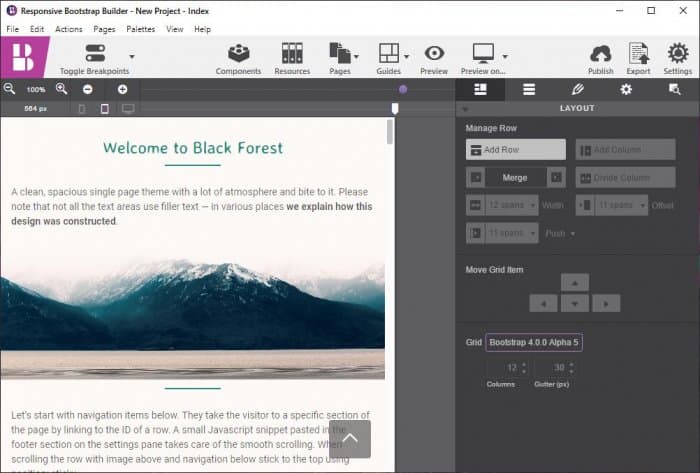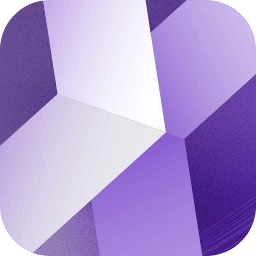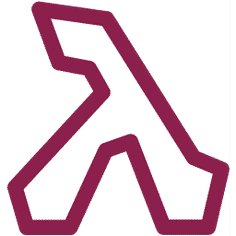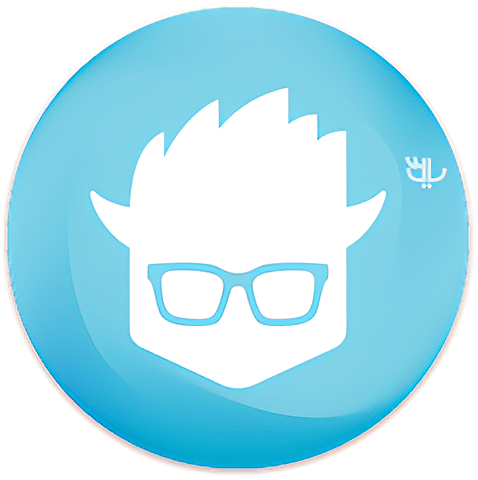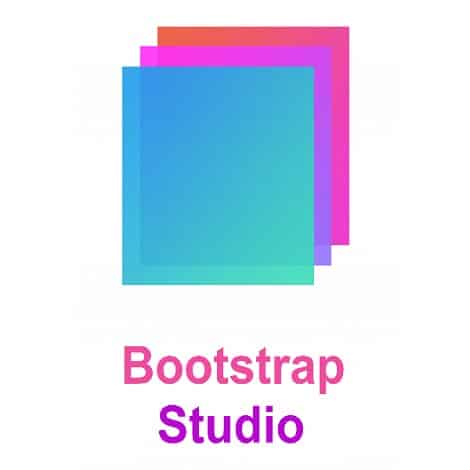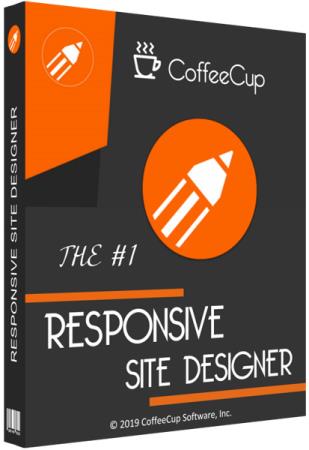- Posted by:
- Posted on:
- Category: Web & ProgramingWeb & Programing
- Version: 2.5.351
- System: Windows
- Developer: CoffeeCup Software
- Price:
USD 0 - Views:
26
Download Responsive Bootstrap Builder 2 for free – Visual website builder software designed to create responsive websites using the Bootstrap framework.
CoffeeCup Responsive Bootstrap Builder Overview
CoffeeCup Responsive Bootstrap Builder is a powerful and intuitive web development tool, designed to make it easy to create responsive websites using the Bootstrap framework. Developed by CoffeeCup Software, this software provides a highly effective solution for web developers and designers who want to create responsive and visually appealing displays. CoffeeCup Responsive Bootstrap Builder has the remarkable ability to integrate Bootstrap directly into the user interface, allowing users to create responsive designs without the need for in-depth coding knowledge.
One of the key features of CoffeeCup Responsive Bootstrap Builder is the user-friendly and intuitive user interface. Users can easily customize layouts, add components, and view results in real-time, enabling fast and efficient designs. The software also provides a wide array of customizable Bootstrap blocks and components, providing flexibility in designing layouts that suit project needs.
In addition, CoffeeCup Responsive Bootstrap Builder comes with a live preview feature, so users can see how their site will look on various devices before publication. With the combination of ease of use, powerful visual editing capabilities, and full integration with the Bootstrap framework, CoffeeCup Responsive Bootstrap Builder is a smart choice for professionals who want to develop responsive and modern websites without excessive technical complexity.
Features of CoffeeCup Responsive Bootstrap Builder
- Harness the full design power of CSS through simple clickable controls.
- The Image element presents device-specific images.
- Everything from absolute, clear or floating display and positioning, to stunning Flexbox controls.
- Layer multiple backgrounds for ultra creativity.
- Grab colors from anywhere on the screen and organize them into reusable palettes.
- Google fonts, fallbacks, inline editing, viewport-related sizing and every other typography style control you can think of.
- Add, delete, merge and move rows and columns. Adjust range widths, offsets and push & pull settings too.
Technical Details and System Requirements
- Supported OS: Windows 11, Windows 10, Windows 8.1, Windows 7
- RAM (Memory): 2 GB RAM (4 GB recommended)
- Free Hard Disk Space: 500 MB or more