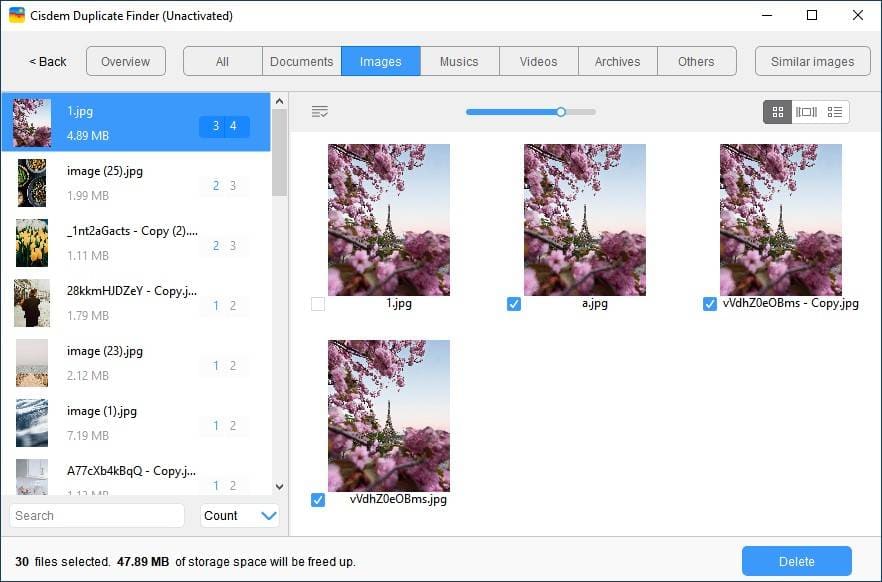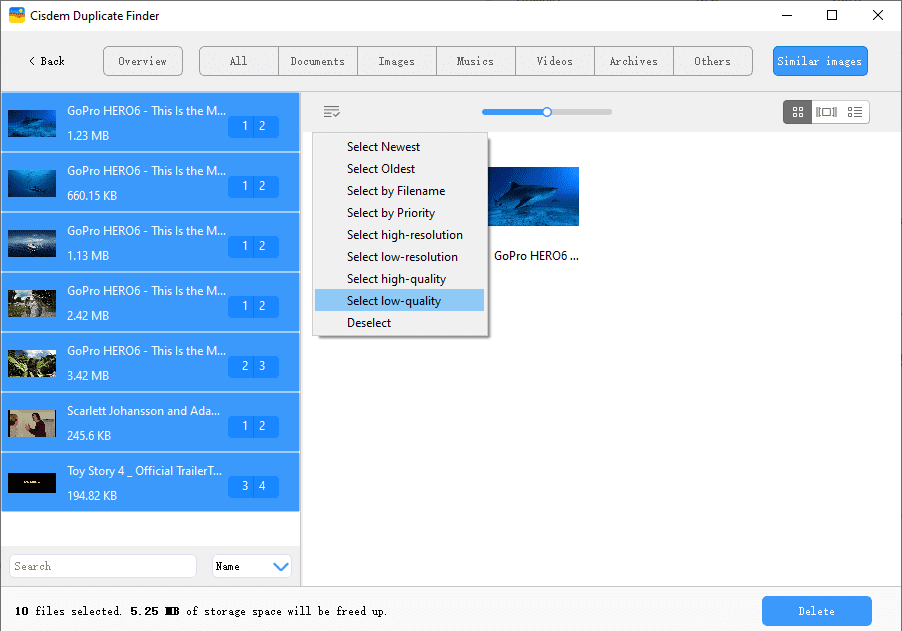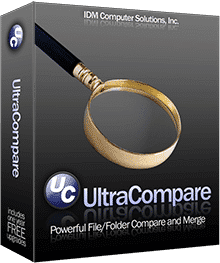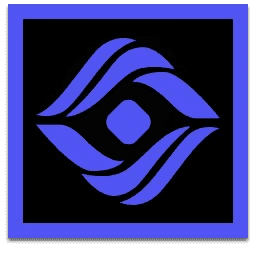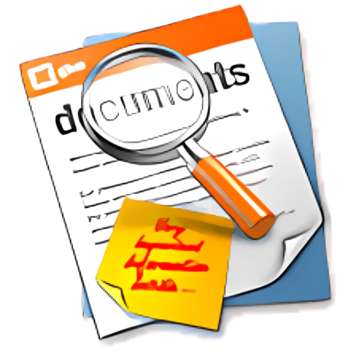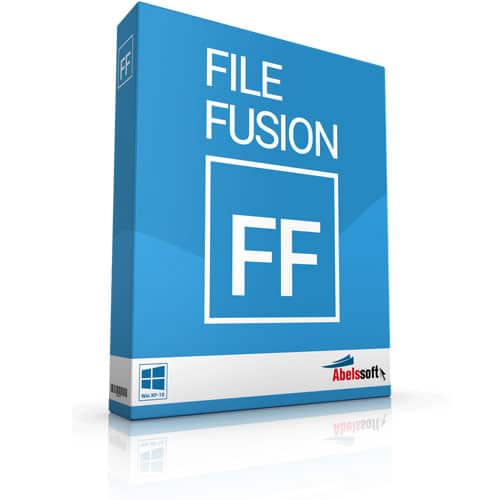- Posted by:
- Posted on:
- Category: Tools & UtilitiesTools & Utilities
- Version: 3.0.0
- System: Windows
- Developer: Cisdem
- Price:
USD 0 - Views:
12
Download Cisdem Duplicate Finder 3 for free – Quickly and accurately find and remove duplicate files and reclaim more storage space on your computer.
Cisdem Duplicate Finder Overview
Cisdem Duplicate Finder is an efficient software designed to quickly and accurately find and remove duplicate files, thus regaining more storage space on your computer. Using sophisticated scanning algorithms, Cisdem Duplicate Finder compares files based on content rather than just name, time or size. With an advanced and configurable scanning engine, you have precise control over where and what types of files to scan.
By utilizing advanced scanning algorithms, Cisdem Duplicate Finder can quickly identify duplicates in Photos (iPhoto) and Music (iTunes), while still preserving the app’s file structure. It helps detect and remove very similar images with slight differences. Cisdem Duplicate Finder groups duplicate files into different categories, such as Documents, Pictures, Music, Videos, Archives, Packages, etc. By displaying duplicate files by name, size, number, or type, you can see which duplicate files are taking up the most space. In addition, this tool also has a built-in search feature to find duplicate files specifically and automatically highlights duplicates based on customizable selection rules for easy removal. Cisdem Duplicate Finder can be trusted to automatically select duplicates and maintain the integrity of the original files. Duplicate files can be moved into the Trash, a special folder, or permanently deleted.
Features of Cisdem Duplicate Finder
- Delete duplicate files within the app
- Search for similar images intelligently
- Easily find all unnecessary duplicate files
- Scan files of a specific type or size for quick scanning
- Set ignore list to keep certain files or folders undisturbed
- Find similar pictures, videos, music, documents, archives, etc.
- Support external hard drives and network volumes
Technical Details and System Requirements
- Supported OS: Windows 11, Windows 10 (64-bit)
- Processor: 1GHz or above Intel processor, AMD processor
- RAM (Memory): 1 GB RAM (2 GB recommended)
- Free Hard Disk Space: 200 MB or more