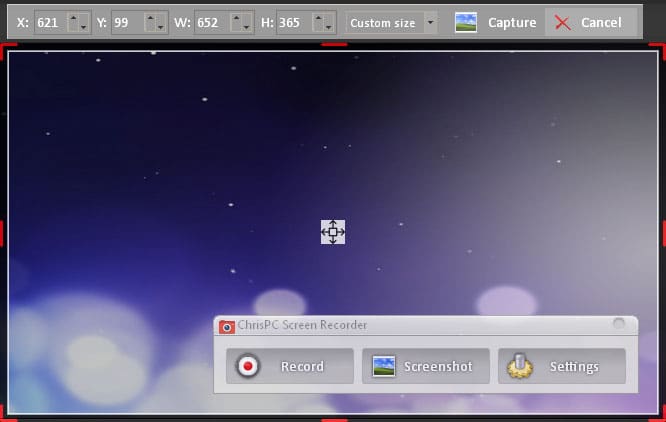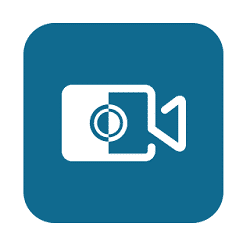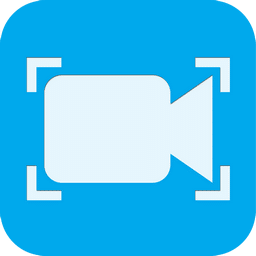- Posted by:
- Posted on:
- Category: MultimediaMultimedia
- Version: 2.23.0420
- System: Windows
- Developer: Chris PC
- Price:
USD 0 - Views:
10
ChrisPC Screen Recorder Pro is a multimedia application that can allow you to record your desktop screen activity and take screenshots on your desktop with ease. This application will be very useful for creating video tutorials, business presentations, gameplay and others.
This application is very lightweight and easy to use besides that it supports all the latest windows operating systems, providing you with an elegant user interface that is easy to understand to make recording your desktop screen easier, if you are interested you can try it.
ChrisPC Screen Recorder Pro Features
- Record your screen with audio from your PC with 1 click to MP4 file.
- Select the audio recording source, you can record your desktop audio (what you hear) or any microphone you have connected to your computer.
- Screen recording in 3 modes: the ability to record full screen, selected area on the desktop or application window.
- Record your gameplay in windowed and borderless modes.
- Choose the optimal recording quality settings for your computer configuration.
- Choose the FPS (frames per second) for your recording: 60, 50, 30, 25, 20, 15, 10, 5, 1.
- Preset the video encoding for H.264 MP4.
- Audio encoding to AAC or MP3 codec.
- If you have audio-video synchronization problems in the recorded files, you can fix it by enabling the “Improve audio-video synchronization” option in Settings->Advanced Settings.
- Customize the recording file name based on the recording date and time.
- Video Preview and edit the video after recording.
- Hide cursor movement while recording.
- Add text watermark to your video, choose font name, size, text color and background color with ease.
- Add an image watermark to your video, by selecting a PNG or JPG file to use as a watermark.
- Screen capture in 3 modes: Take a snapshot of the full screen, selected area on the desktop or application window.
- Save screenshots to PNG, JPG or BMP files.
- Customize the screenshot file name based on the recording date and time.
- Quick Hotkey Configuration.
- Skinnable interface.
- Minimize ChrisPC Screen Recorder to systray.