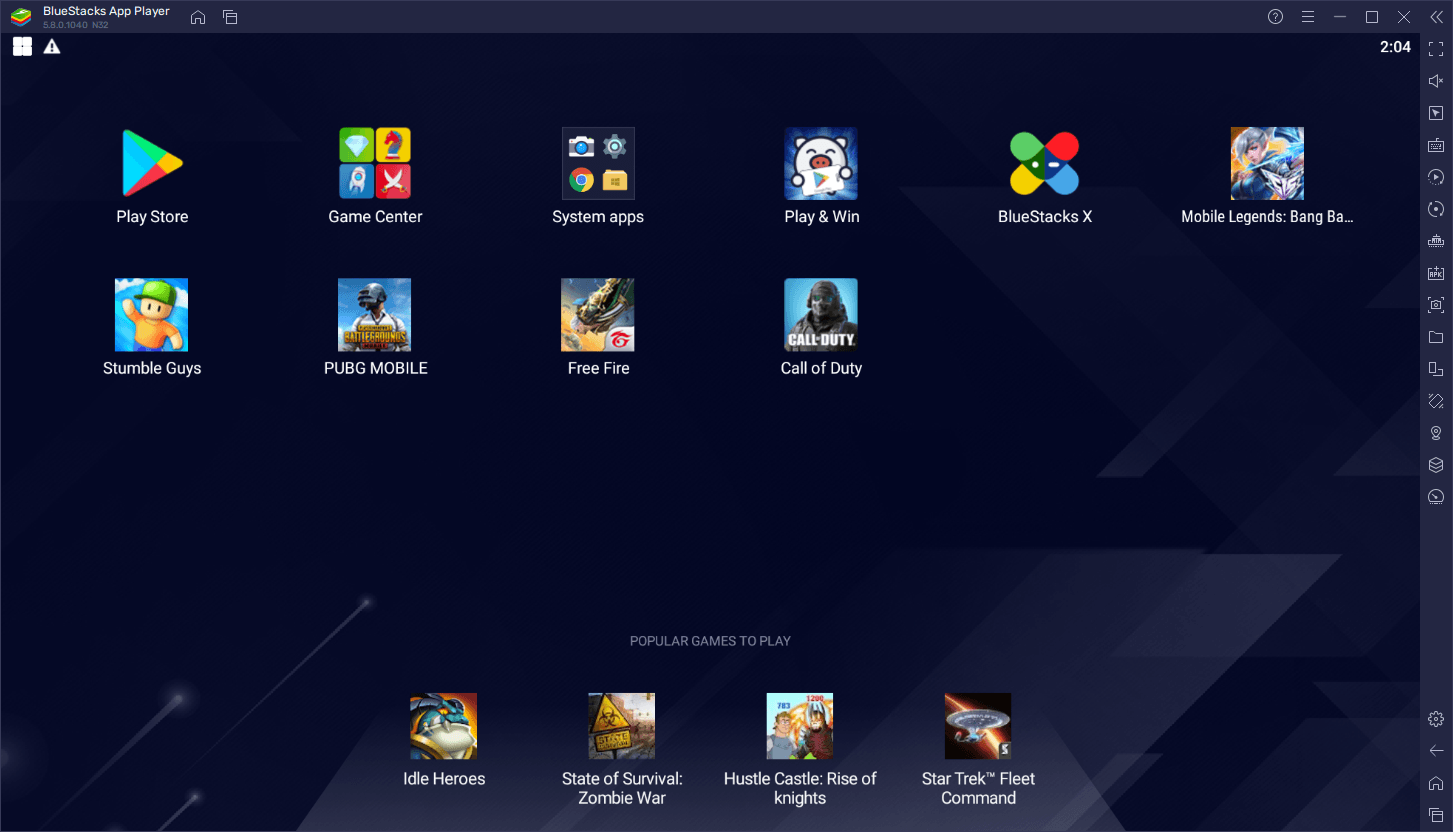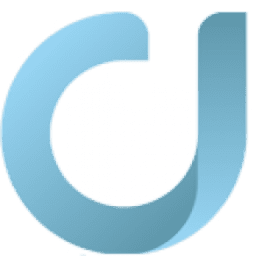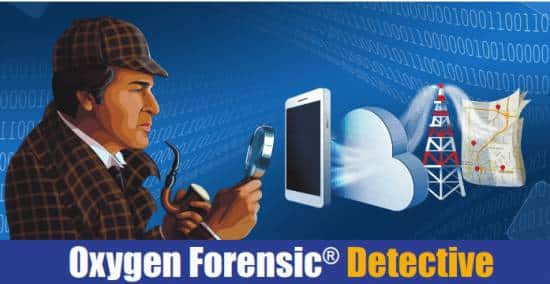- Posted by:
- Posted on:
- Category: Mobile Phone UtilitiesMobile Phone Utilities
- Version: 5.21.150.1024
- System: Windows
- Developer: BlueStacks
- Price:
USD 0 - Views:
16
BlueStacks is a popular emulator software used to run Android apps on computers. With BlueStacks, users can access and run thousands of Android apps and games right from their desktop. With a look similar to the Android interface, BlueStacks provides a seamless experience for users to explore and use their favorite apps right from their PC.
BlueStacks excels in high performance and broad compatibility. This emulator is designed to provide optimal performance, even when running apps and games that require high resources. BlueStacks also supports a wide variety of operating systems, including Windows 10, 8, and 7. With BlueStacks, you can run Android apps on your computer without needing to own a physical Android device.
In addition, BlueStacks also offers additional features that enhance the user experience. For example, users can integrate the BlueStacks app with streaming platforms like Twitch or Facebook Live, so that they can instantly broadcast the game or app they are running to their audience. BlueStacks also has a synchronization feature that allows users to access the same apps and games across multiple devices, so they can continue their activities without interruption when moving from their computer to their mobile device.
BlueStacks Features
- Familiar Android Interface: BlueStacks features an interface similar to Android devices, so users can easily adapt and operate Android apps on their computers.
- High Performance: BlueStacks is designed to provide optimal performance when running Android apps and games, including those that require high resources such as intensive graphics.
- Wide Compatibility: BlueStacks supports a wide variety of Android apps and games, including those available in the Google Play Store. Users can run almost all their favorite Android apps on their computer.
- Streaming Integration: BlueStacks allows users to integrate apps with streaming platforms such as Twitch or Facebook Live, so they can broadcast the game or app they are running live to their audience.
- Device Synchronization: BlueStacks enables the synchronization of apps and games between a user’s computer and mobile device. Users can continue their activities without interruption while moving from one device to another.
- Flexible Control Settings: BlueStacks provides flexible control settings, including support for keyboard and mouse use, as well as compatibility with gamepads for a more comfortable gaming experience.
System Requirements and Technical Details
- OS: Windows 10, Windows 8.1, Windows 8, Windows 7, Windows Vista SP2, Windows XP SP3 (32-bit only)
- You must be an Administrator on your PC.
- Your PC must have at least 2GB of RAM/main memory. (Note that having 2GB or more disk space is not a substitute for RAM)
- Your PC must have 4GB of disk space for storing Android apps/games and their data.
- As described in the following post, your PC’s graphics drivers should be updated for compatibility with BlueStacks.
- The PC must have a broadband connection to access games, accounts, and related content.