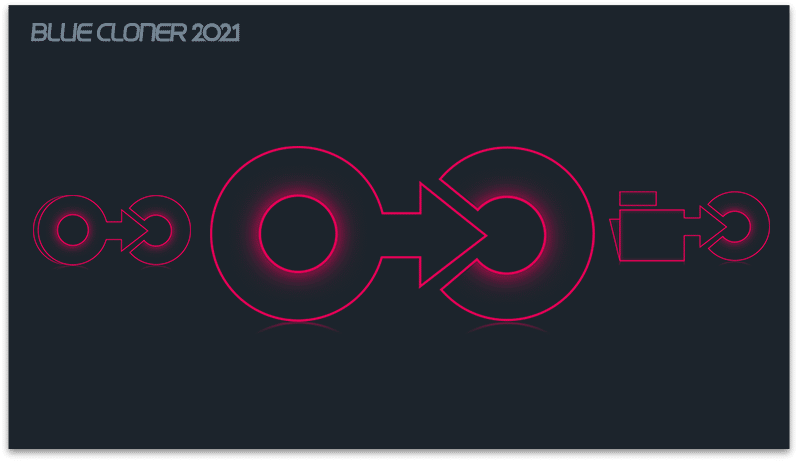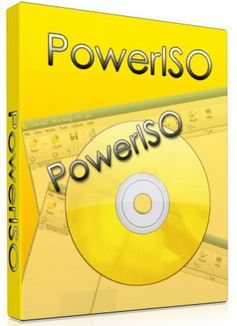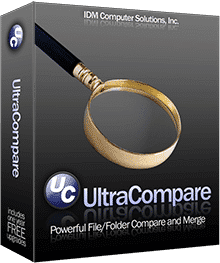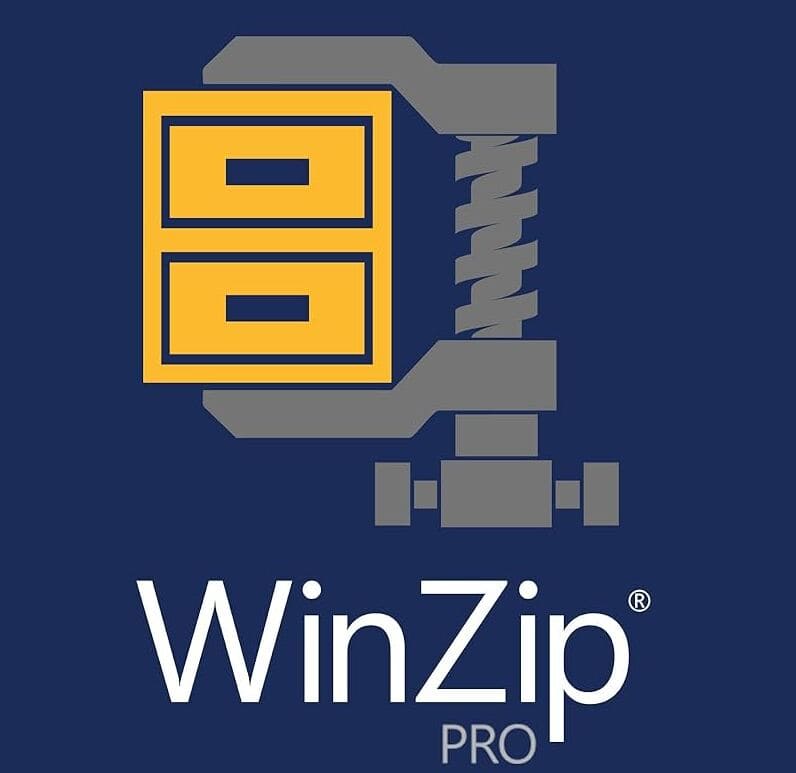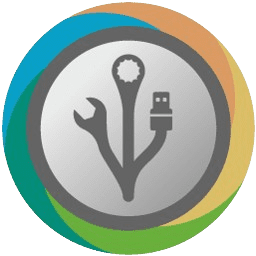- Posted by:
- Posted on:
- Category: Tools & UtilitiesTools & Utilities
- Version: 13.00.856
- System: Windows
- Developer: OpenCloner
- Price:
USD 0 - Views:
20
Download Blue-Cloner 13 free – Software to copy, backup, record and decode files to DVD or hard drive in ISO format.
Blue-Cloner Diamond Overview
Blue-Cloner Diamond is a versatile and powerful software designed to copy and backup Blu-ray discs. The advanced features and user-friendly interface make it a prime choice among movie buffs. With this software, you can create a perfect 1:1 copy of your Blu-ray movie, compress the content to fit into a smaller disc, or even convert the movie to various video formats for playback on various devices.
One of the superior features of the Blue-Cloner Diamond is its ability to bypass the copy protection found on commercial Blu-ray discs. This means you can make backup copies of your favorite movies without worrying about quality loss or playback issues. Additionally, the software offers a wide range of customization options, allowing you to select specific audio tracks and subtitles, remove unwanted content, or create a personalized menu for the copied disc.
What’s even greater about this software is its compatibility with advanced technologies such as NVIDIA CUDA acceleration and AMD APP. These technologies significantly improve copying speed and efficiency, making it an ideal choice for those of you who need to make multiple copies or backups in a short period of time.
Features of Blue-Cloner Diamond
- Advanced Blu-ray copy software that can decrypt and copy Blu-ray movies flawlessly.
- Enables users to make a perfect 1:1 copy of Blu-ray, including menus, bonus features, and subtitles.
- Supports Blu-ray copying to BD-R/RE blank discs or to the hard drive as ISO files or Blu-ray movie folders.
- Provides various copy modes such as Express mode, Expert mode, and Movie Only mode, allowing users to select the desired content to copy.
- Incorporates a built-in Blu-ray player that allows users to preview Blu-ray movies before copying.
- Offers various compression options to fit Blu-ray movies onto smaller BD-R/RE discs without compromising quality.
- Allows users to remove unwanted audio tracks and subtitles to create a customized Blu-ray copy.
- Supports 3D Blu-ray movie compression while retaining the original 3D effect.
- Uses advanced decryption technology to remove various copy protections, including the latest AACS, BD+, MKB v26, etc.
- Provides high copy speed with multi-threading support, NVIDIA CUDA hardware acceleration, and Intel Quick Sync.
- Presents additional features such as the ability to burn homemade Blu-ray movies to BD-R/RE discs, convert Blu-ray to various formats for playback on different devices, and download and record online videos.
Technical Details and System Requirements
- Supported OS: Windows 11, Windows 10, Windows 8.1, Windows 7
- RAM (Memory): 2 GB RAM (4 GB recommended)
- Free Hard Disk Space: 200 MB or more