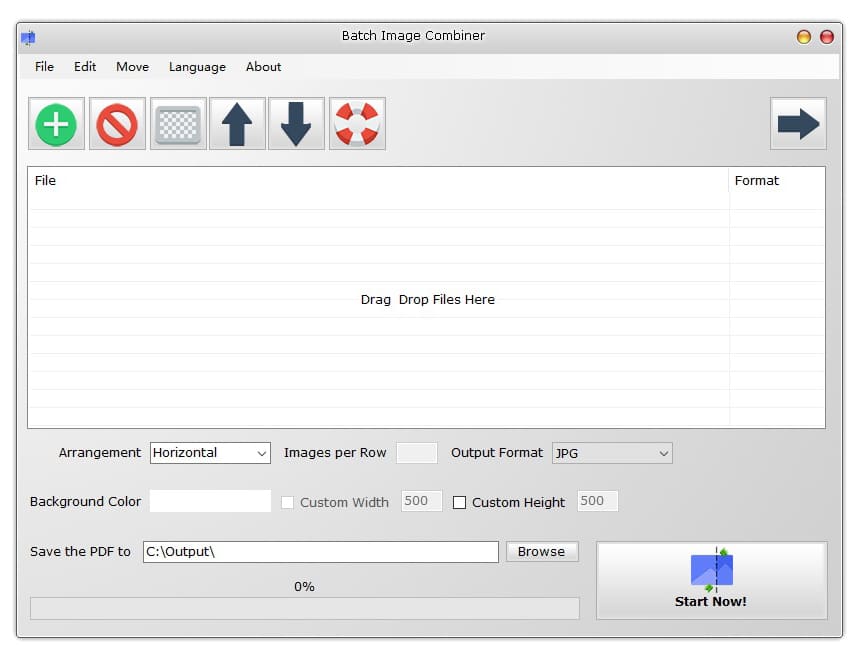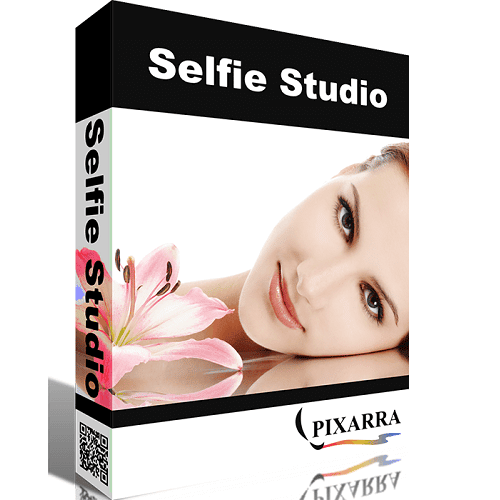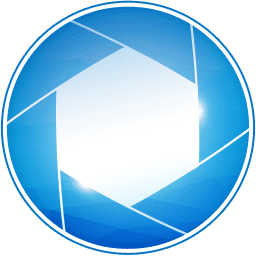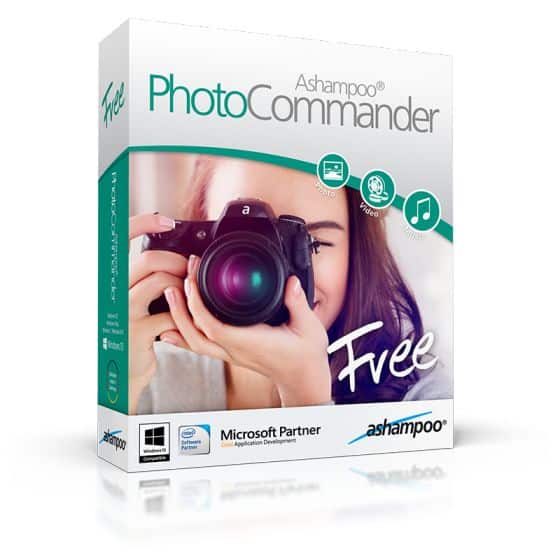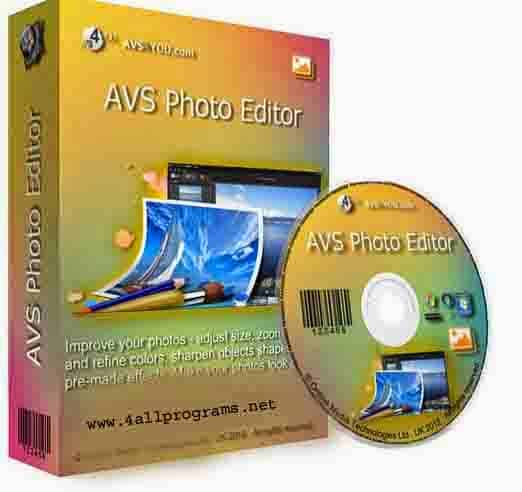- Posted by:
- Posted on:
- Category: Photo EditorPhoto Editor
- Version: 1.2.4
- System: Windows
- Developer: BgGenerator
- Price:
USD 0 - Views:
17
Download Batch Image Combiner PRO for free – Software that allows you to combine multiple images into a single image, useful for making photo collages, creating background images, or combining images for presentation or publication purposes.
Batch Image Combiner PRO Overview
Batch Image Combiner PRO is a powerful software that gives you the ability to easily combine multiple images into one combined image. With its intuitive user interface, you can quickly and efficiently combine multiple images with just a few simple steps. The software supports various image formats, including JPEG, PNG, and TIFF, ensuring compatibility for all types of images. In addition, Batch Image Combiner PRO offers a variety of customization options, allowing you to adjust the layout, size, and arrangement of images in such combined images. This versatile software is suitable for photographers, graphic designers and anyone who needs to create professionally memorable collages or combined images.
One of the key features of Batch Image Combiner PRO is its ability to process multiple images simultaneously, saving users time and effort. The software supports batch processing, meaning you can select a folder containing multiple images and combine them all at once. This feature is especially useful for those who need to combine a large number of images on a regular basis, as it eliminates the need for manual processing of each image individually. In addition, Batch Image Combiner PRO offers advanced image editing capabilities, allowing you to apply various effects, filters and adjustments to the combined images. Overall, Batch Image Combiner PRO is an efficient and powerful tool that simplifies the image merging process, providing you with high-quality results within minutes.
Features of Batch Image Combiner PRO
- Intuitive user interface: Batch Image Combiner PRO offers a friendly user interface, making it easy for users to navigate and operate the software.
- Efficient batch processing: Users can combine multiple images at once, saving time and effort.
- Supports various image file formats: The software can handle various image file formats, ensuring compatibility with different types of images.
- Customizable image placement: Users have the flexibility to arrange and place images according to their preferences.
- Customizableimage opacity: Users can set the transparency or opacity of each image, enabling creative effects and blending.
- Multi-layer capabilities: Batch Image Combiner PRO supports the use of multiple layers, allowing users to lay out and combine images seamlessly.
- Advanced image editing features: The software offers basic editing functions such as cropping, resizing, rotation, and applying filters to enhance the final result.
- Pre-prepared image merge styles: Batch Image Combiner PRO includes pre-designed templates and styles for quick and easy image merging.
- Batchnaming and export: Users can name and export merged images in bulk, simplifying the process and increasing productivity.
- Real-time preview: The software provides a real-time preview of the merged image, allowing users to see the final result before saving it.
System Requirements
- Operating System: Windows 7, 8, 10, 11
- Processor: Multicore Intel Series or above, Xeon or AMD equivalent
- RAM: 2 GB (4GB recommended)
- Hard Disk Space: 100 MB of free space