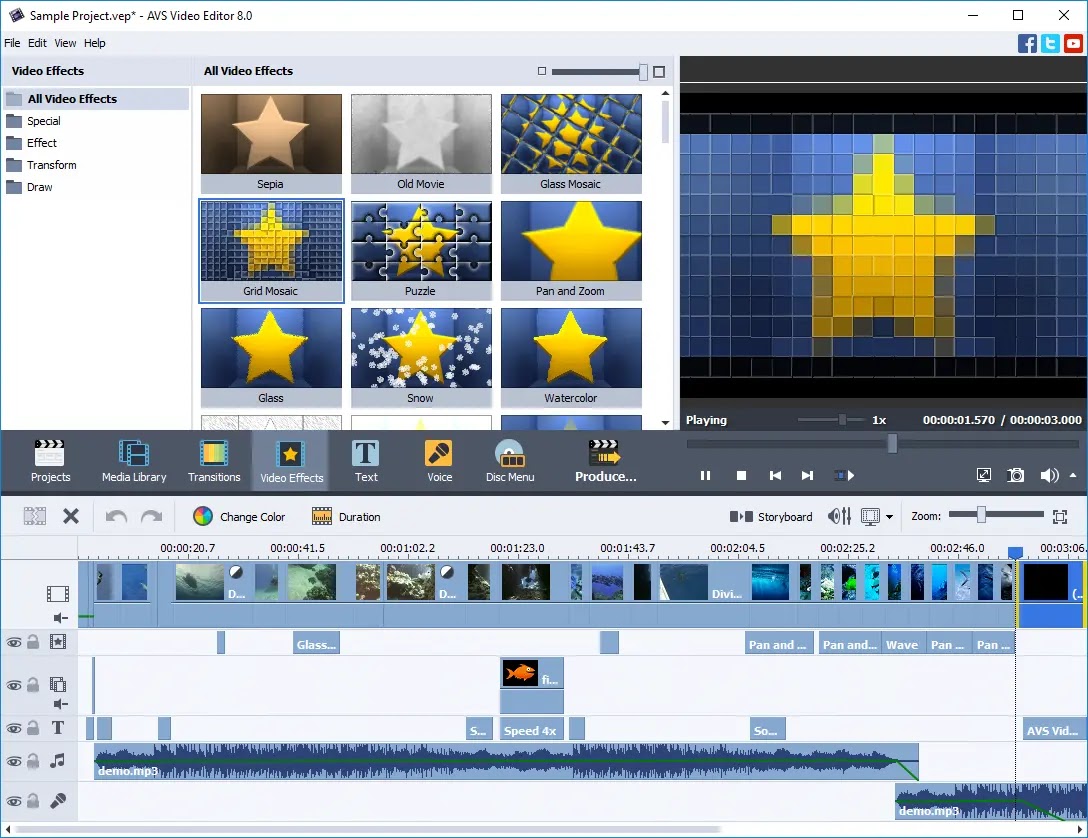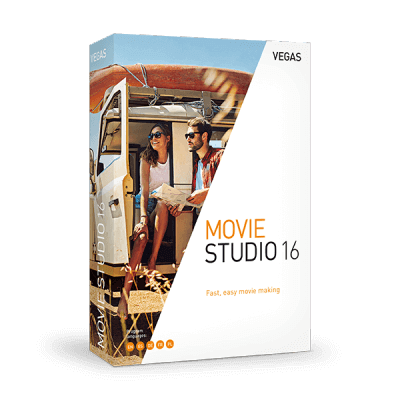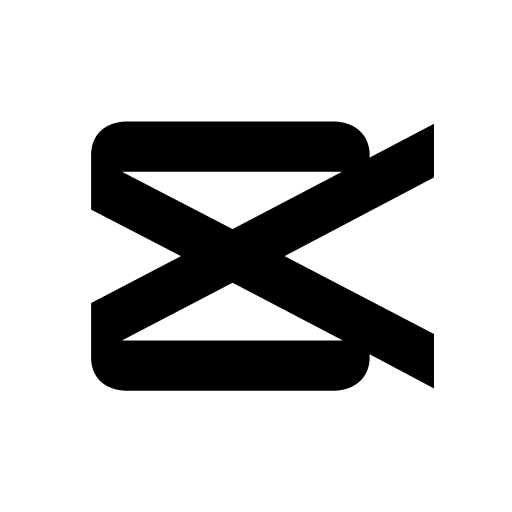- Posted by:
- Posted on:
- Category: Video EditorVideo Editor
- Version: 9.9.4.412
- System: Windows
- Developer: AVS4YOU
- Price:
USD 0 - Views:
30
Free download AVS Video Editor 9 – Professional video editing software for windows with many useful features and easy to use.
AVS Video Editor Overview
AVS Video Editor is a powerful and easy-to-use video editing software. With AVS Video Editor, you can easily and quickly edit your videos, create movies from video clips, add effects and transitions, trim or cut parts of the video, and add text and music. With an intuitive user interface, even beginners can easily master this app and create stunning videos.
One of the excellent features of AVS Video Editor is the support for various video, audio, and image file formats. You can import files from various sources, such as digital cameras, smartphones, and video cameras, and edit them without worrying about file formats. In addition, AVS Video Editor also supports various output file formats, so you can easily share your videos to social media or play on other devices.
AVS Video Editor Features
Some of the other features available in AVS Video Editor include:
- Adding special effects such as slow motion, picture in picture, and chroma key (green screen)
- Editing audio and adding music to your videos
- Adding text, titles, and credits
- Cut, split, and merge videos
- Add transitions and visual effects
- Add a watermark to your video
- Save your videos in various file formats, including HD and 4K formats
With these powerful and easy-to-use features, AVS Video Editor is one of the best video editing software on the market. Whether you are a professional or a beginner in video editing, AVS Video Editor is the right choice to create stunning videos quickly and easily.
System Requirements and Technical Details
- Supported OS: Windows 11, Windows 10, Windows 8.1, Windows 7
- RAM (Memory): 2 GB RAM (4 GB recommended)
- Free Hard Disk Space: 400 MB or more