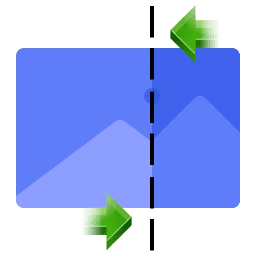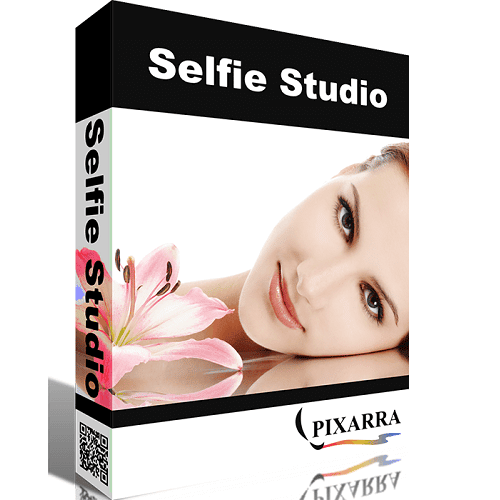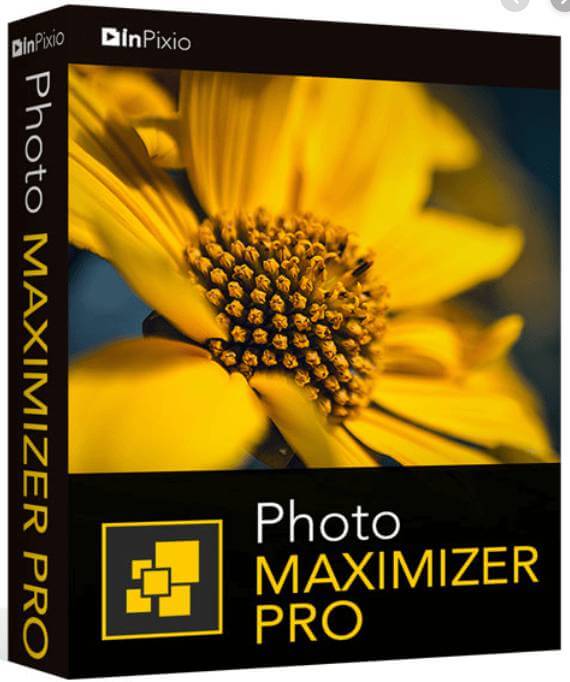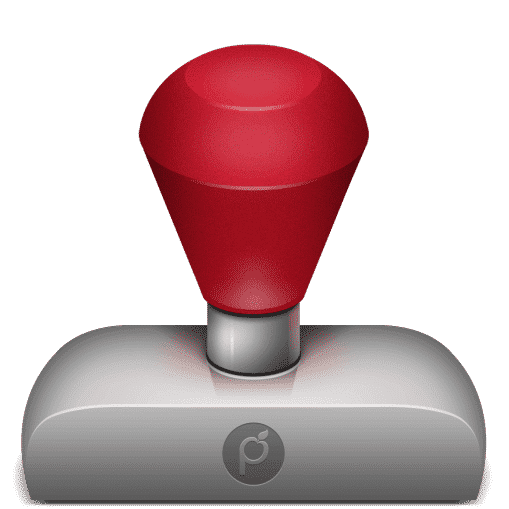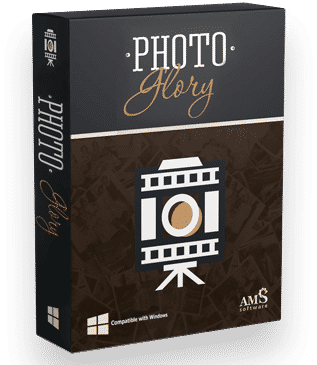- Posted by:
- Posted on:
- Category: Photo EditorPhoto Editor
- Version: 3.3.3.174
- System: Windows
- Developer: AVS
- Price:
USD 0 - Views:
14
Free Download AVS Photo Editor latest version standalone offline installer for Windows. It is a full-featured application for editing images. The program is designed not only for users who have gained experience in this area, but also for beginners.
AVS Photo Editor Overview
AVS Photo Editor is a very intuitive and easy-to-use photo editing software. With its friendly user interface, even a beginner can easily edit photos like a professional. AVS Photo Editor supports a variety of popular image file formats, including JPEG, BMP, PNG, GIF, RAW and many more. You can edit your photos in different ways, such as cropping, rotating, adding text, retouching colors, and more.
One of the great features of AVS Photo Editor is the ability to edit photos in batch mode. This allows you to edit multiple photos at once, saving you time and effort. In addition, AVS Photo Editor also offers a wide range of effects and filters that can be applied to your photos. From vintage effects to 3D illusion effects, AVS Photo Editor has it all.
Features of AVS Photo Editor
AVS Photo Editor has many features that are very useful in editing photos. The following are some of the main features that this software has:
- Image Quality Enhancement: This feature can help users to improve image quality by making changes to contrast, brightness, and saturation.
- Effects: AVS Photo Editor provides a wide range of effects such as Blur, Sharpen, Emboss, and others. These effects can be used to make the image look more attractive.
- Creative Tools: In this software, there are various creative tools such as Brush, Clone Stamp, and others. These creative tools allow users to edit images in greater detail.
- Color Adjustment: AVS Photo Editor allows users to easily adjust image colors using tools such as Color Balance, Hue/Saturation, and others.
- Crop and Resize: This feature allows users to crop the image according to their needs and resize the image according to their preferences.
Technical Details and System Requirements
- Supported OS: Windows 11, Windows 10, Windows 8.1, Windows 7
- RAM (Memory): 2 GB RAM (4 GB recommended)
- Free Hard Disk Space: 200 MB or more