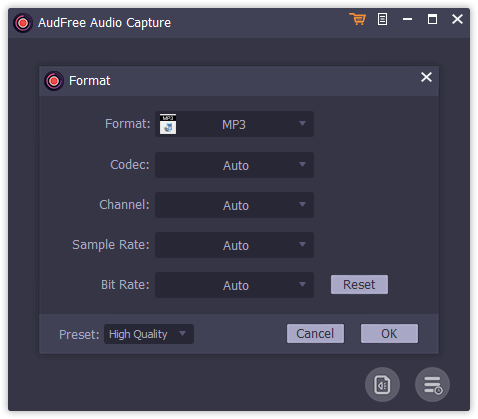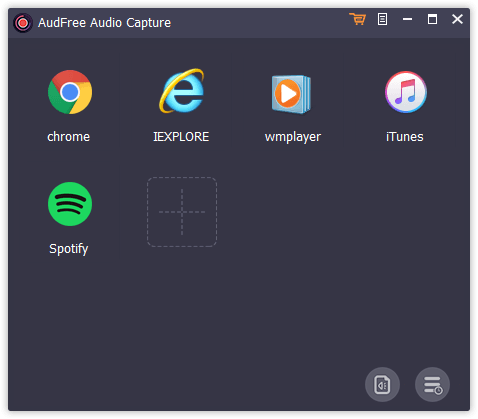- Posted by:
- Posted on:
- Category: Audio & MusicAudio & Music
- Version: 3.0.0.323
- System: Windows
- Developer: AudFree
- Price:
USD 0 - Views:
17
Download AudFree Audio Capture 3 for free – Software designed to record and save audio played on your computer.
AudFree Audio Capture Overview
AudFree Audio Capture is a software designed to record and convert audio from various sources such as online music apps, games, internet radio, and podcasts. With AudFree Audio Capture, you can record audio coming out of your PC in various audio formats such as MP3, FLAC, WAV, AAC, M4A, and M4B.
The software comes with a customizable audio quality setting feature according to your needs. AudFree Audio Capture also allows you to perform simple editing such as cutting, merging, and organizing the metadata of the recorded audio files. Not only that, AudFree Audio Capture is also very easy to use. You only need to set the audio output and audio recording target, then start and stop the recording process as desired. With all the advantages, AudFree Audio Capture is perfect for those who want to record high-quality audio from various sources.
Features of AudFree Audio Capture
Here are the features of AudFree Audio Capture:
- Record audio from various sources such as online music apps, games, internet radio, and podcasts.
- Supports audio recording in MP3, FLAC, WAV, AAC, M4A, and M4B formats.
- Features customizable audio quality settings.
- Ability to perform simple editing such as trimming, merging, and organizing audio metadata.
- Easy-to-use interface, making the audio recording process more practical.
- Supports customizable audio output settings and audio recording targets.
Technical Details and System Requirements
- Supported OS: Windows 11, Windows 10, Windows 8.1, Windows 7
- RAM (Memory): 2 GB RAM (4 GB recommended)
- Free Hard Disk Space: 200 MB or more