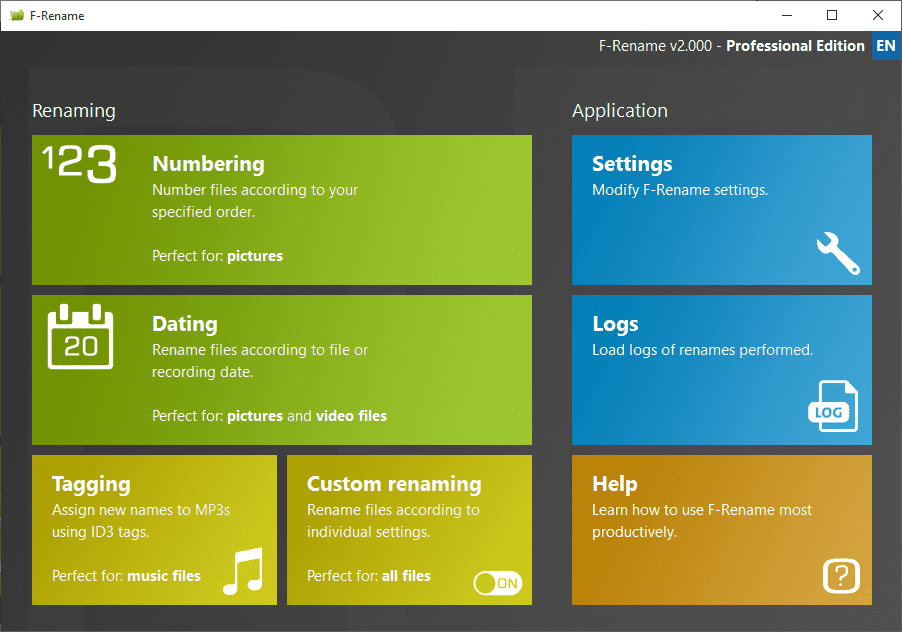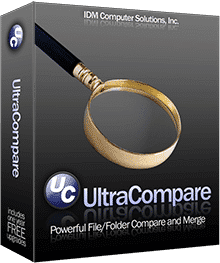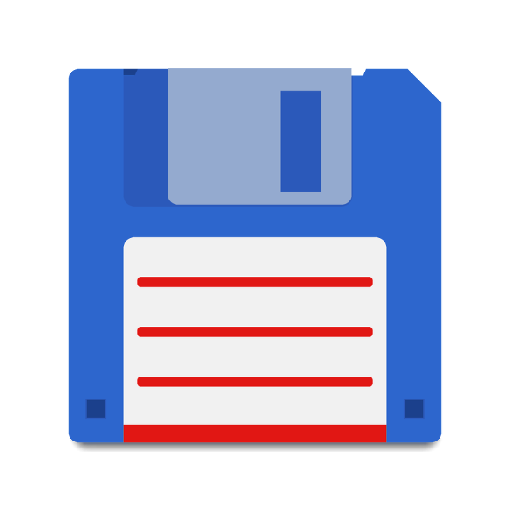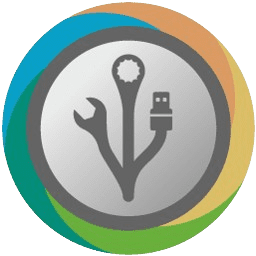- Posted by:
- Posted on:
- Category: Tools & UtilitiesTools & Utilities
- Version: 2.103
- System: Windows
- Developer: ASCOMP Software
- Price:
USD 0 - Views:
17
Download ASCOMP F-Rename Professional 2 – Powerful file labeling software that can help you quickly and easily rename files and folders.
ASCOMP F-Rename Overview
ASCOMP F-Rename takes the often tedious task of renaming files and turns it into an easy task. This powerful tool allows users to quickly and efficiently rename single files, groups, or entire folders, thereby streamlining workflows and improving operational efficiency.
With a user-friendly interface and a wide range of features, F-Rename can fulfill a variety of file renaming needs. Users can select files, choose from predefined patterns or create custom patterns, and witness the file transformation process with precision and consistency. Whether users need to add dates, numbers, prefixes, suffixes, or completely rename files, F-Rename empowers users to accomplish this with ease.
ASCOMP F-Rename Features
- File name reformatting: You can easily reformat file names according to your needs. For example, you can add dates, numbers or special characters to the file name.
- Search and replace: You can easily search and replace text in file names. For example, you can replace “old” with “new” in all your file names.
- File selection: You can select files to rename in various ways, such as by location, file type, or creation date.
- Batch builder: You can rename files in batches.
Technical Details and System Requirements
- Supported OS: Windows 10 / Windows 8.1 /Windows 7
- Processor: Multi-core Intel Series or above, Xeon or AMD equivalent
- RAM: 4GB (8GB or more recommended)
- Free Hard Disk Space: 4GB or more recommended