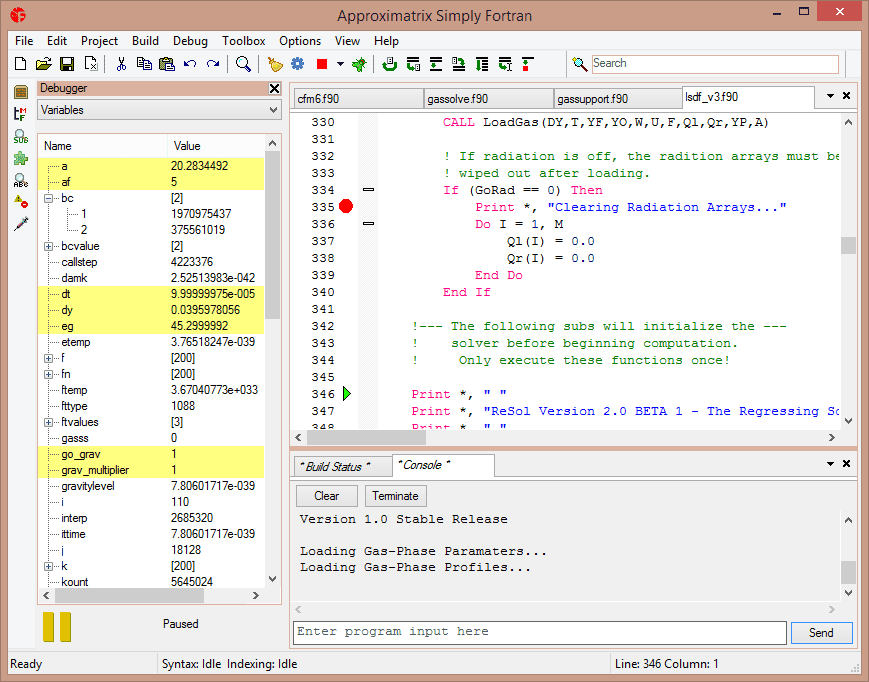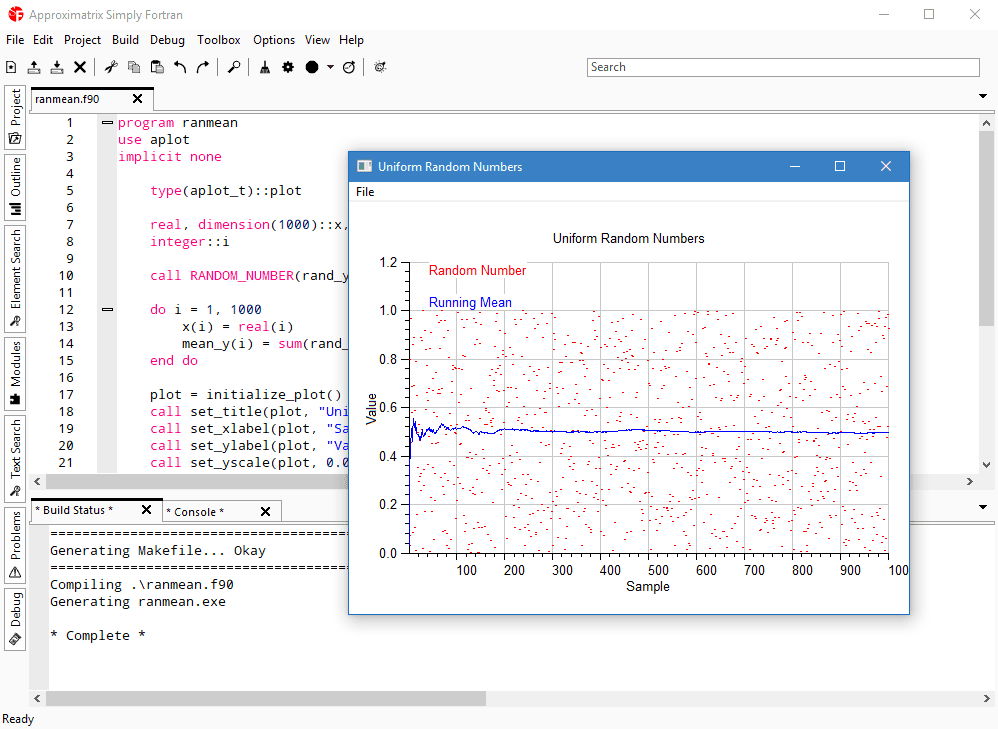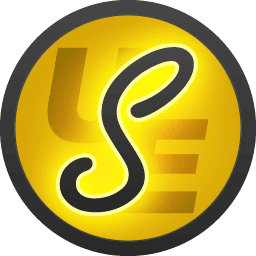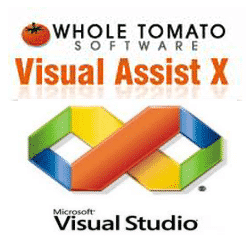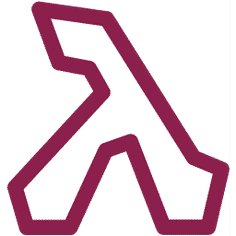- Posted by:
- Posted on:
- Category: Web & ProgramingWeb & Programing
- Version: 3.31.3993
- System: Windows
- Developer: Approximatrix
- Price:
USD 0 - Views:
22
Download Approximatrix Simply Fortran 3 for free – Integrated development environment (IDE) for Fortran programming language such as code editing, debugging and management tools.
Overview of Approximatrix Simply Fortran
Approximatrix Simply Fortran is a development tool created specifically for the Fortran programming language. So, it is like a toolkit that assists Fortran programmers in creating their programs. This tool is made to be convenient to use and efficient in Fortran development. It contains various useful features such as a place to write code, tools to fix errors, and also tools to manage projects.
In Simply Fortran, we can use the Fortran 2008 standard. In addition, there are features that help us write code more easily such as colors that highlight the code, automatic suggestions to complete the code, and automatic layout settings for Fortran code. The tool even comes with a compiler, which is useful for converting code into executable programs directly from within the tool.
If you want to debug your Fortran code, Simply Fortran also has a helpful tool. You can mark the parts of the code you want to check, view variable values, and run the program step by step. There is also a feature to organize projects, which is useful if you have many code files in one big project. You can organize the codes, manage relationships between codes, and build complex applications easily.
Features of Approximatrix Simply Fortran
- Can be installed on Windows, Linux and MacOS operating systems
- Take advantage of the simple Windows start page
- Ability to create and display all types of charts, bars or two-dimensional graphs
- Utilize the AppGraphics library in the Windows version
- Full support for this software from
- A quick OpenMP search in Windows allows you to do this
- Support for Old Syntax and Modern Fortran
Technical Details and System Requirements
- Supported OS: Windows 11, Windows 10, Windows 8.1, Windows 7
- RAM (Memory): 2 GB RAM (4 GB recommended)
- Free Hard Disk Space: 200 MB or more