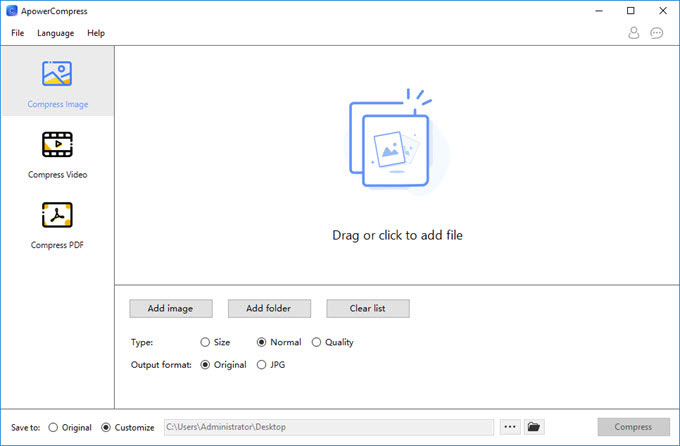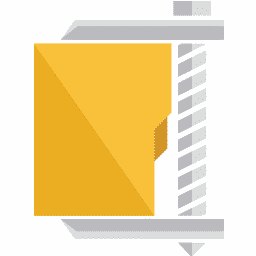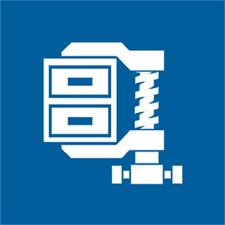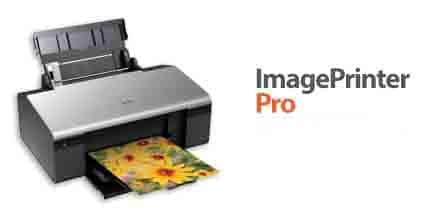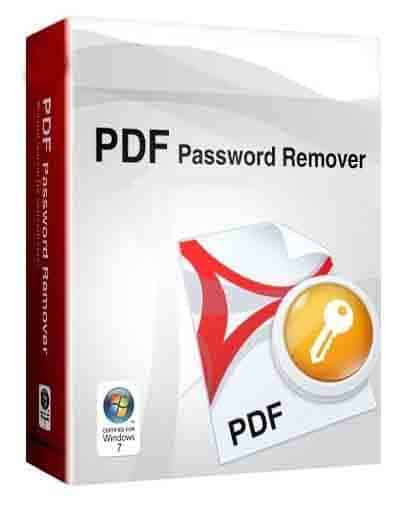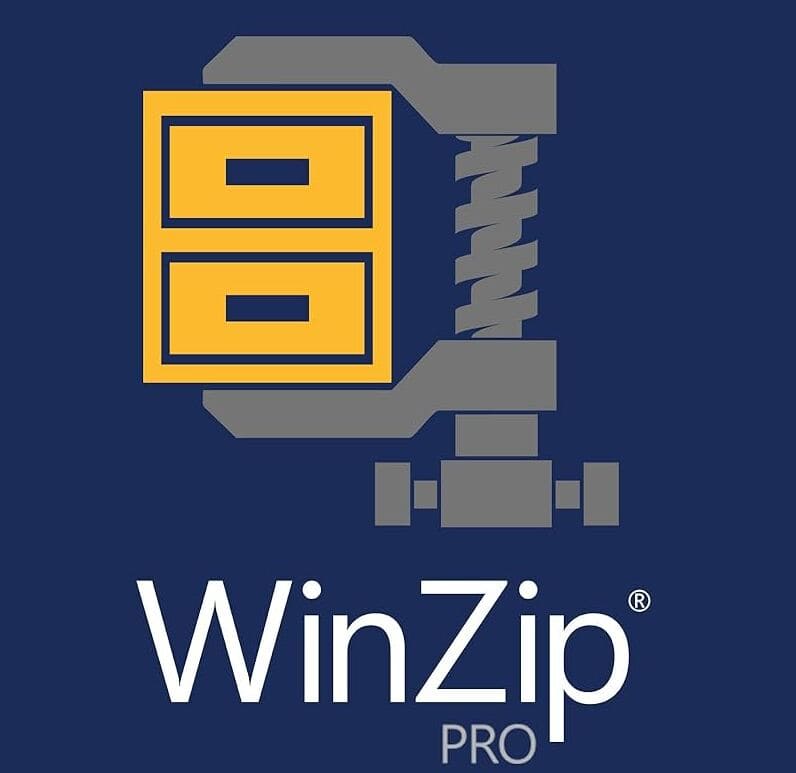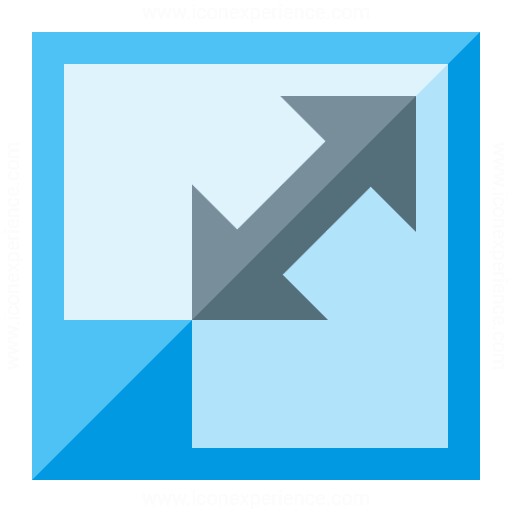- Posted by:
- Posted on:
- Category: Tools & UtilitiesTools & Utilities
- Version: 1.1.7.3
- System: Windows
- Price:
USD 0 - Views:
17
This software offers you two compression modes namely size and quality, you can compress images and videos to reduce file size or increase file size to get high quality. It has very complex features with advanced compression algorithm technology if you want you can try it.
Features of ApowerCompress
Compress Picture
- Accepts all popular image formats: BMP, JPG, JPEG, PNG, GIF, TIF and TIFF.
- Has 3 kinds of compression types: Size, Normal and Quality.
- Allows you to keep the picture in its original format or save it as JPEG, PNG, etc.
- Customizes picture’s size, crops picture, changes picture’s width, height or definition, etc.
Compress Video
- Supports a number of video formats: MP4, MKV, MOV, WMV, AVI, TS, etc.
- Delivers videos with a variety of resolutions like 1080p, 720p, 480p, etc.
- Offers 3 kinds of compression types: Size, Normal and Quality.
- Changes the video’s width, height, resolution, frame rate, etc.
- Can preset the video size before compressing it.
Compress PDF
- Many PDF documents can be selected and added to the ApowerCompress.
- Allows you to choose 3 kinds of compression types: Size, Normal and Quality.
- During the compression process, you can view the compression progress percentage at any time.
- After compression, you can view the compression rate and PDF document size.