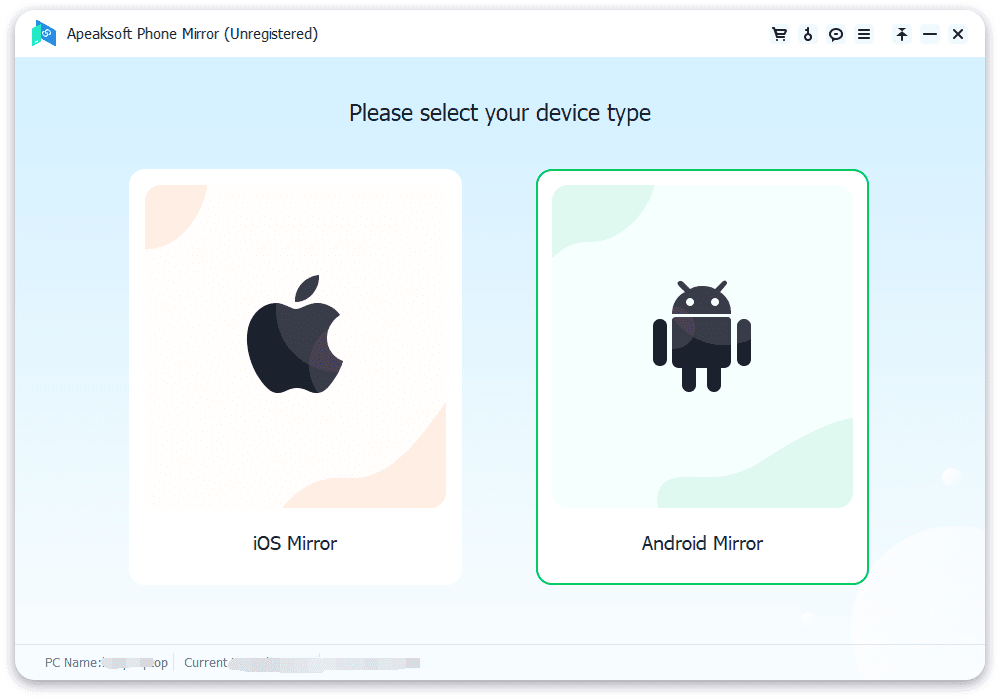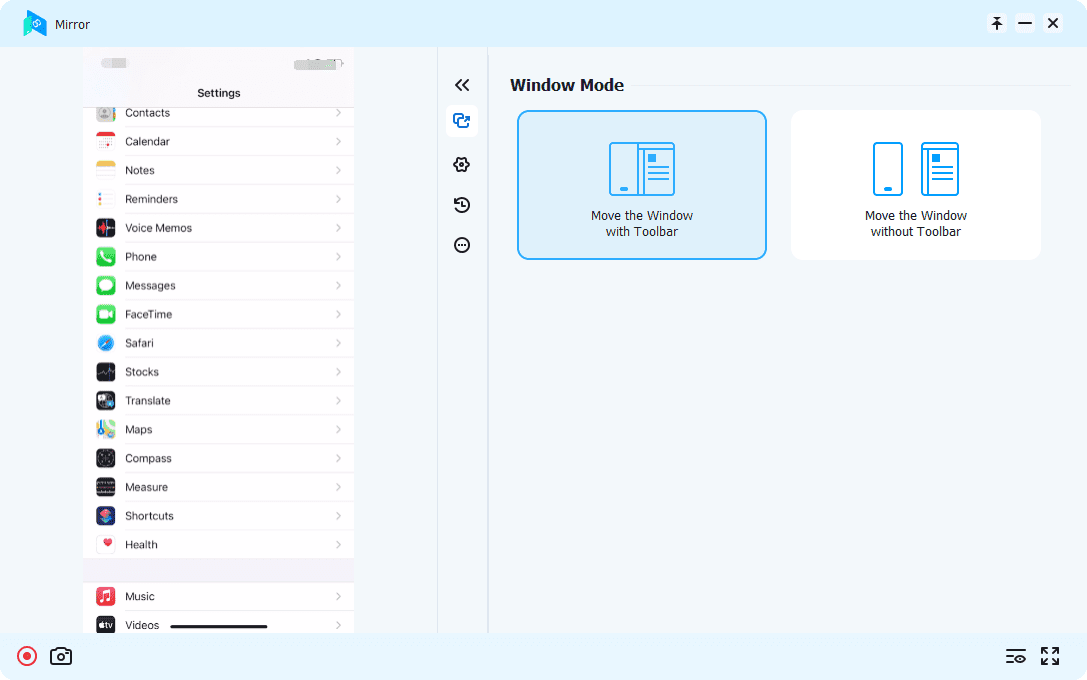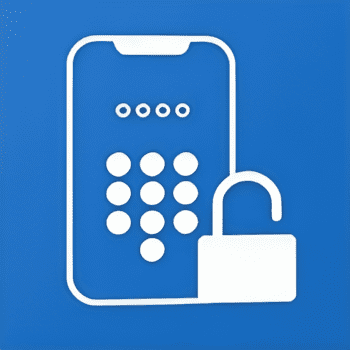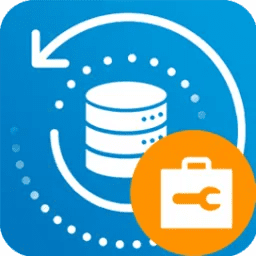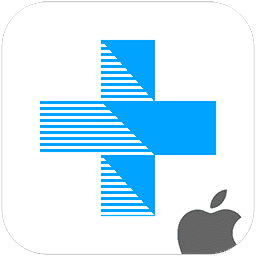- Posted by:
- Posted on:
- Category: Mobile Phone UtilitiesMobile Phone Utilities
- Version: 1.1.22
- System: Windows
- Developer: Apeaksoft
- Price:
USD 0 - Views:
25
Download Apeaksoft Phone Mirror free – Easy-to-use screen mirroring software for iPhone and Android screens to Windows computers in real time.
Overview of Apeaksoft Phone Mirror
Apeaksoft Phone Mirror is a simple program that can help you display your iPhone or Android screen on a Windows computer in real time. This is useful when you want to show your phone screen on a larger screen, share your phone display with friends or coworkers, and so on. With Apeaksoft Phone Mirror, you have flexible options to mirror your phone screen.
For iPhone or iPad users, all you need to do is ensure that your iOS device and the computer are connected to the same WiFi network. Meanwhile, for Android users, you can mirror your Android device’s screen to your PC via WiFi or using a USB cable.
Features of Apeaksoft Phone Mirror
- Mirror your iPhone/Android phone to your PC to display on a larger screen.
- Record iPhone/Android screen/audio on PC with high quality.
- Make phone screenshots on PC directly.
- Save screen recordings and screenshots directly on your PC to free up phone memory.
- Establish connection between phone and computer with flexible options (WiFi/QR code/USB cable).
- Compatible with the latest iOS/Android operating systems.
Technical Details and System Requirements
- Supported OS: Windows 11, Windows 10, Windows 8.1, Windows 7
- Processor: Intel i3 or better multicore processor, 1GHz or above
- CPU: At least dual-core CPU, clocked at 2.0GHz above
- RAM (Memory): 2 GB RAM (4 GB recommended)
- Free Hard Disk Space: 200 MB or more