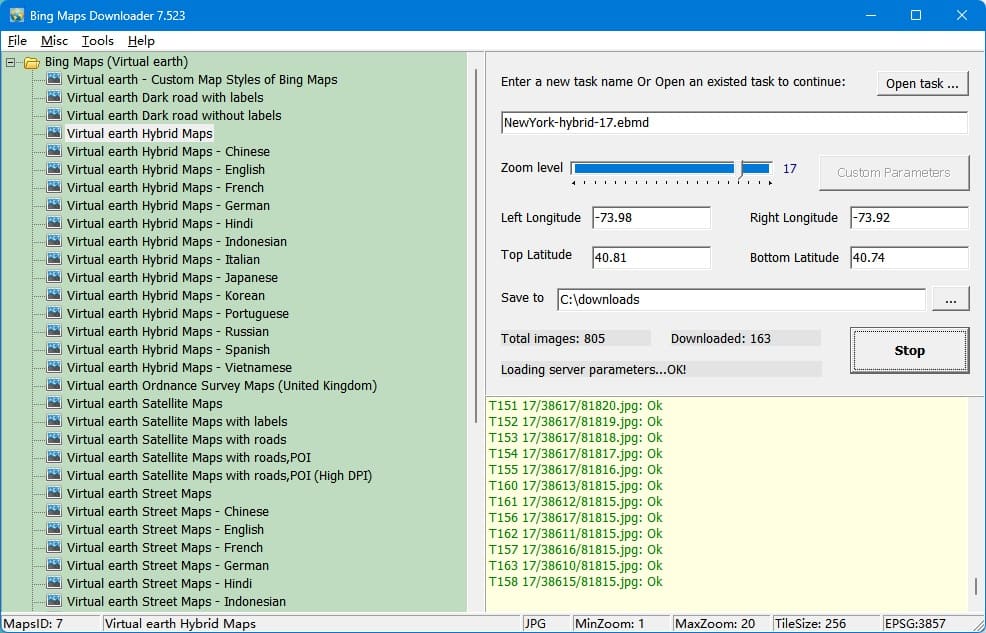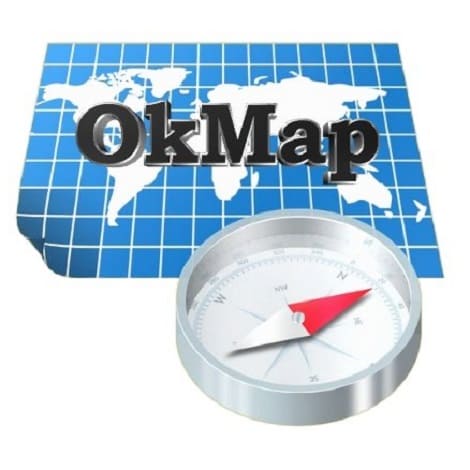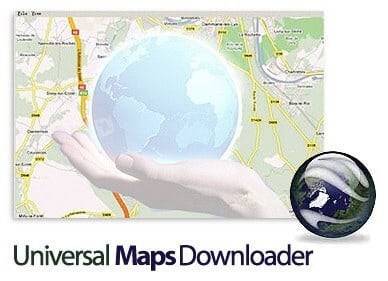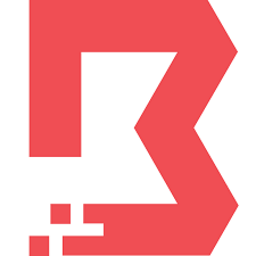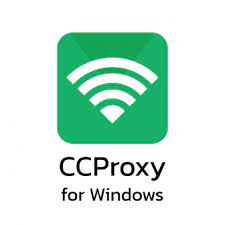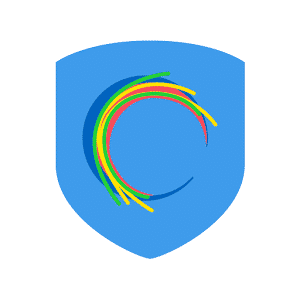- Posted by:
- Posted on:
- Category: NetworkNetwork
- Version: 7.523
- System: Windows
- Developer: Allmapsoft
- Price:
USD 0 - Views:
16
Download AllMapSoft Bing Maps Downloader 7 for free – Software designed to help you download Bing Maps maps to your computer completely.
AllMapSoft Bing Maps Downloader Overview
AllMapSoft Bing Maps Downloader is software specifically designed to facilitate downloading and saving maps from the leading mapping service, Bing Maps. Using this application, you can quickly download high-quality map images and store them locally for future use. The main advantage lies in its ability to provide quick and offline access to map information, this is ideal for situations where internet connectivity is limited.
The user interface of AllMapSoft Bing Maps Downloader is professionally designed and easy to understand. This allows users of different skill levels to easily operate this software. You can precisely adjust the zoom level, map type, and geographic region you want to download, providing a high degree of personalization to your needs.
In addition, this application supports a variety of file formats, including JPEG, TIFF, BMP, and PNG, giving users the flexibility to save maps according to their preferences. AllMapSoft Bing Maps Downloader is an efficient and professional solution for Bing Maps map data download and storage needs with ease of use and a high degree of personalization.
AllMapSoft Bing Maps Downloader Features
- Ability to download maps from Bing Maps
- Supports satellite, street, hybrid and terrain map downloads
- Provides the option to zoom in and out on maps for a more detailed view
- Allows users to select specific areas or regions for download
- Supports downloading maps in various image formats such as BMP, JPEG, TIFF, PNG, and TGA
- Ability to customize image size and resolution
- Supports downloading multiple maps simultaneously in batch mode
- Provides a fast and efficient map download process
- Allows users to save downloaded maps to a specific folder on their computer
- Provides a user-friendly interface for easy navigation and usage
- Compatible with Windows operating system.
- Can be used offline once the maps are downloaded.
- Helps users save time and effort by downloading maps for offline use.
- Useful for travelers, hikers, and outdoor enthusiasts who need maps in areas with limited or no internet access.
Technical Details and System Requirements
- Supported OS: Windows 11, Windows 10, Windows 8.1, Windows 7
- RAM (Memory): 2 GB RAM (4 GB recommended)
- Free Hard Disk Space: 200 MB or more