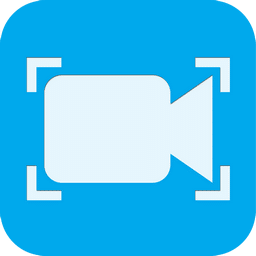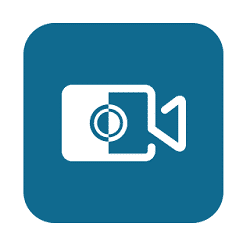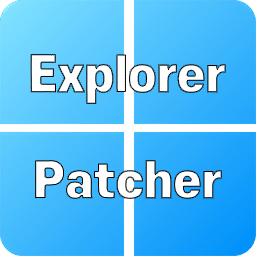- Posted by:
- Posted on:
- Category: Desktop Enhancement, MultimediaDesktop Enhancement, Multimedia
- Version: 8.13.1
- System: Windows
- Price:
USD 0 - Views:
16
Actual Window Menu Features
- Send to Bottom command:
The ‘Send to Bottom’ feature sends the desired window to the bottom of others. - Change Priority command:
The ‘Change Priority’ feature allows changing the desired window’s program priority. This command has a submenu that allows you to set one of the pre-defined levels of the window’s program priority: Low, Below Normal, Normal, Above Normal, High and Real-Time. - Align Window menu:
The ‘Align Window’ feature lets you get any application window aligned with any of the 9 positions on the desktop – upper-left, upper-central, upper-right, etc. Clicking the ‘Align Window’ button displays a popup menu where you can choose one of the nine types of alignment: - Resize Window tool is extremely useful for website designers. They can quickly see how their web project looks like in different resolutions by flicking through default window sizes or setting any unique window size on their own.
- Hotkeys support:
Now you can minimize programs to the system tray, always keep them on top, roll up windows, make them semitransparent, etc. by means of only one keystroke combination. Such a possibility lets you manage the same actions much faster on condition of using the keyboard. - Multilingual support:
Actual Window Menu English, German, French, Spanish, Russian, Ukrainian, Japanese, Chinese Simplified and Chinese Traditional languages. - Possibility to improve almost each program:
Actual Window Menu is useful for working with e-mail clients (Microsoft Outlook, MS Outlook Express, Eudora, Incredimail etc.); messenger programs (MSN/Windows Messenger, Yahoo Messenger etc.); office tools (Microsoft Word, Microsoft Excel, Adobe PhotoShop, Corel Draw etc.); developer tools (MS Visual Studio, Borland Delphi etc.); and many other kinds of programs. - And much more!
No gallery available