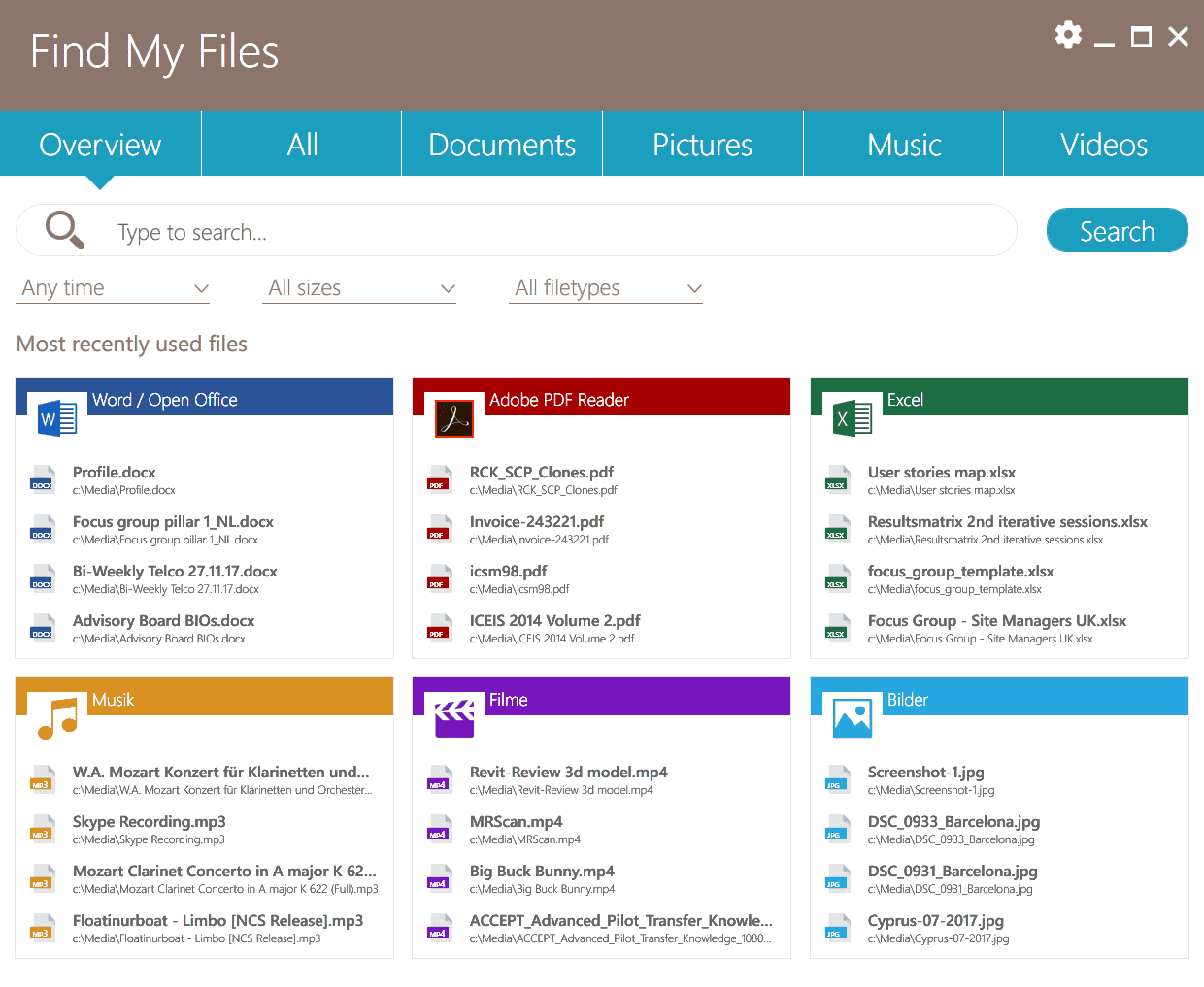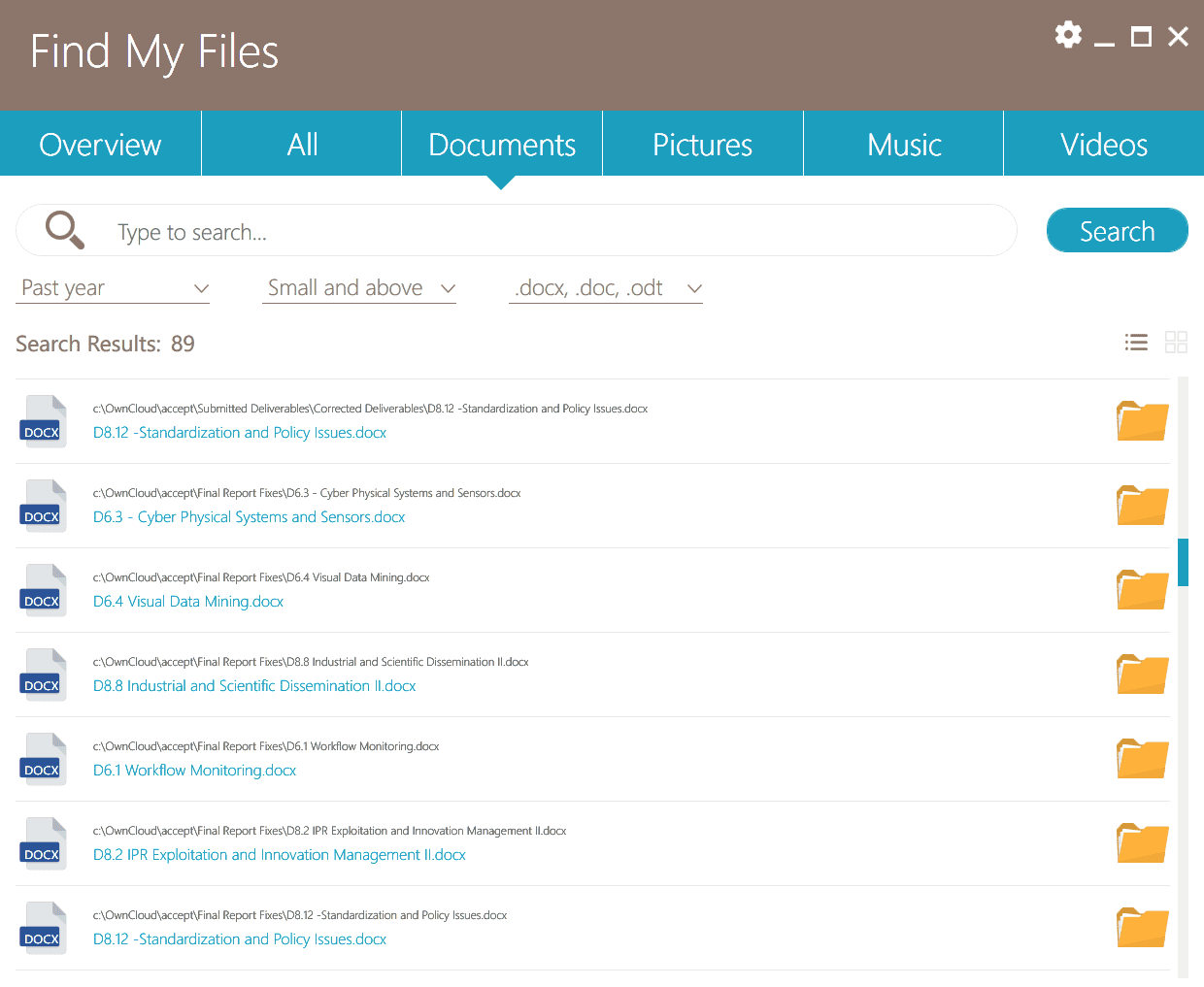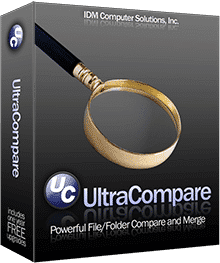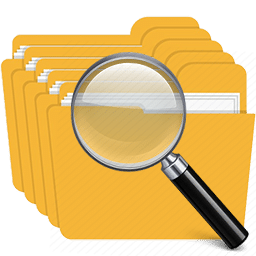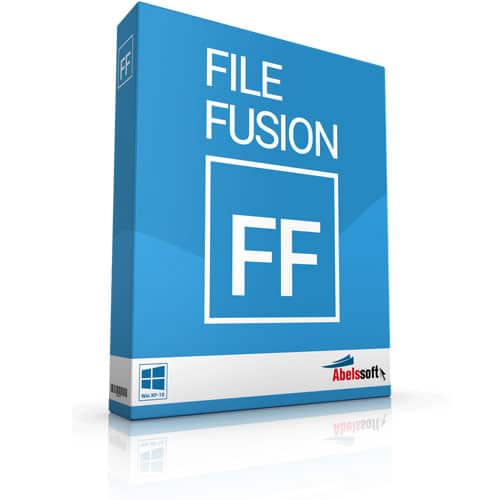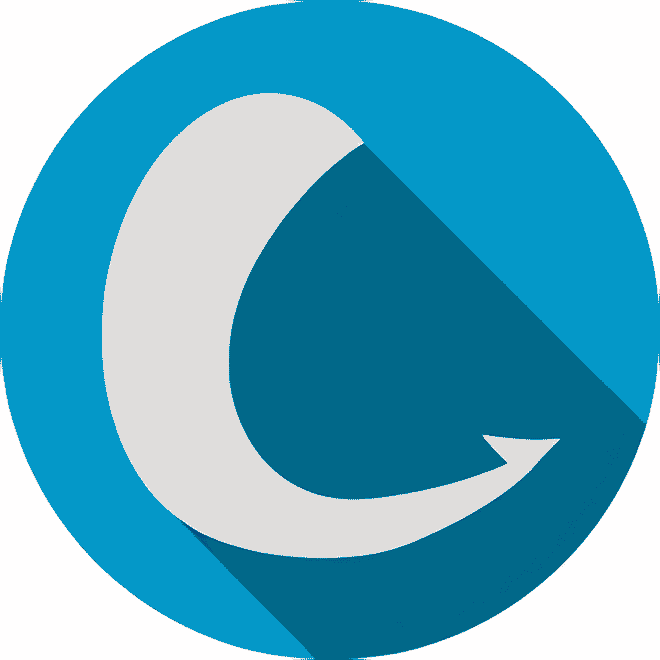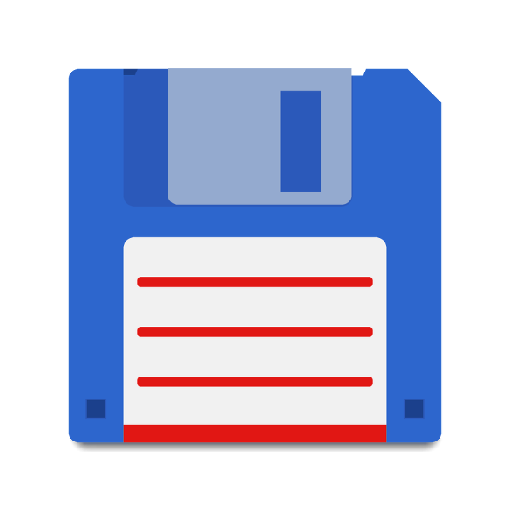- Posted by:
- Posted on:
- Category: Tools & UtilitiesTools & Utilities
- Version: 2024 v6.0.50859
- System: Windows
- Developer: Abelssoft
- Price:
USD 0 - Views:
18
Download Abelssoft Find My Files 2024 v6 for free – The search engine can quickly find files quickly using a special algorithm.
Abelssoft Find My Files Overview
Find My Files is a search engine that can find files quickly. Its specialized reading algorithm makes it easy to find files on your computer. Regardless of the type of file you’re looking for, from documents, music, images, to text files, the software supports a wide range of formats and displays search results as soon as you start typing in the search bar. In addition to a modern user interface, the program also provides quick access to key features via keyboard shortcuts. In addition, you can get complete information about each file found. With effective filters in place, you can exclude irrelevant items from the search results. You can select groups of files, such as photo, document, or video files, and easily find files from specific categories.
Abelssoft Find My Files Features
- Powerful search technology
- Specially developed reading algorithms make it easy to find files on your computer. Whether music, pictures or documents, the files you are looking for have been found during the search process.
- Practical quick access
- In addition to the modern user interface, the search program also offers instant use via keyboard shortcuts. But also in the main view, which displays recently used files and useful information (name, size, creation, etc.), you will not lose any time.
- Personalized search settings
- Folders, files and file types can be excluded from the search. Select file groups such as photo files, documents, or video files and search for files in these categories explicitly.
- Advanced search technology
- Specially developed search methods from data forensics ensure a fast and complete search of the searched files.
- Detailed overview
- Get a glimpse of recently used files and important file information.
- Work carelessly on PC
- Never worry about where to store something or what name to use. You have the security that you will find everything again!
- Save time at every level
- Keyboard shortcuts, an overview of recently used files and fast tracking ensure speed at all times.
Technical Details and System Requirements
- Supported OS: Windows 11, Windows 10, Windows 8.1, Windows 7
- RAM (Memory): 2 GB RAM (4 GB recommended)
- Free Hard Disk Space: 200 MB or more