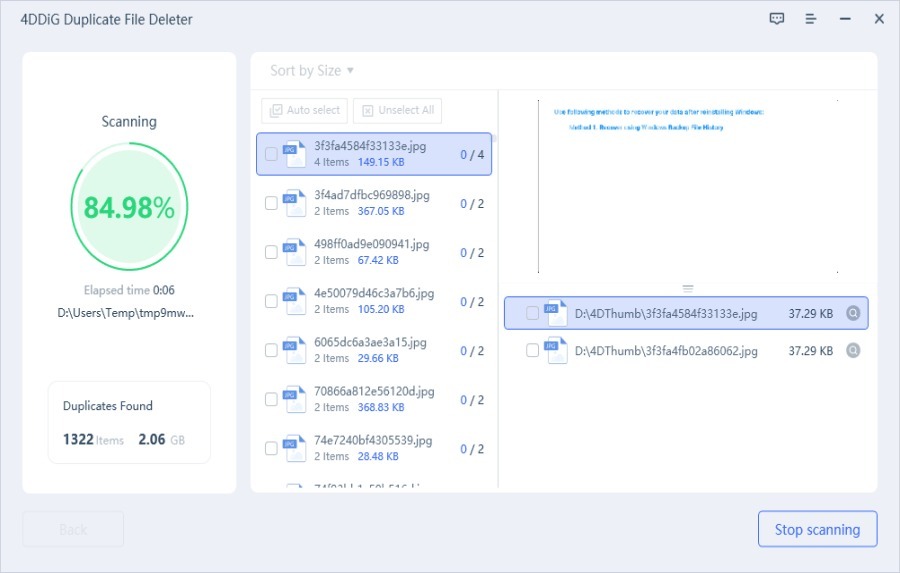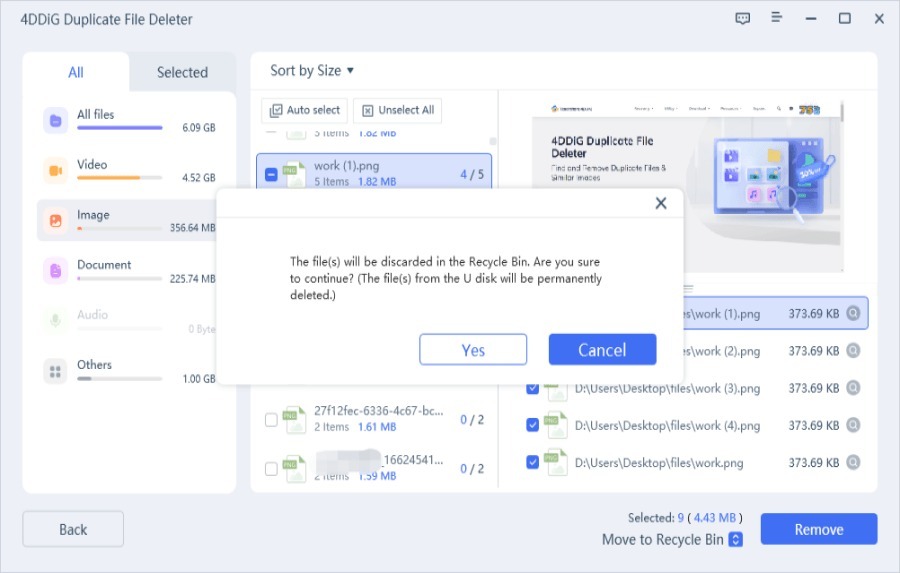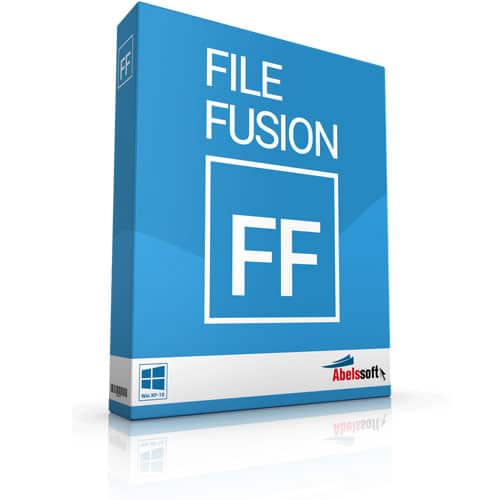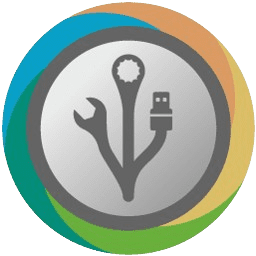- Posted by:
- Posted on:
- Category: Tools & UtilitiesTools & Utilities
- Version: 3.0.0.28
- System: Windows
- Developer: Tenorshare
- Price:
USD 0 - Views:
13
Download 4DDiG Duplicate File Deleter – Best Solution to Remove Duplicate Files
4DDiG Duplicate File Deleter Overview
4DDiG Duplicate File Deleter is an application designed to help you find and delete duplicate files on your computer. Duplicate files often accumulate unnoticed, taking up valuable storage space, reducing system performance and making file management difficult. With 4DDiG Duplicate File Deleter, you can easily find and delete these files, freeing up storage space and improving system efficiency.
Top Features of 4DDiG Duplicate File Deleter
- Fast and Accurate Scanning
- Uses advanced algorithms to scan your hard drive and find duplicate files quickly and precisely. Covers all file types such as documents, images, videos and audios.
- Friendly and Intuitive User Interface
- The simple and easy-to-understand interface design allows users of all skill levels to operate this application with ease. Scanning and deleting duplicate files requires just a few clicks.
- Video Preview Files Before Deletion
- The preview feature lets you view the contents of duplicate files before deciding to delete them. This ensures that you only delete files that are truly unnecessary, reducing the risk of losing important data.
- Automatic Grouping
- The app automatically groups duplicate files by type and location, making it easy for you to review and manage those files. You can quickly decide which files to delete or keep.
- Support for Multiple File Formats
- Supports various file formats, including documents (PDF, DOCX), images (JPEG, PNG), videos (MP4, AVI), and audio (MP3, WAV).
- Secure Deletion
- Files deleted through this app cannot be recovered, so your privacy and data security are maintained. The secure deletion method ensures that unnecessary data is completely lost.
- Customizable Scan Settings
- You can customize the scanning settings as needed, such as excluding certain folders, setting the minimum and maximum file size to be scanned, and selecting specific file types to be scanned. This provides greater flexibility in managing duplicate files.
System Requirements
- Operating System: Windows 10, 8.1, 8, 7 (32-bit or 64-bit) or MacOS 10.12 and later.
- Processor: Intel or AMD with a minimum speed of 1 GHz.
- RAM: At least 512 MB (2 GB or more recommended).
- Storage Space: At least 200 MB of free space for installation.
- Screen Resolution: 1024×768 or higher.