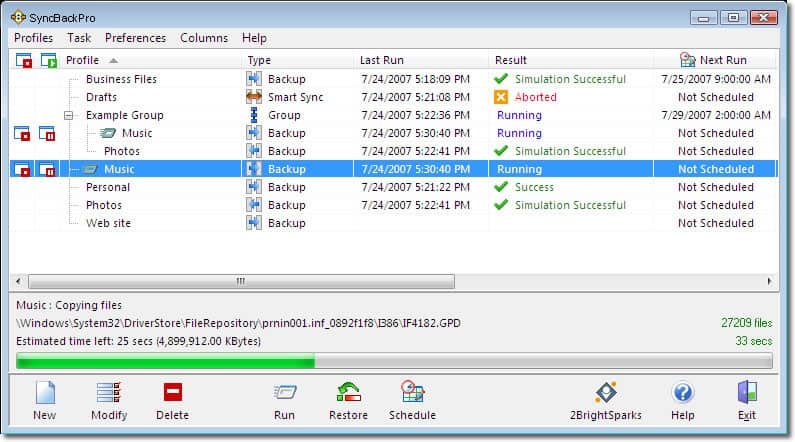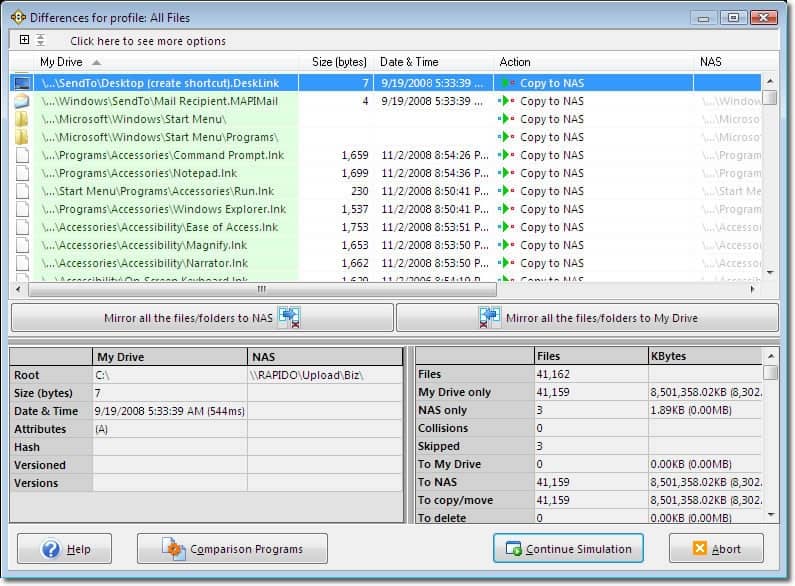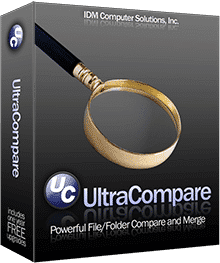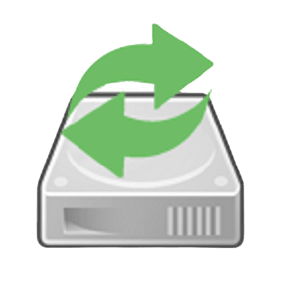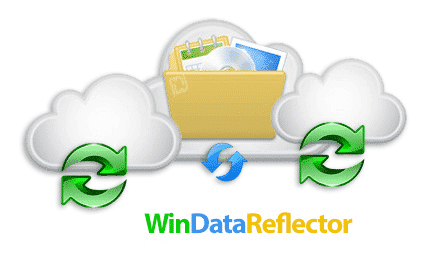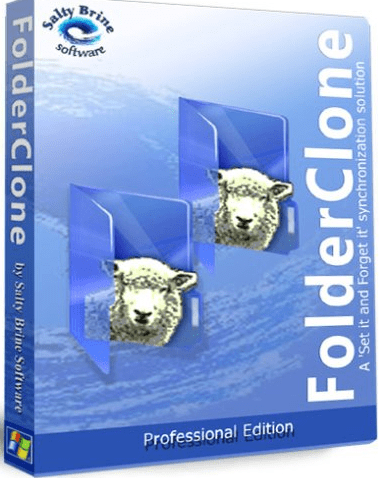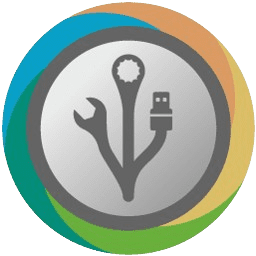- Posted by:
- Posted on:
- Category: Tools & UtilitiesTools & Utilities
- Version: 10.2.122
- System: Windows
- Developer: 2BrightSparks
- Price:
USD 0 - Views:
23
2BrightSparks SyncBackPro is one of the most useful software in managing and synchronizing data. With its high reliability and advanced features, SyncBackPro is a popular choice for you to ensure the security and consistency of your data.
Built with an intuitive user interface, SyncBackPro allows you to easily create and manage backup and synchronization tasks. The software provides various options and settings that can be customized as per your needs, including the selection of specific files and folders, automatic schedules, and selectable synchronization modes.
In addition, SyncBackPro offers the ability to backup and synchronize data to various devices and locations, including external hard drives, remote servers, and even cloud storage services such as Google Drive and Dropbox. With support for FTP and SFTP protocols, the software also allows you to securely transfer data over unsecured networks.
With superior features such as deduplication, data encryption, and change monitoring, SyncBackPro provides a high level of security and flexibility in managing and protecting data. You can ensure that your data is always well protected and synchronized across all your devices. With the ability to tackle complex backup and synchronization tasks, 2BrightSparks SyncBackPro is a powerful solution for data management needs.
Features of 2BrightSparks SyncBackPro
- Easy and fast data backup and synchronization.
- Intuitive and easy-to-understand user interface.
- Option to select specific files and folders for backup or synchronization.
- Automatic scheduling to run tasks regularly.
- Selectable synchronization modes according to user needs.
- Support for various storage devices and locations, including external hard drives, remote servers, and cloud storage services.
- FTP and SFTP protocols to securely transfer data over unsecured networks.
- Deduplication feature to save storage space by identifying and deleting similar files.
- Data encryption to keep sensitive information confidential and secure.
- Change monitoring to detect changes to files and automatically update relevant backups or synchronizations.
System Requirements And Technical Details
- Supported O.S.: Windows 11, Windows 10, Windows 8.1, Windows 7
- RAM (Memory): 2GB RAM (4GB recommended)
- Free Hard Disk Space: 200MB or more