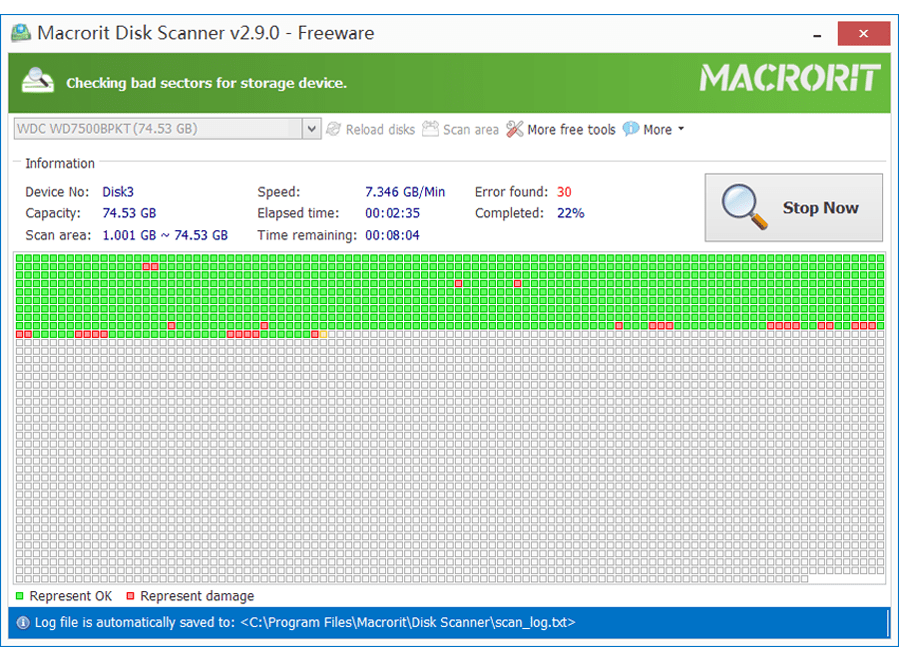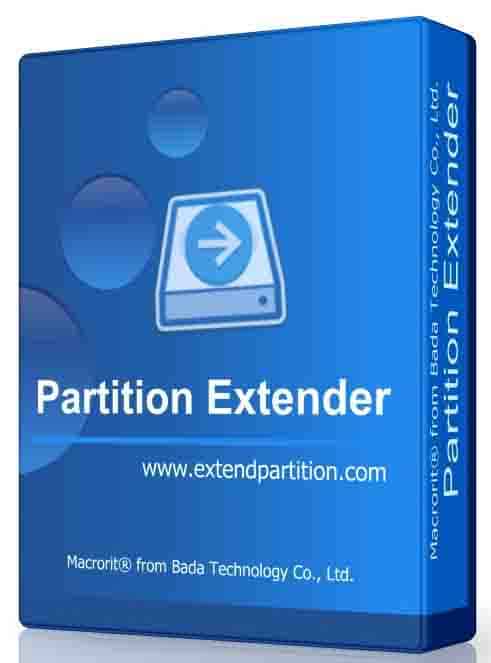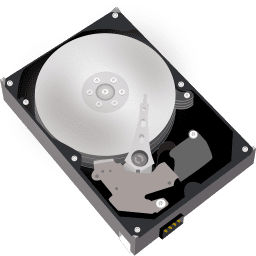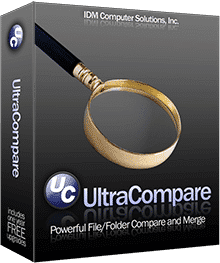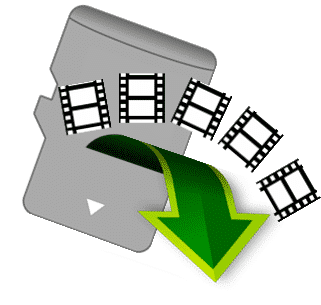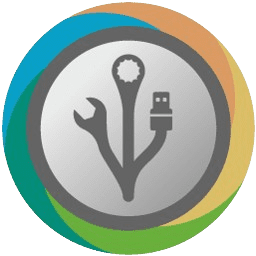- Posted by:
- Posted on:
- Category: Tools & UtilitiesTools & Utilities
- Version: 5.1.4
- System: Windows
- Developer: Macrorit® from Bada Technology Co., Ltd
- Price:
USD 0 - Views:
13
If you are looking for a powerful and easy-to-use disk scanner, then you should try Macrorit Disk Scanner. This scanner can quickly and easily scan your hard drive for any possible issues, and it includes a wide range of features that make it a great choice for anyone who needs to scan their disks regularly. It supports storage devices such as IDE, SATA HDD and SSD, SCSI, FireWire and many more.
Bad sectors are damage to blocks or parts of the hard disk that you cannot see but we can know the damage such as windows suddenly hard or stuck, difficulty installing windows and others, with this application you can see the location of bad sectors so you can fix it and take action for the future.
Macrorit Disk Scanner Features
- Support to check and scan the entire disk, partition, free space
- Support to select/specify the part of the disk/partition to be scanned only (Time-saving scanning method)
- Support for automatically shutting down the computer when completing a scan
- The scan results will be automatically saved to the specified location
- Scan disks at super-fast speed
- Mark healthy sectors in green and faults in red.
- Small portable tool, 100% clean, safe, no Spy-ware, no Ad-ware, no viruses
- Forcing to shut down or stop the scanning process is supported. NO harm to the computer
- Supported OS: Windows Server 2003/2008/2012/2016, SBS 2003, 2008, 2011,2012, Home Server 2011 and Windows 10,8,7, Vista, XP (Both 32-bit and 64 bit)
- Supported Storage Devices: DE HDD, SATA HDD, SCSI HDD, FireWire HDD, SSD, USB HDD, External HDD, Hardware RAID, Floppy drive, USB flash drive, Compact flash card, Secure Digital card, Memory card/Memory stick, Micro card, Zip drive, iPod, Other storage devices.