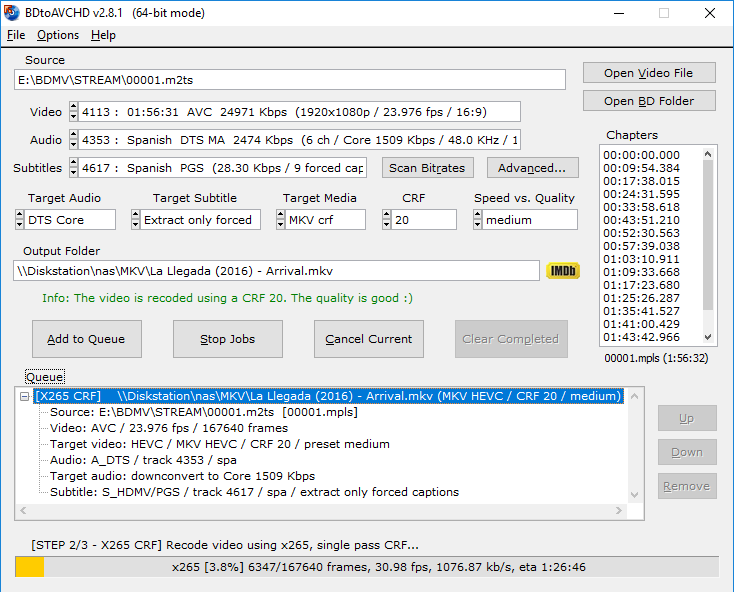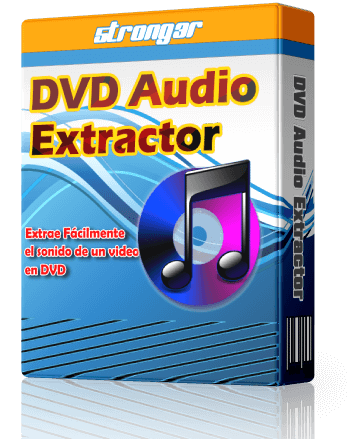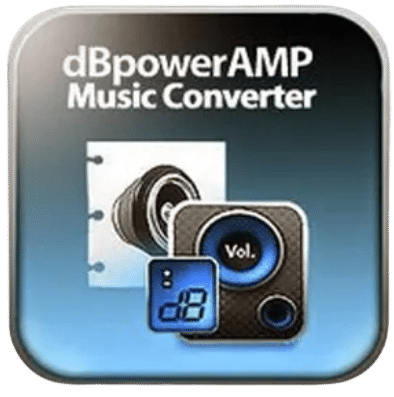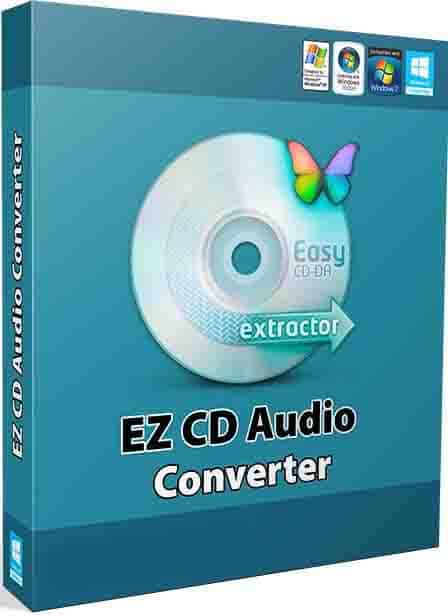- Posted by:
- Posted on:
- Category: MultimediaMultimedia
- Version: 3.0.4
- System: Windows
- Developer: Joel Gali
- Price:
USD 0 - Views:
15
Free Download BDtoAVCHD 3 full version offline installer for Windows. It is used to create AVCHD disks from Blu-Ray or HD MKV files.
BDtoAVCHD Overview
BDtoAVCHD is a program designed to convert Blu-ray Disc (BD) files to the AVCHD format. This program is especially useful for those who want to access BD files on AVCHD devices, such as game consoles or televisions. BDtoAVCHD supports a wide variety of video and audio formats, so you can convert BD files to a format that suits your device. The program also comes with editing features, so you can trim or merge video files before conversion.
It supports a wide range of video formats, including MPEG4, H.264, and others. In addition, it comes with several features such as live video playback, adding watermarks, and many more options. If you are interested, you can try it and it is 100% free.
BDtoAVCHD Features
- Finds the main .m2ts file for the movie by simply selecting the BDMV folder or Blu-Ray root.
- Extract all information from audio, video, and subtitle tracks: length, language, format, etc.
- Extract chapter information or allow to add it.
- Select the default audio track based on language preference and the most appropriate criteria for the best quality but can also be set manually.
- Calculate video bitrate to fill DVD5/DVD9 (most of the time fill between 99-100%).
- Converts audio (only if necessary): PCM to AC3, DTS-HD MA to DTS Core, DTS to AC3, etc.
- Detect delays in the original audio track and transfer them to the final assignment.
- Recompress the video using 64-bit x264 if the computer supports it.
- Do not use external codecs like avisynth or ffdshow or Haali splitter in the video conversion process.
- We can choose a subtitle track that is forced to be active by default when playing the disc.
- It is possible to program multiple conversions in a queue and run them one after another automatically.
- Multitasking: can add new jobs in the queue while processing others.
- Various output sizes: DVD5 / DVD9 / USB 4GB / BD-25 and Custom.
- Ability to create BD-25 without recompressing the video (BDRemux).
- MKV as alternative output: allows to convert Blu-Ray to MKV video re-encoding or without re-encoding (BDremux).
- 3D ready: from Blu-Ray 3D we can get AVCHD 3D or MKV 3D SBS/TAB.
- MVC encoding: the ability to downscale 3D Blu-Ray to BD25/BD9 maintaining the 3D MVC format (Intel Quick Sync encoder).
- Ability to encode MKV using x265/HEVC codec.