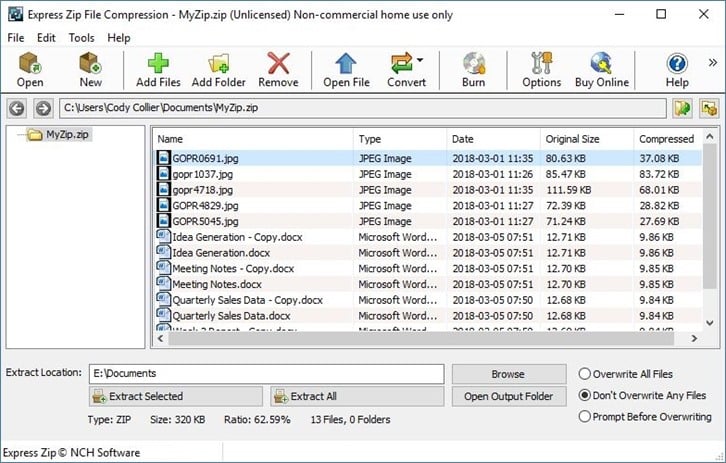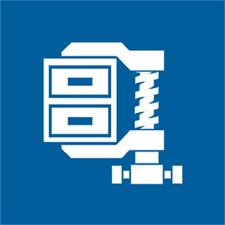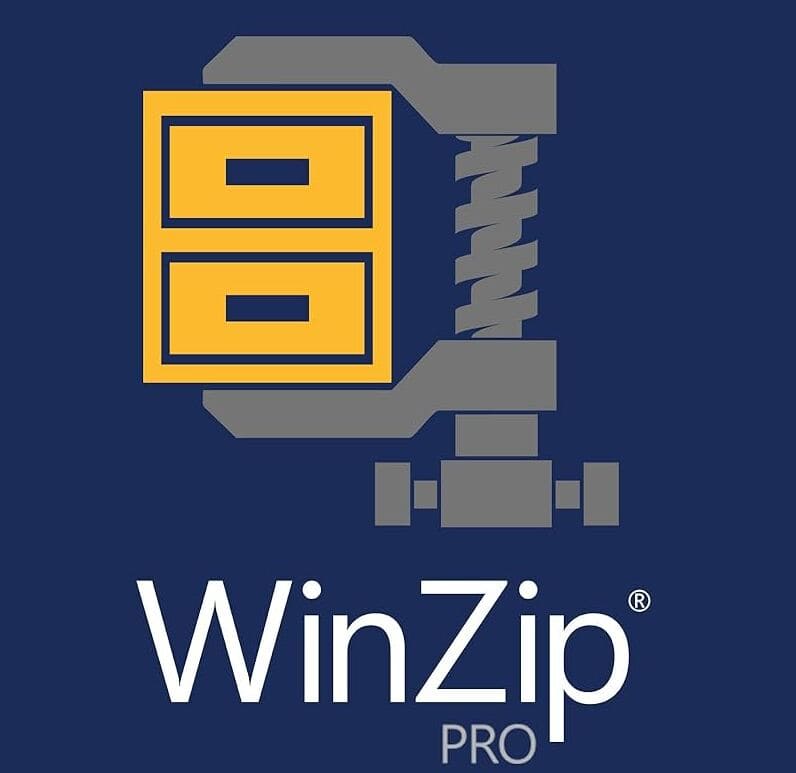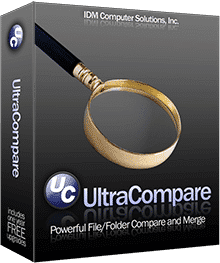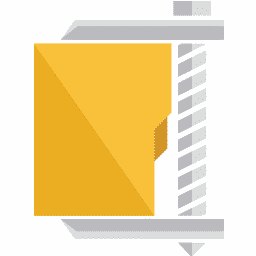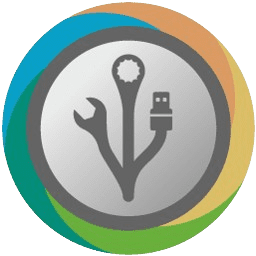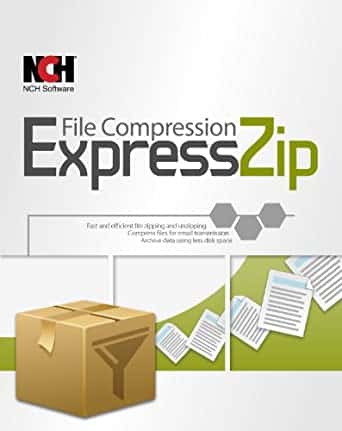- Posted by:
- Posted on:
- Category: Tools & UtilitiesTools & Utilities
- Version: 10.00
- System: Windows
- Developer: NCH Software
- Price:
USD 0 - Views:
19
Download NCH Express Zip Plus full version offline installer for Windows; it is archiving and compression software for creating, managing, and extracting zip files and folders.
NCH Express Zip Plus Overview
NCH Express Zip Plus is a file archiving software that can allow you to compress, split, and encrypt files or folders with ease. This software is designed to help users organize and manage files or folders on the computer. By using NCH Express Zip Plus, you can save storage space on your hard drive and ease the process of sending files via email or other platforms.
The software has a user-friendly interface, so you can easily understand the features available. It also supports various archive file formats such as ZIP, RAR, tar, gzip, and 7zip. NCH Express Zip Plus also has the ability to automatically back up files or folders, so you don’t have to worry about losing important data.
Features of NCH Express Zip Plus
The following are some of the features available in NCH Express Zip Plus:
- Ability to compress files or folders into ZIP or RAR format.
- Ability to split oversized files into multiple parts.
- Ability to encrypt files or folders with a password.
- Ability to automatically back up files or folders.
- Support for various file formats such as tar, gzip, 7zip, and more.
- User-friendly interface.
- Ability to set the compression level according to your needs.
- Ability to add comments to compressed files or folders.
- Ability to extract files or folders from ZIP, RAR, tar, and 7zip formats.
- Ability to automatically extract files or folders in the specified folder.
- Ability to delete files or folders that are no longer needed.
- Support for Windows and Mac OS X operating systems.
In using NCH Express Zip Plus, you can take advantage of the various features available to help make everyday work easier. With the ability to easily compress, split, and encrypt files or folders, you can organize and manage your files or folders more efficiently. In addition, support for various file formats also allows you to process different types of files with ease.
Technical Details and System Requirements
- Supported OS: Windows 11, Windows 10, Windows 8.1, Windows 7
- RAM (Memory): 2GB RAM (4GB recommended)
- Hard Disk Space: 200MB or more