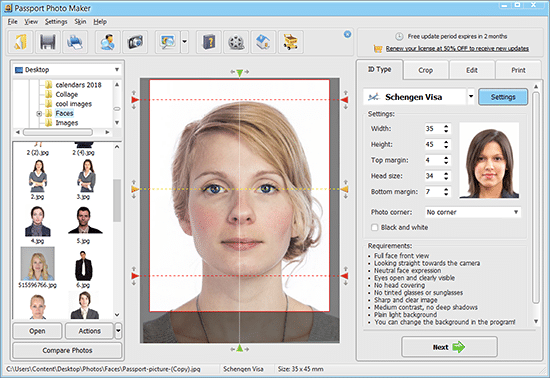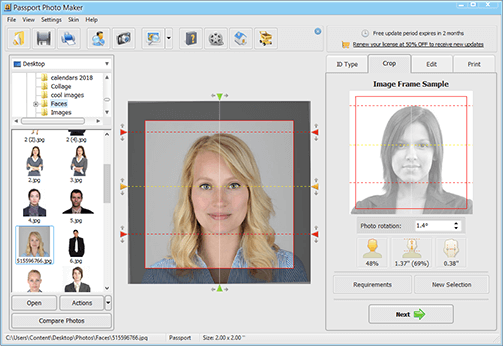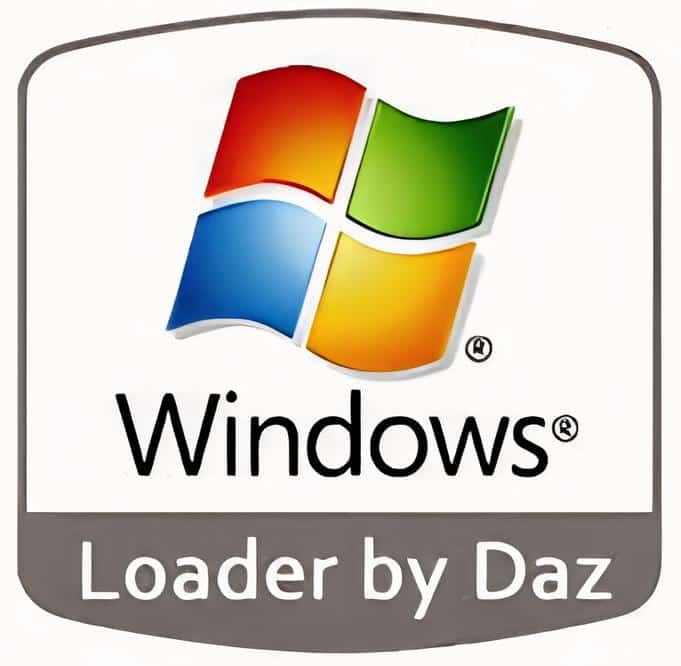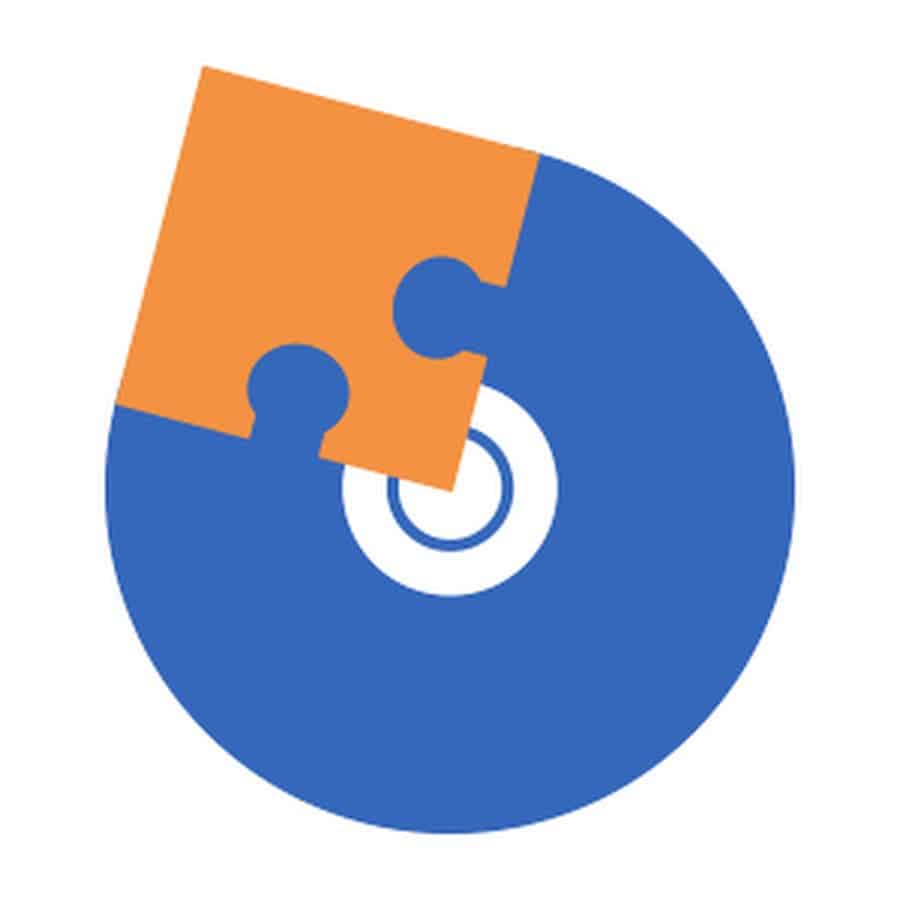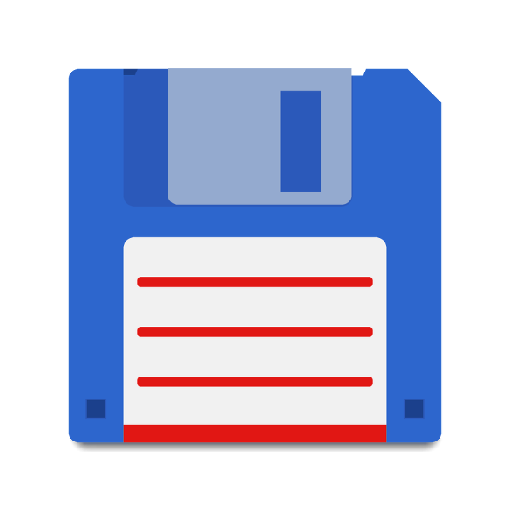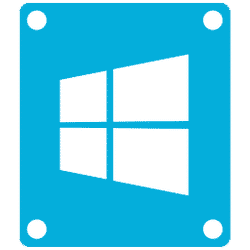- Posted by:
- Posted on:
- Category: Tools & UtilitiesTools & Utilities
- Version: 9.35
- System: Windows
- Developer: AMS Software
- Price:
USD 0 - Views:
14
Download AMS Passport Photo Maker full version offline installer for Windows. It is the choice of professionals when it comes to creating ID photos that match the latest requirements.
AMS Passport Photo Maker Overview
AMS Passport Photo Maker is a very helpful app for creating passport and visa photos with ease. It is equipped with various features that allow users to produce high-quality photos that comply with official requirements.
The software is designed to make it easy for you to create passport and visa photos independently, without having to visit a photo studio or use professional photography services. As such, AMS Passport Photo Maker is an effective and cost-effective solution for creating passport and visa photos quickly and easily.
Features of AMS Passport Photo Maker
Here are some of the features of AMS Passport Photo Maker that can help you create passport and visa photos independently:
- Format selection – AMS Passport Photo Maker supports various photo formats, including 3×4, 4×4, 4×6, 5×7, 8×10, and others.
- Cropping feature – AMS Passport Photo Maker allows you to crop your photos easily and quickly. This feature allows you to take pictures with proportions that match the official requirements.
- Parameter settings – You can adjust parameters such as brightness, contrast, saturation, etc. on your photos to produce higher quality images.
- Image capture tools – AMS Passport Photo Maker comes with image capture tools that assist you in capturing images with proportions that conform to official requirements.
- Printer integration – AMS Passport Photo Maker allows you to print passport and visa photos easily using the provided printer.
Technical Details and System Requirements
- Supported OS: Windows 11, Windows 10, Windows 8.1, Windows 7
- RAM (Memory): 2GB RAM (4GB recommended)
- Hard Disk Space: 200MB or more
Frequently Asked Questions:
T: Can I use this to create photos for other types of documents? A: Yes, the software includes templates for a variety of different ID types, including driver’s licenses and visas.
T: Can I save my photo to my computer? A: Yes, you can save your photo in various formats, including JPEG and PNG, and various sizes.
T: Can I print my photos directly from the software?A: It includes a built-in printing function, so you can easily print your photos on standard photo paper.