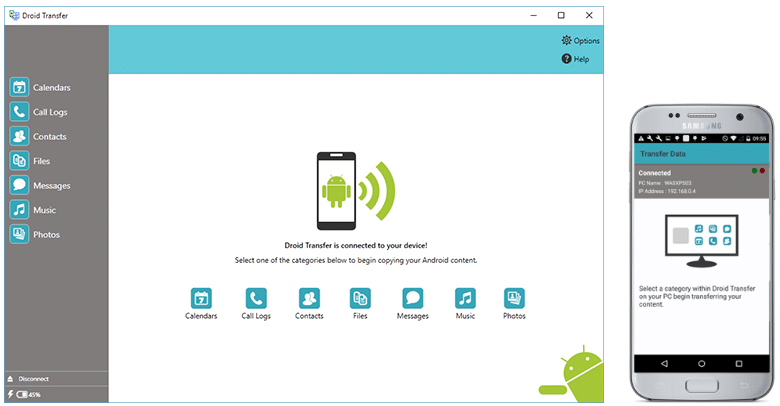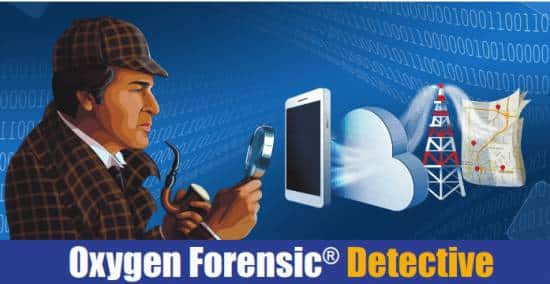- Posted by:
- Posted on:
- Category: Mobile Phone UtilitiesMobile Phone Utilities
- Version: 1.63
- System: Windows
- Developer: Wide Angle
- Price:
USD 0 - Views:
19
Free Download Droid Transfer full version offline installer for Windows. This is a Windows app that works alongside the free Transfer Companion app for Android. It allows you to transfer SMS and MMS Messages from your Android Phone to your PC via USB cable or over your local WiFi network.
Droid Transfer Overview
Droid Transfer is an app that allows you to transfer files between your Android device and PC with ease. The app allows you to transfer contacts, messages, photos, music, videos and documents from your Android device to your PC and vice versa. With Droid Transfer, you can easily move your important content from your Android device to your PC and create backup copies to protect all your data.
Droid Transfer has a simple and easy-to-use interface, so you can easily move files from your Android device to your PC and vice versa. The app also supports fast file transfers, so you don’t have to wait long to transfer files. In addition, Droid Transfer also supports wireless file transfer via Wi-Fi connection, which makes file transfer even easier and more convenient.
Features of Droid Transfer
Some important features of Droid Transfer are as follows:
- Fast file transfer: Droid Transfer supports fast and efficient file transfer between Android devices and PCs.
- Wireless file transfer: Droid Transfer allows users to transfer files wirelessly via Wi-Fi connection.
- Data backup: Droid Transfer allows users to create backup copies of their contacts, messages, photos, music, videos and documents, so their data is safe and secure.
- Easy to use: Droid Transfer has a simple and easy-to-use interface, so users can easily move files between their Android device and PC.
- Large file transfer: Droid Transfer allows users to transfer large files such as videos and music easily and quickly.
- Compatibility with multiple devices: Droid Transfer can be used with many Android devices and PCs, so users don’t have to worry about their devices being compatible with the app.