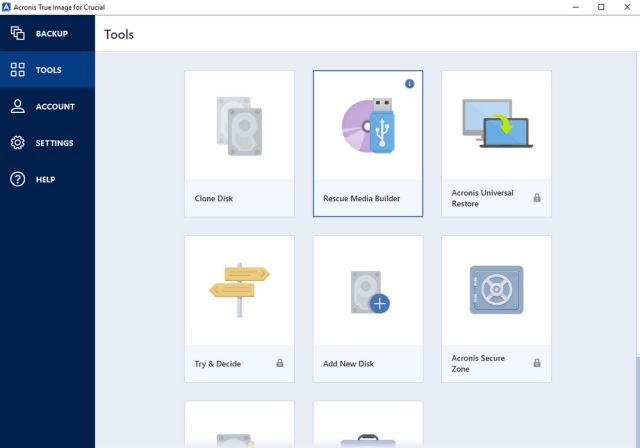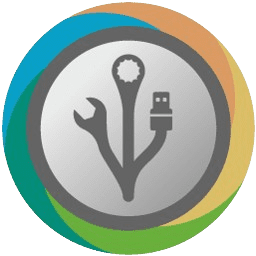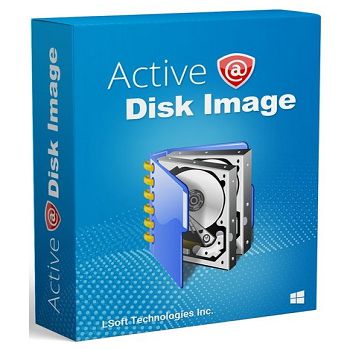- Posted by:
- Posted on:
- Category: Tools & UtilitiesTools & Utilities
- Version: 27.0.1
- System: Windows
- Developer: Acronis
- Price:
USD 0 - Views:
22
Free Download Acronis True Image offline installer for Windows. It can clone drives, back up your operating system, apps, settings, and data, and securely delete all confidential data you no longer need.
Acronis True Image Overview
Acronis True Image for Crucial is an advanced solution for data protection and recovery designed especially for you. Using this software, you can easily create backup copies of your data, including files, photos, videos, and operating systems. Acronis True Image for Crucial offers great features that ensure the security and reliability of user data.
One of the main advantages of Acronis True Image for Crucial is its ability to perform complete backups and operating system restores. You can easily back up your entire operating system, including system files and custom settings, so that in the event of a system failure or crash, you can quickly restore your operating system to a fully functional state. This feature is very useful for those of you who want to keep your system safe and stable.
In addition, Acronis True Image for Crucial also comes with a cloud-based backup feature. You can safely store backup copies of your data in the cloud, minimizing the danger of data loss due to hardware failure or natural disasters. This feature gives you easy and quick access to your backup copies from anywhere at any time, with guaranteed security and high reliability.
With a combination of operating system backup capabilities and cloud-based backup features, Acronis True Image for Crucial is a complete solution for Crucial users’ data security. You can sleep well, knowing that your data is well protected and can be easily recovered in the event of an unfortunate event. Acronis True Image for Crucial is a highly recommended choice for Crucial users who care about the security and recovery of their data.
Features of Acronis True Image for Crucial
The following are some of the interesting features offered by Acronis True Image for Crucial:
- Complete backup of the operating system: Users can create a complete backup copy of their operating system, including system files and custom settings, to ensure quick and easy recovery in the event of a system crash or failure.
- Cloud-based backup: Acronis True Image for Crucial allows users to securely store backup copies of their data in the cloud. This ensures that data remains available even if hardware is damaged or a natural disaster occurs.
- Flexible recovery: Users can select the specific data they want to recover, ranging from individual files to entire operating systems. This feature provides flexibility and efficiency in the data recovery process.
- Protection against ransomware attacks: Acronis True Image for Crucial comes with protection against ransomware attacks. It can detect and stop ransomware attacks before they damage user data.
- Customizable backup settings: Users can easily set backup schedules and preferences according to their needs. This allows users to maximize resource usage and set backups that suit their preferences.
Technical Details and System Requirements
- Supported OS: Windows 11, Windows 10, Windows 8.1, Windows 7
- RAM (Memory): 2GB RAM (4GB recommended)
- Free Hard Disk Space: 1GB or more