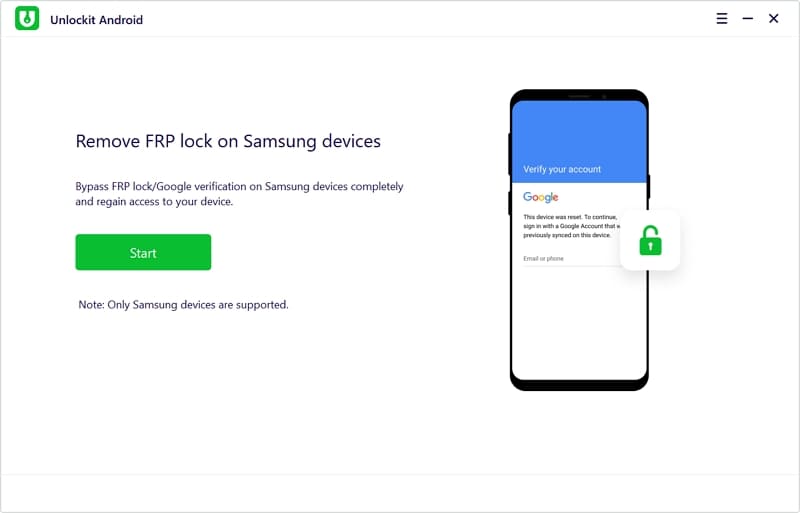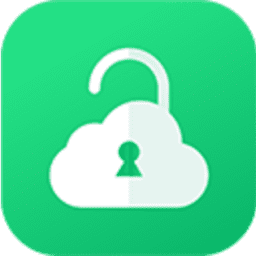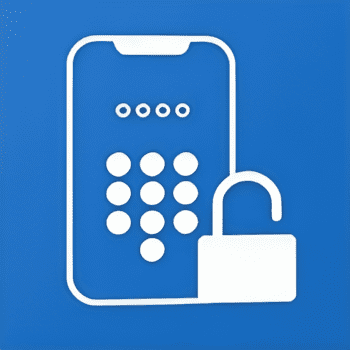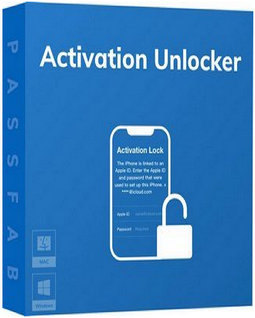- Posted by:
- Posted on:
- Category: Mobile Phone UtilitiesMobile Phone Utilities
- Version: 3.0.2
- System: Windows
- Developer: Foneazy
- Price:
USD 0 - Views:
14
Download Foneazy Unlockit Android Screen Unlocker 3 for free – Bypass Google account verification and completely remove FRP lock on your Samsung device without requiring a password.
Foneazy Unlockit Android Screen Unlocker Overview
Google Factory Reset Protection (FRP) is a feature that is automatically enabled after performing a factory reset on Android devices with operating system version 5.1 and above. When FRP is enabled, your Android device will be locked, requiring the Google username and password previously associated with the device to access it. However, there is currently a solution to bypass this FRP obstacle, by utilizing a tool called Foneazy Unlockit Android Screen Unlocker.
Foneazy Unlockit Android Screen Unlocker is a software specifically designed to help you bypass FRP quickly and easily on Samsung devices. Now you can unlock FRP in just three simple steps:
- Bypass Samsung FRP lock in 3 simple steps.
- Unlock Samsung FRP in just 5 minutes.
- No APK or additional tools required.
- No technical knowledge required.
With the help of this software, you will get access back to your device without having to worry about losing important data or information. That is a practical solution to overcome FRP obstacles and restore access to your Android device.
The program effectively removes the Google account synced with the Android smartphone and unlocks the device. Even if you have no experience with FRP bypass tools, you can still use Android unlockit to get the job done. The app will guide you through a simpler and more manageable process.
Features of Foneazy Unlockit Android Screen Unlocker
- Remove FRP lock without password and regain access to your device.
- Completely remove the FRP lock to avoid future lockouts.
- Regain full access to your Samsung device without any restrictions.
- Register or sign in to a new Google account on your device.
- Quick and simple process for safe and secure FRP bypass.
- Supports Samsung devices running Android 6, 7, 8, 9, 10, 11 or 12.
System Requirements
- Operating System: Windows 7/8/10/11
- RAM: 2GB or more
- Disk Space: 200MB of free space
- CPU: 2GHz (32-bit or 64-bit)
- Samsung models: Works perfectly with almost all Samsung models, such as S22/S21/S20/S10/S9, A72/A52/A32/A12, etc.
- Android versions: Android 12, 11, 9.0 – 10.0, 8.0 – 8.1, 7.0 – 7.1.2, 6.0 – 6.0.1.