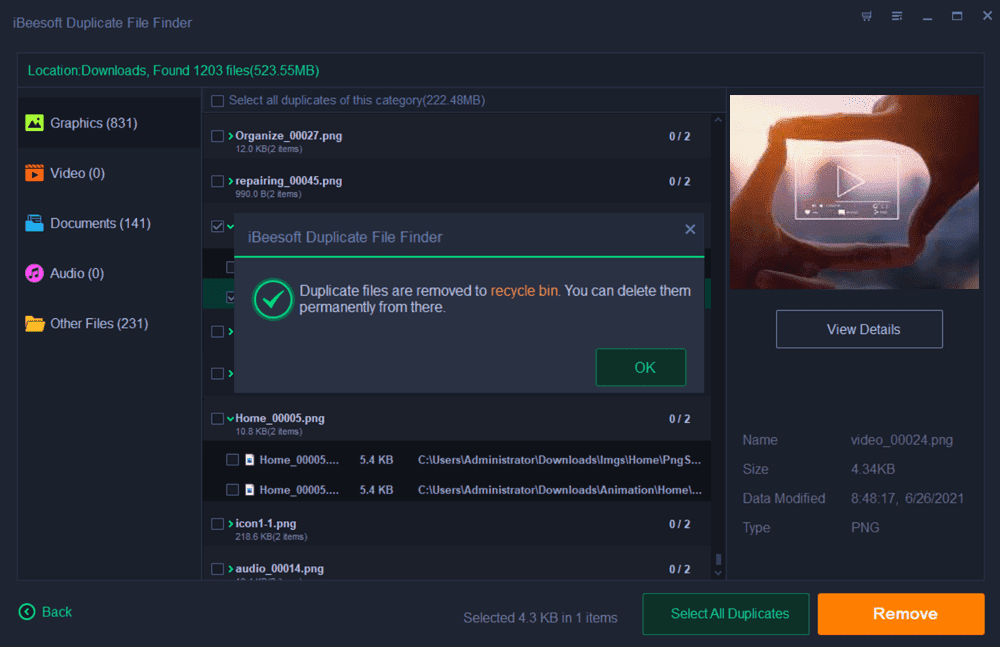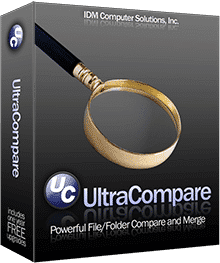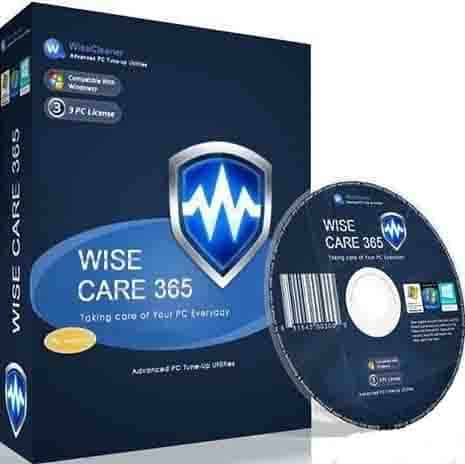- Posted by:
- Posted on:
- Category: Tools & UtilitiesTools & Utilities
- Version: 4.0
- System: Windows
- Developer: iBeesoft
- Price:
USD 0 - Views:
21
Download iBeesoft Duplicate File Finder 4 free – The best duplicate file finder to find duplicate files on Windows PC, help you remove duplicates quickly.
Overview of iBeesoft Duplicate File Finder
iBeesoft Duplicate File Finder is the best duplicate file finder software specially designed to detect and remove duplicate files on Windows PC with just one click. Its function is not only to keep your computer clean and organized, but also improve the overall performance of the system. As a smart duplicate file finder, iBeesoft speeds up the whole duplicate file removal process, saving you time on cleaning and organizing your computer and freeing up memory space.
iBeesoft Duplicate File Finder can find duplicate files in various folders and drives within a minute, and with one click, delete duplicate files with 100% accuracy. This not only recovers wasted disk space, but also improves the general performance of your computer. With cutting-edge technology, iBeesoft is able to identify duplicates based on not just the file name, but also its content. It is a highly efficient duplicate file finder tool for Windows PC users.
With its intelligent ability to compare file names and contents, iBeesoft Duplicate File Finder quickly finds duplicate files and provides a preview for viewing. After that, a single click on the “Delete” button is enough to eliminate duplicate files with 100% accuracy.
Features of iBeesoft Duplicate File Finder
- Quickly target by file type
- Find backup files efficiently
- Smartly remove duplicates
- Remove duplicates to keep your files and archives well organized
- Remove duplicates with 100% accuracy.
- Free up disk space and improve performance.
Technical Details and System Requirements
- Supported OS: Windows 11, Windows 10, Windows 8.1, Windows 7
- RAM (Memory): 2 GB RAM (4 GB recommended)
- Free Hard Disk Space: 200 MB or more