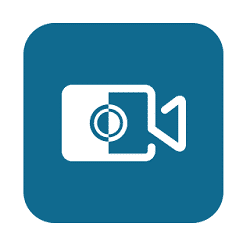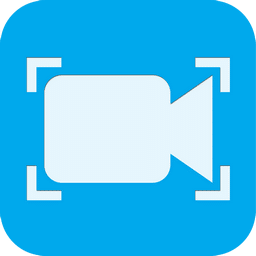- Posted by:
- Posted on:
- Category: MultimediaMultimedia
- Version: 1.5.38
- System: Windows
- Developer: FoneLab Studio
- Price:
USD 0 - Views:
47
FoneLab Screen Recorder is a powerful software designed to record your computer screen activities. Using FoneLab Screen Recorder, you can easily record video tutorials, presentations, games or other activities on your screen. The software offers a variety of features that allow you to record in high quality and edit the video according to your needs.
FoneLab Screen Recorder has an intuitive and easy-to-use interface, so users of all skill levels can quickly understand how to use it. You can select the screen area you want to record, including the full screen or a designated area. In addition to recording screen videos, FoneLab Screen Recorder also allows you to record sound from a microphone or other audio source, so you can create more interactive and informative videos.
In terms of recording quality, FoneLab Screen Recorder offers customizable resolution options, including high resolution up to 4K. The software also supports various video output formats, such as MP4, WMV, AVI, GIF and more. You can easily edit the recorded videos by trimming, cropping, or adding special effects using the built-in editing tools. Moreover, FoneLab Screen Recorder also provides a scheduling feature that allows you to easily set the start and end time of the recording.
Features of FoneLab Screen Recorder
Here are some of the interesting features offered by FoneLab Screen Recorder:
- Record Screen with High Quality: FoneLab Screen Recorder allows you to record screen in high quality up to 4K resolution. You can select the area of the screen you want to record and set other settings according to your needs.
- Record Audio: Apart from recording screen video, FoneLab Screen Recorder also allows you to record sound from microphone or other audio sources. This is useful if you want to create a voice tutorial or provide live commentary while recording.
- Video Editing: FoneLab Screen Recorder comes with built-in video editing tools that allow you to trim, crop or add special effects to the recorded video. You can easily edit the video to your liking without the need to use separate video editing software.
- Flexible Output Formats: The software supports a wide range of video output formats, including MP4, WMV, AVI, GIF and more. You can select a format that suits your needs or choose from the presets provided.
- Recording Scheduling: FoneLab Screen Recorder allows you to set the start and end time of the recording with the scheduling feature. You can set the software to automatically start recording at a set time, so you don’t have to manually supervise the recording process.
Technical Details and System Requirements
- Supported OS: Windows 11, Windows 10, Windows 8.1, Windows 7
- RAM (Memory): 2GB RAM (4GB recommended)
- Free Hard Disk Space: 200MB or more