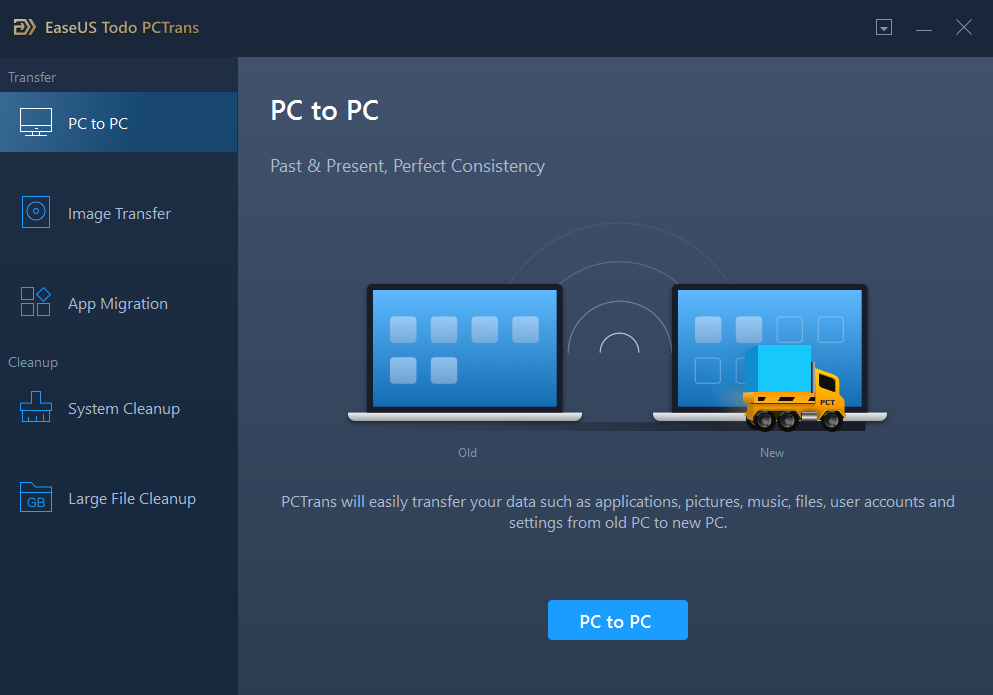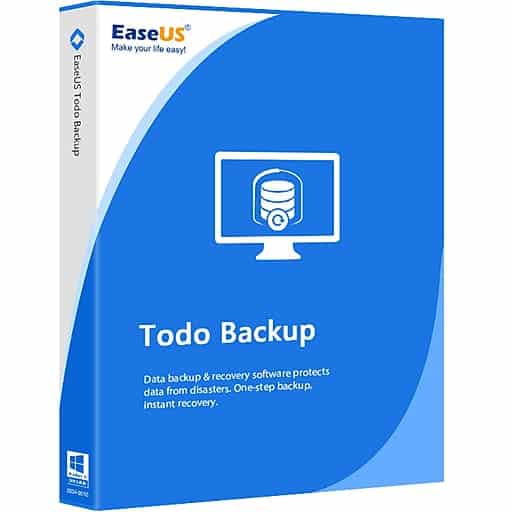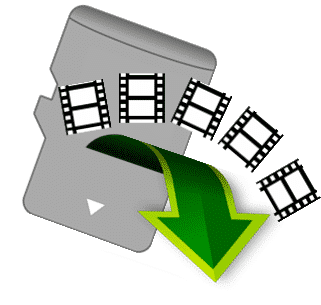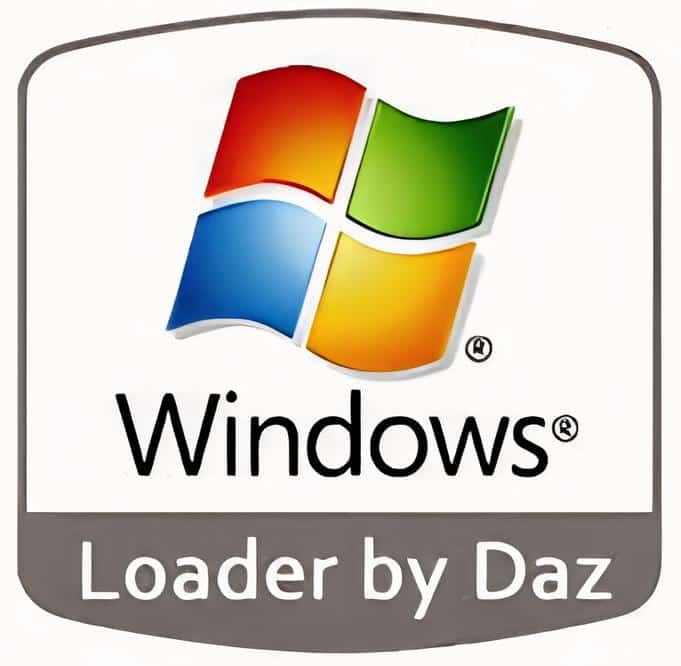- Posted by:
- Posted on:
- Category: Tools & UtilitiesTools & Utilities
- Version: 13.10
- System: Windows
- Developer: EaseUS
- Price:
USD 0 - Views:
11
EaseUS Todo PCTrans Pro is a software specifically designed to help you transfer data and applications and settings from one PC to another easily but you need to remember that to do so this software must be installed on both systems. It is very easy to use and lightweight besides that it supports all windows operating systems.
If you feel that you want to secure your data first before transferring the settings to another computer then you can use EaseUS Todo Backup to backup all your data then you can migrate the settings etc. safely.
Features of EaseUS Todo PCTrans Pro
- Transfer applications, data, and settings to a different computer
- Backup and restore options (exclude files from backup)
- Disk cloning, system migration to new SSD/HDD or new system
- SupportMBR & GPT disk, hardware RAID, UEFI boot, WinPE disk
- The interface is simple, intuitive and very easy to use, and much more.
- Transfer user accounts via network connection or image files
- For Windows 10, 8.1, 8, 7, Vista, XP and Server 2016, 2012, 2008, 2003
- It is very easy to use and easy to understand as it has a wizard-like interface.
- It is necessary to install this app on both systems to transfer data.
- Analyze the total amount of information to be migrated, specifically Applications and User Data.
- It allows you to select the folders you want to move by checking the corresponding boxes and destinations.
- And more!
System Requirements and Technical Details
- Supported OS: Windows 11, Windows 10, Windows 8.1, Windows 7
- RAM (Memory): 2 GB RAM (4 GB recommended)
- Free Hard Disk Space: 200 MB or more