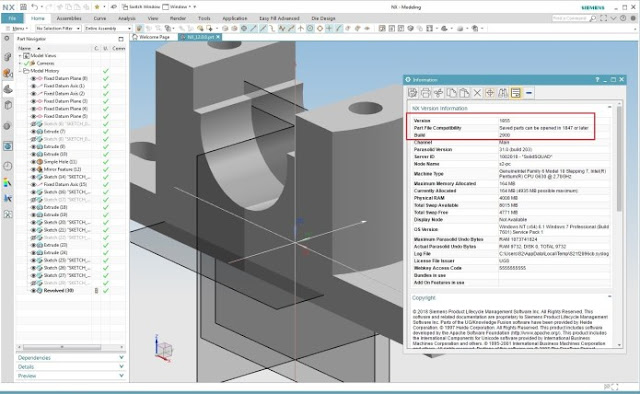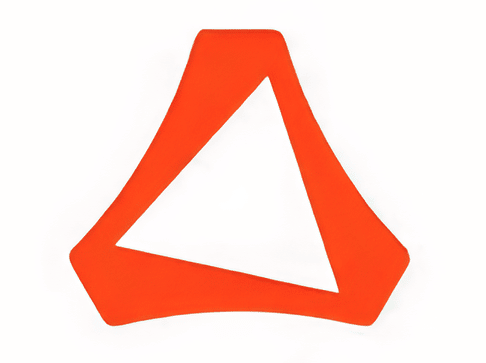- Posted by:
- Posted on:
- Category: Engineering & SimulationEngineering & Simulation
- Version: 2206 Build 9195
- System: Windows
- Developer: Siemens PLM Software
- Price:
USD 0 - Views:
36
Download Siemens PLM NX for Windows – CAD/CAM/CAE (Computer-Aided Design/Computer-Aided Manufacturing/Computer-Aided Engineering) software used to design, manufacture, and analyze products.
Overview of Siemens PLM NX
Siemens NX, developed by Siemens Digital Industries Software, is an integrated software solution for Computer-aided Design and Manufacturing (CAD/CAM). Commonly known as NX or formerly known as Unigraphics, the software offers a complete package of functions to support the entire product development cycle, from design to manufacturing.
Siemens NX provides advanced 3D product design capabilities, allowing engineers and designers to create highly complex models. In addition, the software is also equipped with powerful simulation features to check and optimize product performance before going into the production stage. The in-depth modeling functionality enables comprehensive data processing within the entire value chain.
Siemens NX users can rely on this software to meet design and manufacturing needs in a wide range of industries, such as automotive, aerospace, energy, and general manufacturing. The advantage of Siemens NX lies in its capacity to handle large and complex engineering projects with high efficiency.
In addition, Siemens NX is constantly undergoing development with continuous improvements in functionality and integration of the latest technologies. This ensures that users always have access to the latest tools to support innovation in product development and improve overall productivity. With its solid reputation and wide usage across various industry sectors, Siemens NX remains the top choice for professionals and companies committed to quality and efficiency in product development.
Features of Siemens PLM NX
- CAD: Siemens NX allows you to create 3D and 2D models of products. You can use a variety of tools to create models, including tools for creating basic shapes, tools for editing models, and tools for combining models.
- CAM: Siemens NX allows you to create CNC (Computer Numerical Control) programs for machine tools. This CNC program will be used to create a physical product from your 3D model.
- CAE: Siemens NX allows you to analyze your product to ensure its safety and performance. You can use various tools to perform the analysis, including tools for strength analysis, tools for vibration analysis, and tools for fluid flow analysis.
Technical Details and System Requirements
- 64-bit Windows 7 or Windows 11 operating system.
- 4 GB RAM minimum, 8 GB or 16 GB RAM recommended.
- True Color (32-bit) or 16 million colors (24-bit)
- Screen Resolution: 1280 x 1024 or higher, widescreen format.