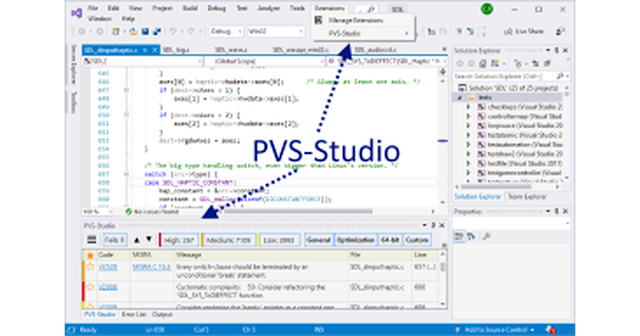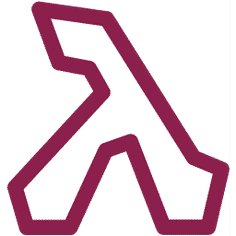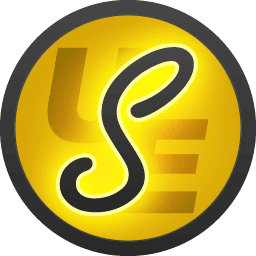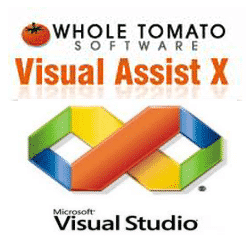- Posted by:
- Posted on:
- Category: Web & ProgramingWeb & Programing
- Version: 7.28.77080.634
- System: Windows
- Developer: Program Verification Systems
- Price:
USD 0 - Views:
21
Download PVS-Studio 7 for free – This software performs static code analysis and creates reports to help programmers find and fix errors.
Ikhtisar PVS-Studio
PVS-Studio is a static analysis tool for checking and finding potential bugs and security issues in program source code. It focuses on the C, C++, C#, and Java programming languages. PVS-Studio can be used to improve software quality by providing reports on potential errors that may occur during program execution.
PVS-Studio can be integrated with well-known development environments such as Microsoft Visual Studio and IntelliJ IDEA, making it easy for developers to run analysis directly from their development environment. The tool provides a detailed report that includes information about the location and a brief description of each bug found. By using PVS-Studio, developers can efficiently fix potential coding errors and improve the security and reliability of their software, delivering more resilient and reliable results to end users.
PVS-Studio Features
- Simple and seamless integration with Visual Studio 2010-2017
- Automatic analysis of individual files after recompilation
- Online reference guide covering all diagnostics available in the program, on the website, and in the documentation (presented as a .pdf file) Up to 550 pages of documentation
- Saving and loading analysis results allows overnight testing – at night the analyzer performs the scan and gives you the results in the morning.
- You can save the analysis results as HTML with full source code navigation.
- Project analysis is run from the command line: it helps integrate PVS-Studio into overnight development; a new record will be released tomorrow morning.
- Excellent scalability Supports multi-core and multi-processor systems with the ability to specify the number of cores to be used; IncrediBuild support.
- Interactive filtering of analysis results (log files) in the PVS-Studio window: by diagnostic number, file name, keywords in the diagnostic text.
- Automatically check for PVS-Studio updates (during work in the IDE and overnight builds).
- BlameNotifier utility
Technical Details and System Requirements
- Supported OS: Windows 11, Windows 10, Windows 8.1, Windows 7
- RAM (Memory): 2 GB RAM (4 GB recommended)
- Free Hard Disk Space: 200 MB or more