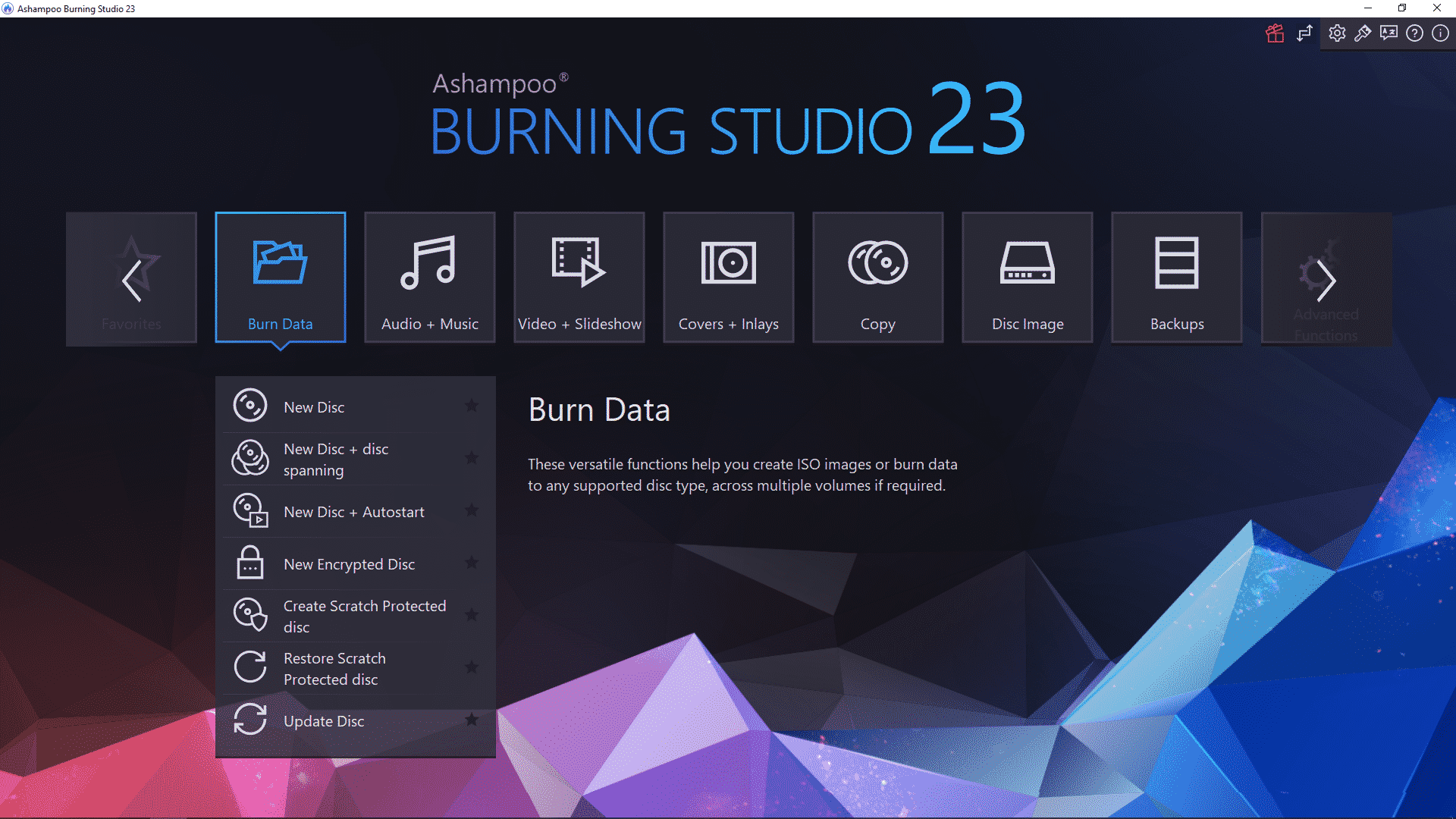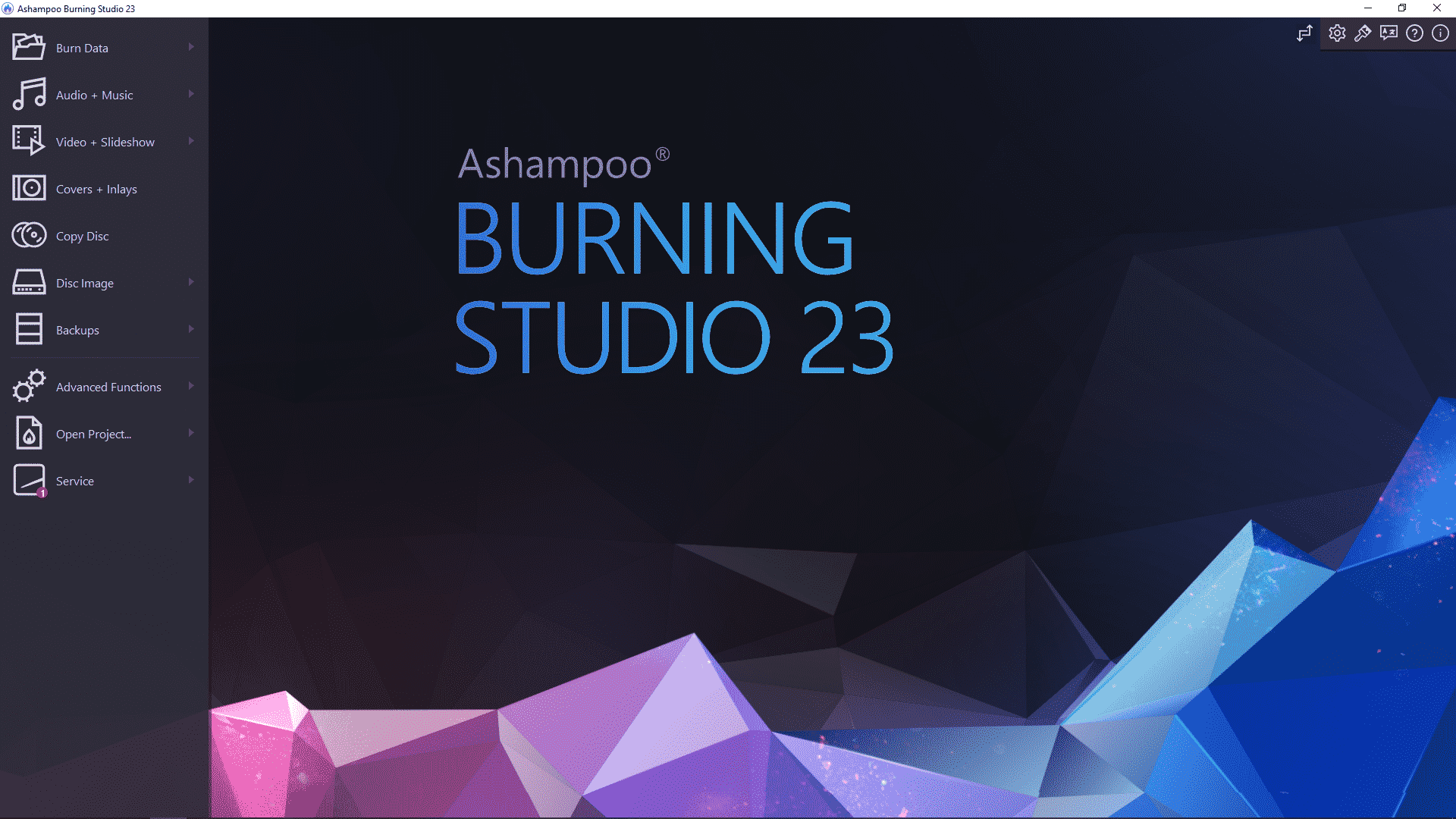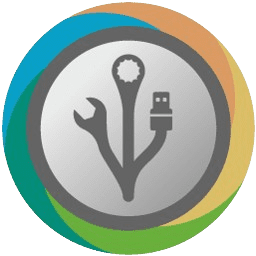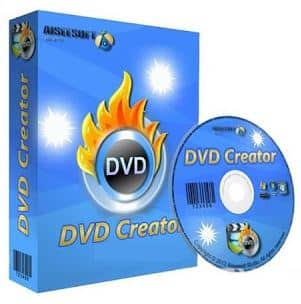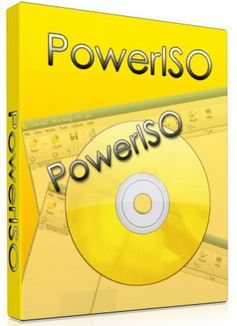- Posted by:
- Posted on:
- Category: CD/DVD Tools, Tools & UtilitiesCD/DVD Tools, Tools & Utilities
- Version: 25.0.0
- System: Windows
- Developer: Ashampoo GmbH & Co. KG
- Price:
USD 0 - Views:
13
Download Ashampoo Burning Studio 25 – Powerful software designed to facilitate easy burning and copying of CDs, DVDs and Blu-rays.
Ashampoo Burning Studio Overview
Ashampoo Burning Studio is a disc burning software that provides a complete solution for creating and managing optical media. With the data burning feature, users can easily create CDs, DVDs, or Blu-rays to store their important files. In addition, Ashampoo Burning Studio also offers music and video burning features, allowing the creation of audio CDs or video DVDs with the addition of creative menu design options. The software also provides backup and restore tools that allow users to create backup copies of their data and restore them easily if needed.
With its user-friendly interface and various disc label design options, Ashampoo Burning Studio is suitable for a wide range of users, whether they just want to make simple copies of their data or are looking for additional features such as music and video burning with attractive presentations. As such, Ashampoo Burning Studio is a good choice for disc burning and overall optical media management needs.
Features of Ashampoo Burning Studio
- Data Burning: Allows users to easily create CDs, DVDs, or Blu-rays to store and manage data files.
- Music Burning: Provides the option to create audio CDs from the user’s music collection by supporting various audio formats.
- Video Burning: Enables the creation of video CDs or DVDs with options to add menus and other features.
- Backup and Restore: Provides the ability to create backup copies of important data and restore them if required.
- Disc Label Design: Offers design tools for creating disc labels and covers with various creative options.
- Rip and Convert Audio: Able to extract audio from CDs and convert it to different digital formats.
System Requirements
- Operating System: Windows 11, 10 (Systems with ARM processors are not supported)
- Software: Microsoft .NET Framework 4.5
- RAM: 2 GB
- Hard Drive Space: 250 MB for installation, Up to 9 GB for temporary files (DVD), 25/50 GB for temporary files (Blu-ray), 100 GB for temporary files (Blu-ray XL)
- Graphic card: DirectX 9 Hardware Pixelshader v2.0, min. 128 MB RAM.
- Sound card: Any standard sound card (on-board or USB)
- Other: An Internet connection is required to activate the program.