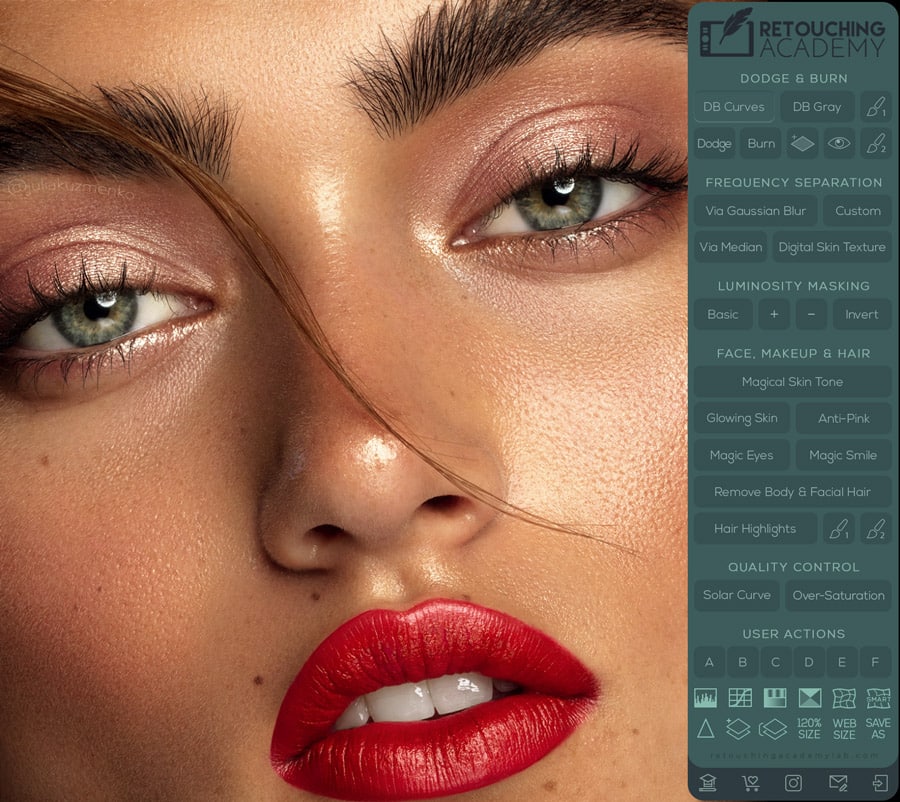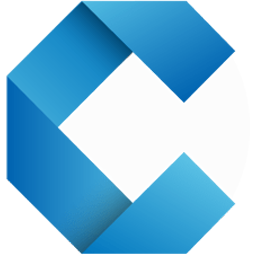- Posted by:
- Posted on:
- Category: Graphics & DesignGraphics & Design
- Version: 16.1
- System: Windows
- Developer: Adobe
- Price:
USD 0 - Views:
15
Download Adobe Camera Raw 16 free – A photo editing plugin in Photoshop with the ability to process raw photos after shooting to produce beautiful, quality photos.
Adobe Camera Raw Overview
Adobe Camera Raw (ACR) is an image processing plugin developed by Adobe Systems for editing photos in RAW format. Designed as part of the Adobe Creative Cloud family, ACR provides a variety of image adjustment and enhancement tools to improve the quality and aesthetics of photos taken with digital cameras. With ACR, users can access extensive control over elements such as brightness, contrast, color saturation, and tonality curves, providing full flexibility in processing RAW images before converting them to more common formats such as JPEG or TIFF. In addition, Adobe Camera Raw also supports a large number of camera models, ensuring broad compatibility with the latest photography hardware.
ACR is an essential tool for both professional photographers and hobbyists as it facilitates in-depth and precise editing. Besides providing comprehensive control over the technical aspects of photos, Adobe Camera Raw also offers creative features such as framing, lens correction, and perspective adjustment. With its intuitive user interface and seamless integration with other Adobe applications, ACR becomes a key element in efficient digital photography workflows and impressive end results.
Features of Adobe Camera Raw
- Powerful RAW image editing application
- Simple and easy to use
- Process DNG image format
- Different quick editing tools
- Improve image quality
- Supports all professional cameras
- Apply different effects to digital images
- Cut, crop, rotate and skew images
- Process simple and RAW image formats
- Many other great features and options
System Requirements and Technical Details
- Processor: Intel Core 2 or AMD Athlon 64 processor; 2 GHz or faster processor
- Operating system: Microsoft Windows 7 with Service Pack 1 or Windows 10 (version 1703 or later)
- RAM: 2 GB or more of RAM (8 GB recommended)
- Hard disk space: 2 GB of available hard-disk space for program installation.
- Monitor resolution: 1024 x 768 display (1280×800 recommended) with 16-bit color
- Graphics processor acceleration requirements
- AMD: Radeon GPU with DirectX 12 or OpenGL 3.3 support.
- Intel: Skylake or newer GPU with DirectX 12 support.
- NVIDIA: GPU with DirectX 12 or OpenGL 3.3 support.
- OpenGL 3.3 and DirectX 10-capable video adapter for GPU-related functionality.
- 1 GB of Video RAM (VRAM). 2 GB of dedicated VRAM (4 GB recommended) for large, high-resolution monitors, such as 4K- and 5K-resolution.