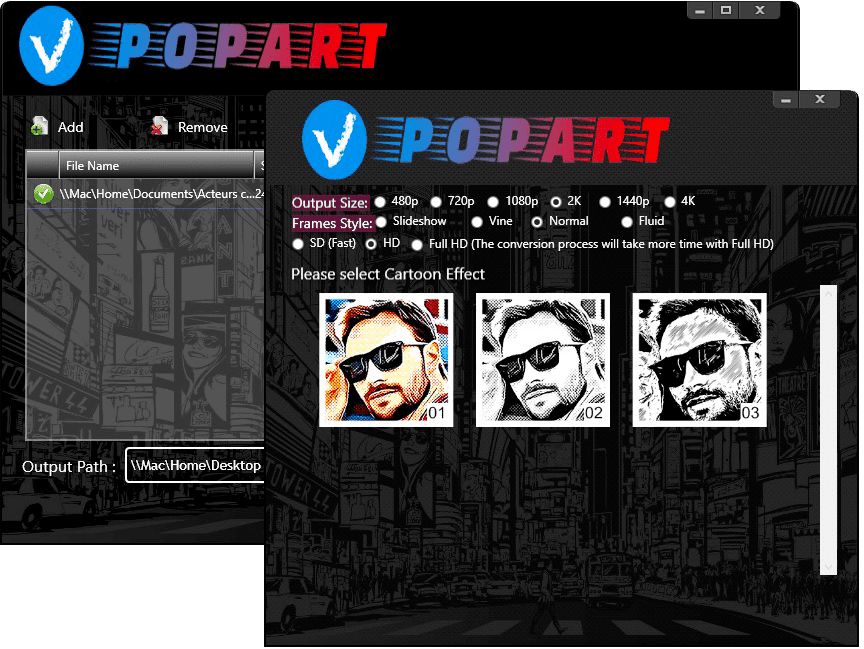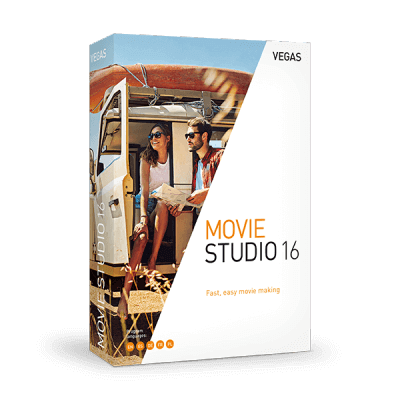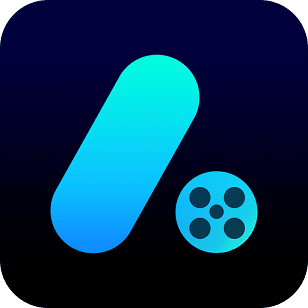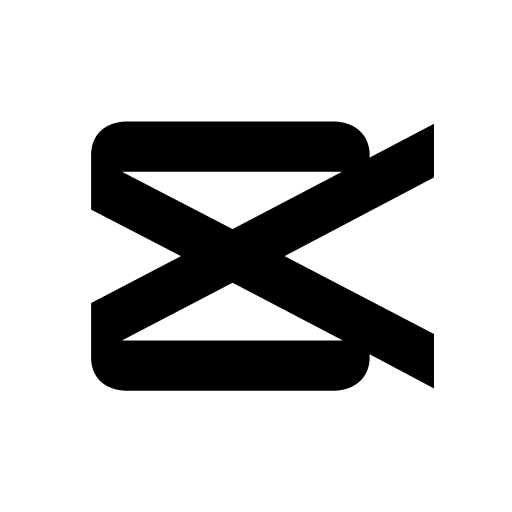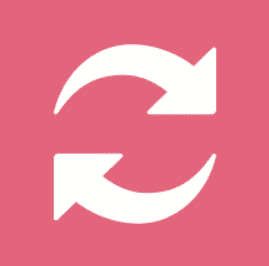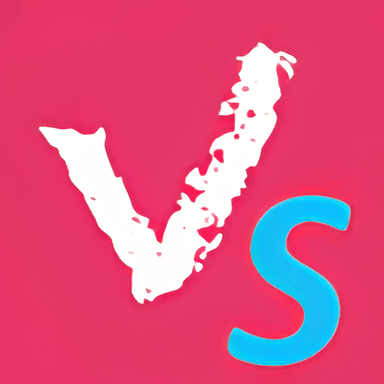- Posted by:
- Posted on:
- Category: Video EditorVideo Editor
- Version: 1.0.0
- System: Windows
- Developer: CartoonizeVideo
- Price:
USD 0 - Views:
15
Download VPopArt for free – Creative software that combines advanced video processing technology with timeless pop art creativity.
VPopArt Overview
VPopArt is a video animation software that combines advanced video processing technology with pop art creativity. The software allows you to turn any video into an exciting and unique pop art animation. VPopArt’s automatic conversion process is very easy to use. You just need to upload the video to the software and select the desired pop art style. VPopArt will automatically process the video and generate the animation in a matter of minutes.
By using pop art, this video animation software for Windows allows easy transformation of any video into an attractive pop art style animation. Whether used by creative enthusiasts or professionals, VPopArt provides the opportunity to convey the energy and appeal of pop art into their video content. All processes can be done practically from the comfort of the user’s PC. Experience the magic of turning videos into pop art with VPopArt, an integrated offline animation creation tool for the Windows platform.
VPopArt Features
- Turn videos into Cartoon Pop Art Style
- Easily turn your videos into pop art masterpieces using advanced algorithms
- Export your pop art videos in 4K resolution or higher for superior image quality
- Enjoy fast video conversion, make sure you can create working pop art in no time
- Compatible with a variety of popular video formats, allowing you to convert videos from different sources
- User-friendly interface makes the pop art creation process accessible to users of all levels
- Automatic conversion with just one click.
- The program is independent and works without the internet.
System Requirements
- Operating System: Windows 11/10/8.1/8/7
- Processor: Minimum 1 GHz Processor (2.4 GHz recommended)
- RAM: 2GB (4GB or more recommended)
- Free Hard Disk Space: 200MB or more is recommended