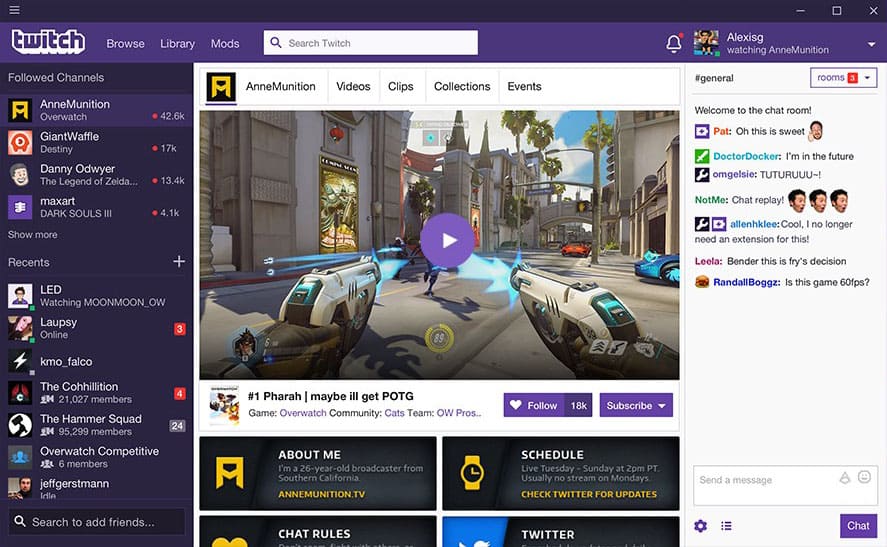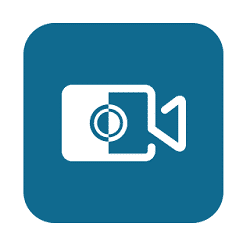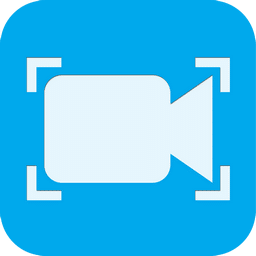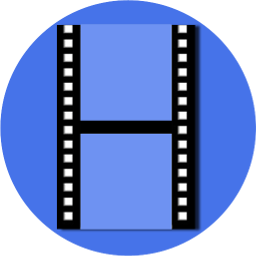- Posted by:
- Posted on:
- Category: MultimediaMultimedia
- Version: 5.00.2318
- System: Windows
- Developer: D3DGear Technologies
- Price:
USD 0 - Views:
17
Free download D3DGear 5 – Game recording and streaming software for PC. It allows users to record gameplay to video; or stream games to websites like twitch.tv.
D3DGear Overview
D3DGear is a software that functions as a popular video game add-on/plugin, which is automatically attached to the game when it starts, it was developed to meet the needs of users who want an efficient solution in recording and streaming their gameplay. Designed with a focus on the gaming experience, D3DGear provides high quality game recording capabilities without compromising game performance. Users can easily share their unique and epic moments through live streaming features to popular platforms such as Twitch and YouTube.
One of D3DGear’s strengths is its ability to display an FPS overlay during gameplay, providing real-time information regarding game performance. With additional features such as the ability to add webcam feeds to game recordings, support for a wide range of games, and compatibility with various GPU hardware, D3DGear is the perfect choice for gamers looking to enrich and share their gaming experience professionally. Easy to use and supporting fast screen capture, D3DGear provides a more connected and immersive gaming experience.
D3DGear Features
- High Quality Game Recording: D3DGear allows users to record gameplay footage in high quality, ideal for creating Let’s Play videos, tutorials, or for capturing memorable gaming moments.
- Live Streaming to Popular Platforms: The software supports live streaming, allowing users to broadcast gameplay live on platforms such as Twitch, YouTube, or through other streaming services.
- Real-Time FPS Overlay: D3DGear provides an FPS overlay that can be displayed directly on the screen during gameplay, giving gamers real-time monitoring of system performance.
- Easy Screen Capture: Users can easily take screenshots of games using D3DGear, allowing them to capture important scenes or achievements in the game.
- Compatibility with Various Game Controllers: D3DGear is designed to work with a variety of game controllers, allowing users to use their preferred input device.
- Commentary Recording with Microphone: The software supports recording of commentary via microphone, giving users the ability to add their voice to gameplay videos.
- Compatibility with DirectX and OpenGL Games: D3DGear is designed to be compatible with many games that use DirectX or OpenGL graphics technology, providing broad support for a variety of game types.
System Requirements
- Operating System: Windows 7/8/10 or 11
- Processor: Intel or AMD Dual-Core CPU
- Memory: 2GB RAM
- Graphics: DirectX 9.0c compatible with at least 32MB RAM
- Storage: 200MB available space