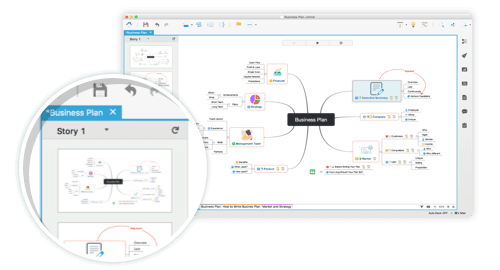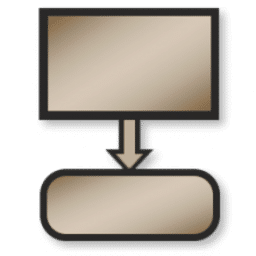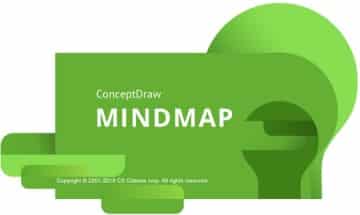Download Latest XMind Free – This is the most popular mind mapping tool has a new phase with a fresher look.
XMind Overview
XMind is a brainstorming software used to manage highly complex information such as creating mind maps, managing projects, visualizing information and facilitating communication. This software is mostly used for knowledge management, tasks, Getting Things Done (GTD), and others. It really helps you promote team collaboration and complex information processing, perfect for those of you who work in offices.
With XMind, you can create tree diagrams, flowcharts, or mind maps that organize ideas and information in graphical form. Once you have finished creating a diagram or mind map, you can export it to various file formats, including PDF and if you want to convert your work from PDF format to other documents such as Word or PowerPoint then Nitro Pro Enterprise can be recommended to you.
Features
- Mind Mapping: XMind provides a tool for creating mind maps that is flexible and intuitive. You can easily create branches and subbranches, connect ideas, and organize information hierarchically.
- Multiple Views: XMind offers various views to visualize your information. You can use tree views, organization views, fishbone views, logic views, tabular views, and more. Each view has different uses and functionality.
- Themes and Styles: XMind provides a collection of themes and styles that can be applied to your mind mape to embellish and personalize the view. You can change colors, line styles, icons, and fonts to enhance visualization.
- Project Mapping: This feature allows you to plan and manage projects using Gantt charts. You can add tasks, define durations, set dependencies, and track project progress.
- Export and Sharing: You can import and export XMind files in various formats, including PDF, Word, PowerPoint, Excel, HTML, and images. In addition, you can easily share your mind mappings with others via email, social media, or by using the cloud sharing features provided by XMind.
- Notes and Attachments: You can add text notes and attachments to each element in your mind mape. This allows you to add additional information, connect related files, or go into more detail about a particular idea.
- Collaboration Features: XMind provides collaboration features that allow multiple users to work together in real-time on the same mind map. You can share, comment, and make revisions together to increase team productivity.
- Presentation Mode: XMind has a presentation mode that allows you to explore and explain the mind map sequentially. You can customize the layout, enable animations, and add presentation notes.
- App Integration: XMind can be integrated with third-party apps like Microsoft Office, Evernote, and task planning apps like Trello and MeisterTask. This makes it easy to synchronize and transfer data between different platforms.
- Advanced Features: XMind also provides advanced features such as brainstorming mode, SWOT analysis, boolean logic diagram, fishbone diagram, decision tree diagram, and more. These features help you in analysis and problem solving.
Technical Details and System Requirements
- Supported OS: Windows 11, Windows 10, Windows 8.1, Windows 7
- RAM (Memory): 2GB RAM (4GB recommended)
- Free Hard Disk Space: 400MB or more