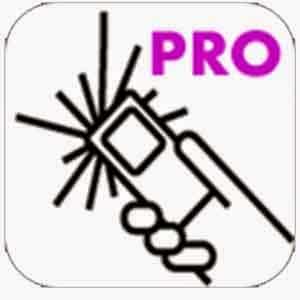- Posted by:
- Posted on:
- Category: ProductivityProductivity
- Version: 2024.2
- System: Android
- Developer: PSPDFKit
- Price:
SGD 0 - Views:
28
Whether working alone or collaborating with a team, PDF Viewer maximizes your productivity, allowing you to view, search, and annotate PDF documents with ease on your Android phone, tablet, or Chromebook.
VIEW DOCUMENTS ON THE GO
- Easily open PDFs from your favorite cloud service provider, email, or directly from the website you’re browsing.
- Search for the exact text you want in the document.
- Double-tap on the screen to Smart Zoom directly to the text you want to read.
- Create your own PDF Viewer by choosing from 12 beautifully designed themes(*PRO).
- Configure every detail of the app with our PDF Viewer advanced settings(*PRO).
ANNOTATE WITH EASE
- When reviewing a document, use your finger or stylus to highlight and mark up text.
- Comment by adding notes, text, or drawing directly on the PDF.
- Quickly undo changes without any hassle.
- Rotate stamps and annotate text to create an engaging review(*PRO).
- Annotate JPEGs and PNGs and share edited images with your collaborators(*PRO).
CREATING AND EDITING PDFS
- Create a new document from an existing one by moving, rotating, deleting or adding new pages to an existing document.
- Mark important pages by adding bookmarks to your document.
- Merge multiple documents into one PDF(*PRO).
SAVE, MANAGE AND SHARE
- Open documents from your other devices, browsers, or apps.
- Share documents by printing, emailing, or re-saving your edits to Google Drive, Dropbox, Box, OneDrive, or other cloud services.
- Quickly review important document information or edit document metadata(*PRO).
TRUSTED BY THE COMPANY YOU KNOW
- PDF Viewer is developed and powered by PSPDFKit, the leading PDF engine trusted by thousands of companies and developers worldwide.