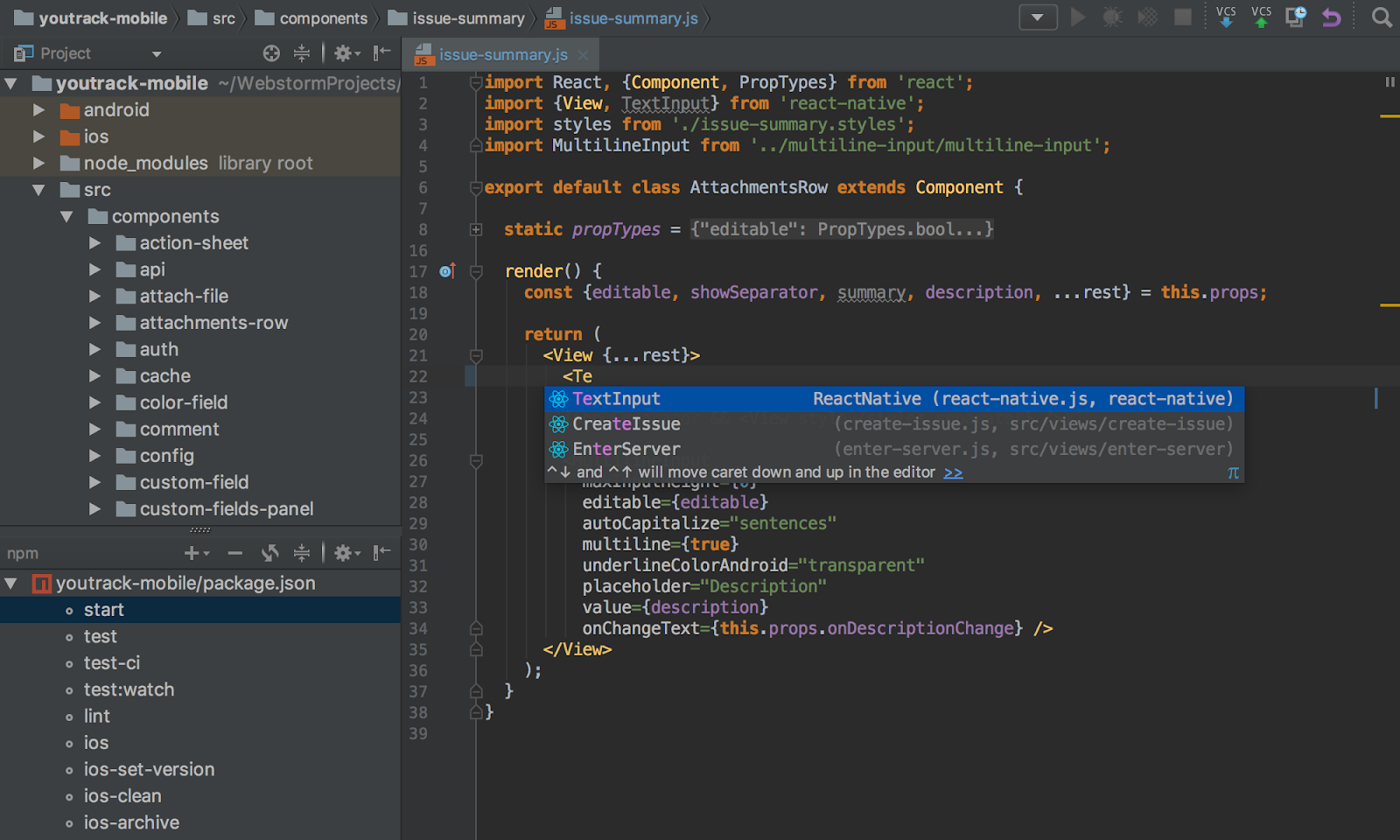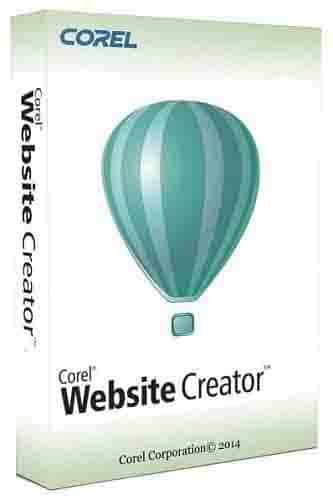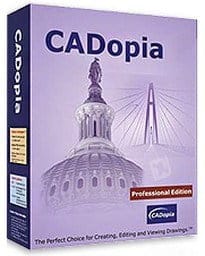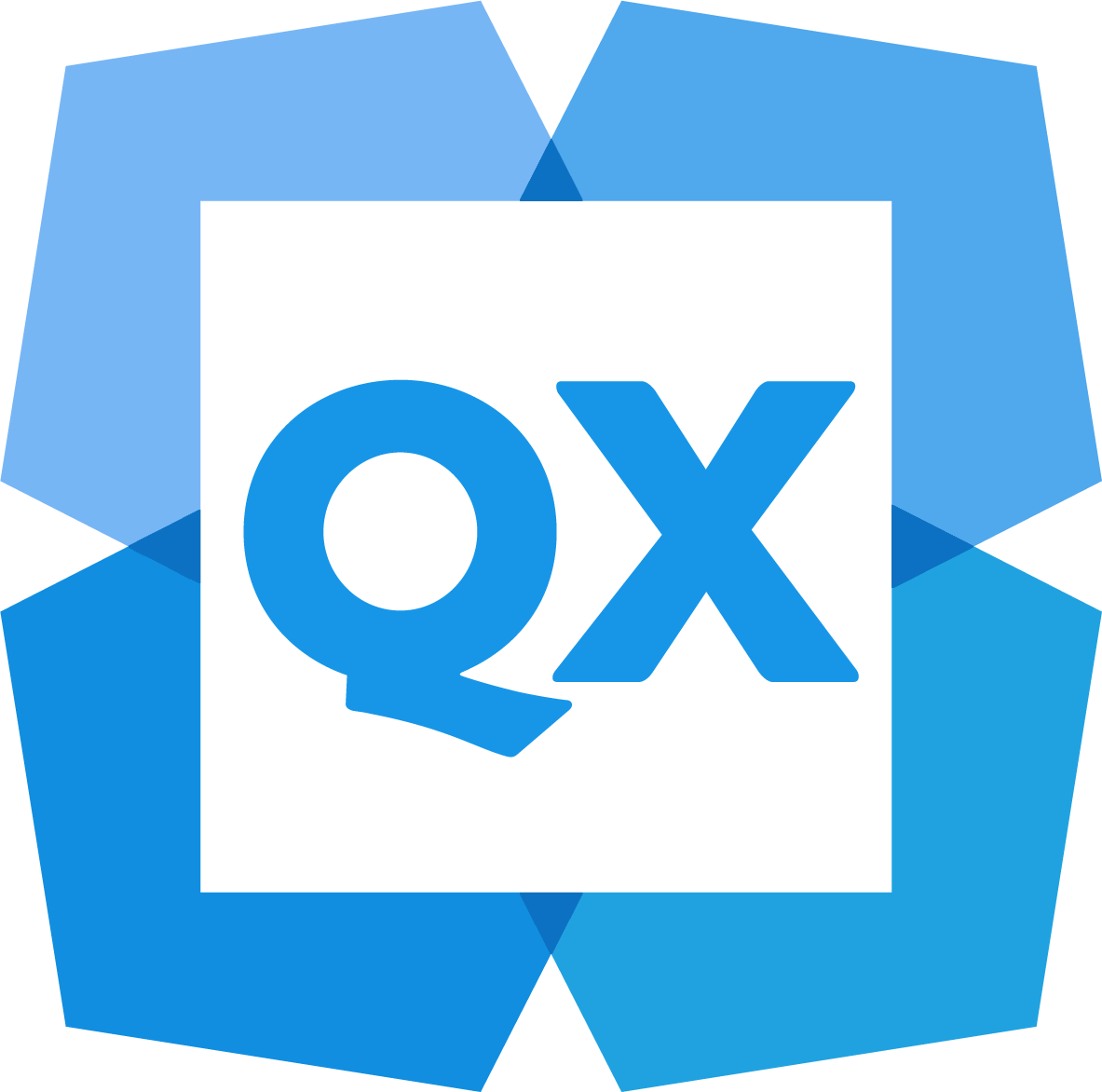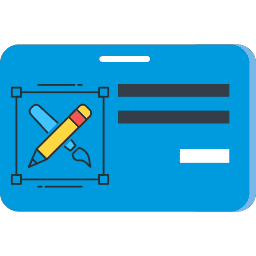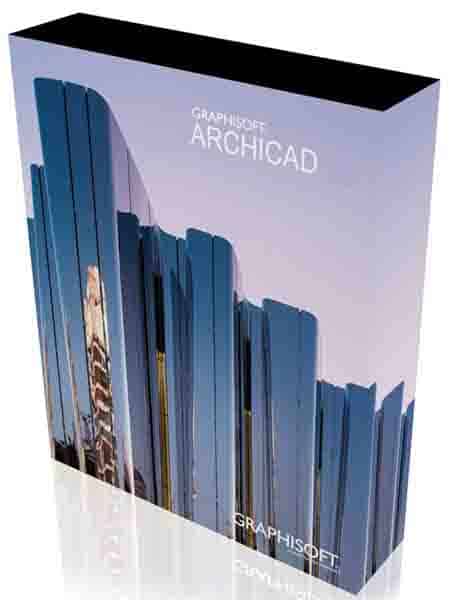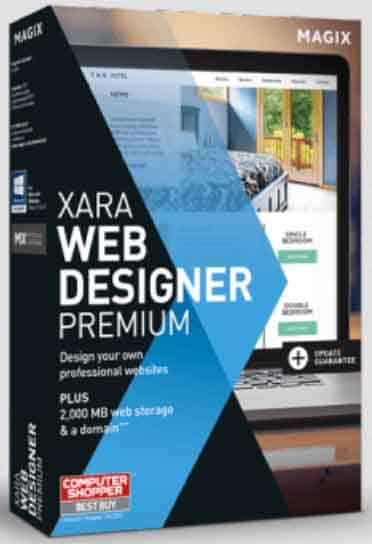- Posted by:
- Posted on:
- Category: Graphics & DesignGraphics & Design
- Version: 2022.2
- System: Windows, MAC
- Developer: JetBrains
- Price:
USD 0 - Views:
25
JetBrains WebStorm is software designed specifically for web developers to help make it easier for you to design the website you want, you can create and design programming language codes for your web, it supports JavaScript, CSS, and HTML. This software provides fantastic features and is very easy to navigate each menu, you will design the web as easy as turning your palm.
This software has a flexible and easy-to-understand interface so that even those of you who are new can use it easily, it is available for Windows and MacOSX users and comes with an installation guide. If you want to create a personal or company website then JetBrains WebStorm can be recommended for you.
JetBrains WebStorm Features
- Intelligent Coding Assistance: WebStorm provides intelligent coding features that help you complete your code faster and more efficiently. This includes autocompletion support, code analysis, refactorings, and debugging.
- Integrated Development Environment (IDE): WebStorm is a comprehensive IDE for web application development. It provides features like terminal, project manager, and integrated version control.
- Node.js Support: WebStorm offers support for Node.js application development. It includes features such as the ability to run Node.js code, analysis of Node.js code, and integration with npm.
- JavaScript Frameworks: WebStorm provides support for several popular JavaScript frameworks such as Angular, React, Vue.js, and more. This includes features such as the ability to run and test framework code, framework-specific refactoring, and more.
- Live Editing: WebStorm provides a live editing feature, which lets you view code changes right in the browser as you type. This allows you to save time in development and check if code changes are working properly.
- CSS Support: WebStorm provides powerful CSS features including CSS code analysis, the ability to run CSS code directly in the browser, and more.
- Database Support: WebStorm provides integration with several databases, such as MySQL, PostgreSQL, MongoDB, and more. This allows you to perform database queries and manage databases directly from within WebStorm.
- Version Control Integration: WebStorm supports multiple version control systems, including Git, Subversion, and Mercurial. This allows you to manage your projects and source code from within WebStorm efficiently.