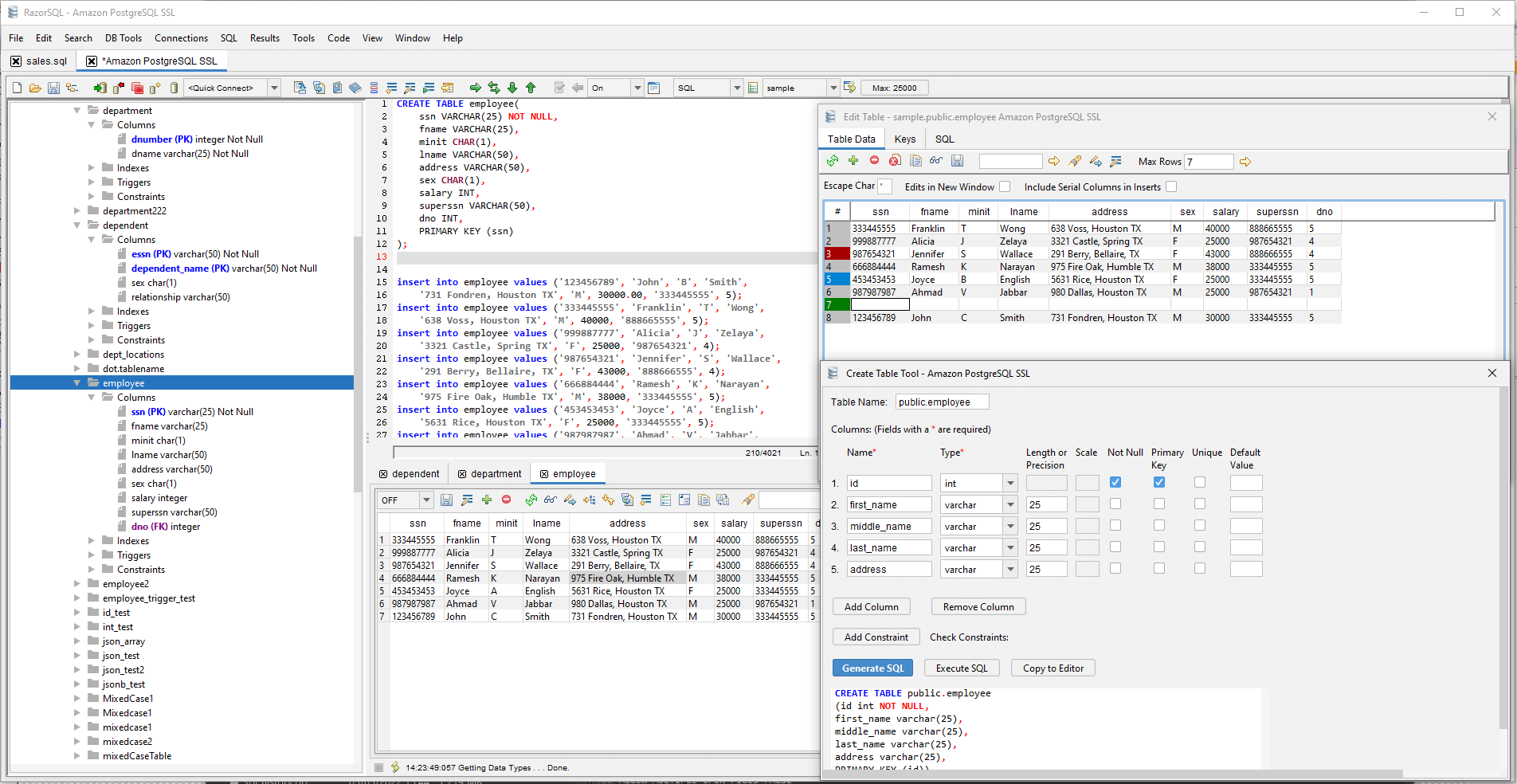- Diposting oleh:
- Diposting pada:
- Kategori: Web & ProgramingWeb & Programing
- Versi: 10.5
- Sistem: Windows
- Pengembang: Richardson Software, LLC
- Harga:
USD 0 - Dilihat: 220
Perangkat lunak ini memungkinkan Anda untuk mengakses berbagai jenis database dan melakukan tugas seperti pengelolaan tabel, eksekusi query, impor dan ekspor data, pembuatan dan penghapusan objek database, dan lain sebagainya. Selain itu, RazorSQL menyediakan fitur visualisasi data dan kemampuan untuk menyunting dan menyimpan skrip SQL
Dengan RazorSQL, Anda dapat mengakses dan mengelola database secara efektif, serta melakukan tugas-tugas pengembangan database yang kompleks dengan lebih mudah dan cepat.
Features of RazorSQL
- A Database Navigator for browsing database objects.
- An SQL Editor for creating SQL queries.
- Visual tools for creating, editing, dropping, describing, altering, and viewing tables, views, indexes, and sequences
- Database Management Tools
- Visual Tools for creating, editing, dropping, and executing stored procedures, functions, and triggers
- A robust programming editor that embeds the powerful EditRocket code editor that supports 20 programming languages including SQL, PL/SQL, TransactSQL, SQL PL, HTML, XML, and more.
- Export Tool – Export data in various formats
- Import Tool – Import data from delimited files, Excel files, or fixed width files into tables
- Ships with a built-in relational database engine (HSQLDB) that is up and running out of the box and requires no end-user administration
- A Generate DDL Tool for generating table, view, and index DDL.
- Table / SQL Query Compare tool for comparing tables or queries across multiple connections
- Database Data Search tool for searching single or multiple database table and view data.
- Database Object Search tool for searching for database objects.
- Backup tools such as the Database Backup Tool and Table Backup Tool
- Database conversion tools for many popular databases such as MySQL, Oracle, DB2, PostgreSQL, SQLite, MS SQL Server, and MS Access.
- Auto column and auto table lookup
- SQL Formatter
- SQL Query builder tool
- SQL Query Scheduler tool
- Command Line Interface
- PHP Bridges for connecting to MySQL, PostgreSQL, and SQL Server databases remotely via PHP enabled web servers
- An ASP bridge for connecting to MS SQL Server databases remotely via ASP enabled web servers
- SQL GUI Tools for generating SQL for various operations
- Edit, delete, and insert database data with the Database Editor
- Works with all major operating systems including Windows, macOS, Mac OS X, Linux, Solaris, and any other Java enabled OS
- Tested with Apache Cassandra, Apache Derby / JavaDB, Apache Hive, Daffodil DB, DB2, DBASE, Druid, DynamoDB, Firebird, FrontBase, H2, HSQLDB / HyperSQL, Informix, Ingres, Interbase, Mckoi, Microsoft Access, Microsoft SQL Server, Mimer SQL, MongoDB, MySQL, Netezza, OpenBase, Oracle, Pervasive, Pointbase, PostgreSQL, Redshift, Salesforce, SimpleDB, Solid, SQLite, Sybase Adaptive Server Enterprise, Sybase SQL Anywhere, Teradata, and VoltDB
Technical Details and System Requirements
- Supported OS: Windows 11, Windows 10, Windows 8.1, Windows 7
- RAM (Memory): 2 GB RAM (4 GB recommended)
- Free Hard Disk Space: 200 MB or more
Video Preview
Eksplorasi konten lain dari FileOVA
Berlangganan untuk dapatkan pos terbaru lewat email.