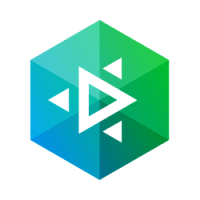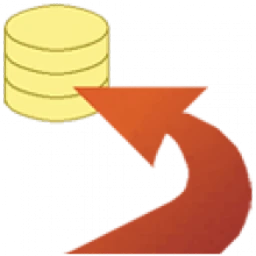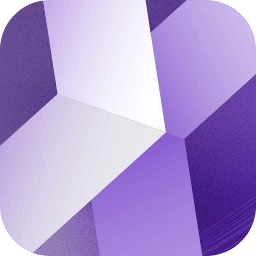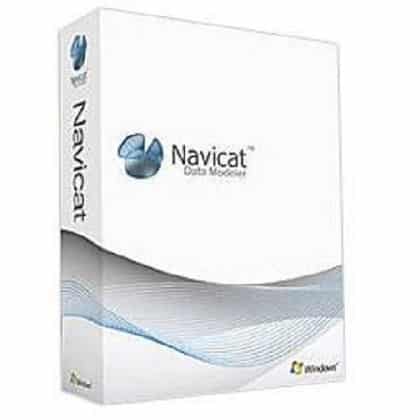- Diposting oleh:
- Diposting pada:
- Kategori: Web & ProgramingWeb & Programing
- Versi: 12.3.4
- Sistem: Windows
- Pengembang: Valentina-db
- Harga:
USD 0 - Dilihat:
16
Valentina Studio Pro adalah software manajemen database yang paling kompleks ini dapat membantu anda mengelola database anda dengan lebih efektif dengan cara yang lebih mudah. Ini mendukung semua platform database seperti; MySQL, MariaDB, Valentina DB Server, SQLite Server dan masih banyak lagi.
Features of Valentina Studio Pro
Report Designer:
– Visual design layout tools turn queries into reports; live preview
– Toolbox of controls, html, barcodes, charts, graphs and more
– Sub-reports, regions, groups
– Easy add macros, expressions
– Print to all standard paper formats, set gutter, margin, max records per page
– Deploy Report projects for Valentina Reports ADK applications
– Deploy Report projects to Valentina Server
Forward Engineering:
– Visual Diagram Editor generates new databases
– Toolbox of controls, labels, comments, procedures, tables, views
– Generate scripts, copy scripts into your app code
– Easy visual navigation of very large diagrams
Database Continuous Integration:
– Create | Save | Load database schema snapshots in structured format
– Register | Commit | Increment database source control with any VCS
– Generate Migrate scripts
Forms Editor:
– Drag-create controls, widgets & layouts to create forms visually
– Attach and write custom methods in JavaScript
– Forms work work with any supported datasource including PostgreSQL, MySQL, MS SQL Server, SQLite and ValentinaDB
– Upload Forms to Valentina Projects on Valentina Server
– Deploy forms through free Valentina Studio on Windows, MacOS and Linux
Query Builder:
– Build SQL queries with just a few clicks and no code writing
– Edit built queries in Data Editor and save to Snippets library
– Copy your SQL queries to use in any application
SQL DIFF:
– See all the details of differences in Tables, Links and more
– Generate scripts to execute to modify databases
Data Transfer:
– Copy records between two different databases
– Specify mapping of source/target Tables and Fields
– Log details and observe the transfer and result